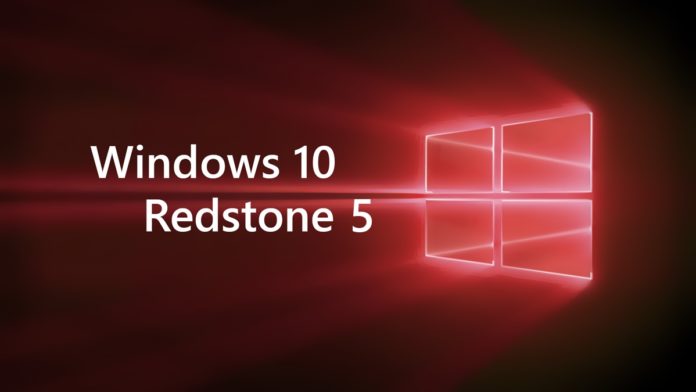Microsoft today released a new Windows 10 Build 17713 for Fast Ring Insiders with many new features and improvements for Microsoft Edge, Notepad and more. You can refer our dedicated article on the new features here.
With Microsoft releasing a new Windows 10 build for Fast Ring Insiders with new features, it is also expected that the build contains fixes for issues reported from previous flights. Below is the full list of what’s fixed and is still broken for Fast Ring Insiders.
What’s Fixed:
- Microsoft finally fixed issues with the Narrator command which did not announce the volume up and down, changing verbosity when executed.
- Insiders reported of pixel thin lines in fluent shadows appearing where popup UI had been invoked in previous flights. This issue has now been fixed by Microsoft.
- “Allow apps to access your Filesystem” showed some unusual characters in place of spaces of the text. This issue has now been fixed.
- Language Settings page has received some much needed improvements in the latest build.
- Issues where powercfg/batteryreports did not show the numbers in some languages has finally been fixed by Microsoft.
- Microsoft fixed issue with certain apps which failed to update in the Microsoft Store when paused and then resumed.
- Design of the Settings and more”/”…” menu has been adjusted so that the text “New inPrivate window” is no longer clipped.
- Issues with importing favorites on favorites bar in Microsoft Edge has now been fixed.
- Comments with markdown on github.com not previewing has now been fixed in latest build.
- Some sites showed unexpected small blank tooltip over text fields in Edge browser. This issue has now been fixed.
- Right clicking on PDF when opened in Microsoft Edge resulted in the PDF being crashed. This has now been fixed in the latest flight.
- High Hitting DWM crash has also been fixed in the latest flight.
What’s Broken:
- All the windows may appear shifted “up” and the mouse inputting to the wrong location. The workaround is use Ctrl + Alt + Del to bring up the task screen and then hit cancel.
- The taskbar flyouts will no longer have the acrylic background after upgrading to this build.
- Some users will not be able to enable/disable HDR Display support since Microsoft is working on improving setting for HDR videos, games and apps.
- Some applications using ICC color profiles will encounter Access Denied errors. This should be fixed in upcoming builds.
- Issues with Ease of Access Make Text Bigger settings will not increase the text size. This issue will be fixed in upcoming builds.
- The icon for Delivery Optimization in Settings is broken in this build (you’ll see a box).
- When the Narrator Quickstart launches, Scan Mode may not reliably be on by default. We recommend going through the Quickstart with Scan Mode on. To verify that Scan Mode is on, press Caps Lock + Space.
- Using Scan mode users will experience multiple stops for a single control. This is being worked on and will be fixed in next flights.
As is always recommended, make sure to go through the list of what’s broken before installing the latest Windows 10 build 17713. You would need to go to Settings>Update & Security>Windows Update>Check for Update to download the latest Windows 10 build.