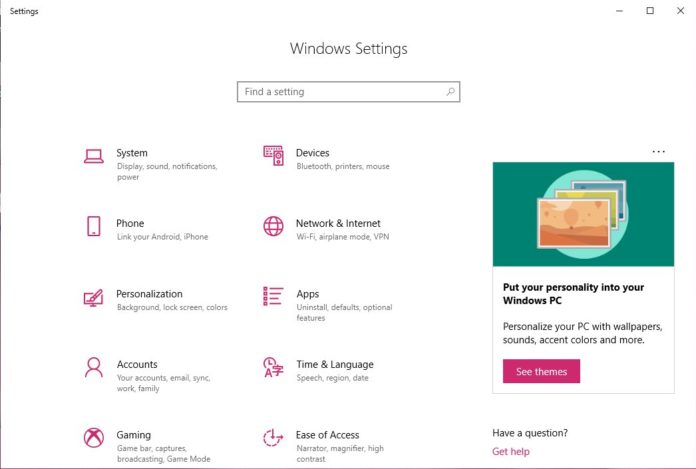Microsoft is reportedly showing suggestions in the Settings app on Windows 10 for some Insiders and it’s perfectly normal for suggestions to occasionally show up across the OS. The suggestions are in fact useful, especially for the beginners and it could also remind users about the features that Windows 10 has received in the last few releases.
It appears that the suggestion only shows up on Insider machines. It could be a test that Microsoft is running for a limited set of users or Windows Insiders as part of the A/B testing. At the moment, Microsoft os experimenting with such recommendations with some users.
As part of the testing, a banner will show up in Settings app. It appears to be suggesting different and useful features of Windows 10. The banner link will take you to a page in Settings, and it’s apparently not a advertisement.
Interestingly, there’s a option that allows you to turn off such suggestions. The three dots menu option on banner will take you to a Settings page that lets you turn off all suggestions in Windows 10 operating system.
You can also open privacy settings in Windows 10 to turn off the suggestions and recommendations across the OS. In other words, it’s easier to hide these suggestions if you don’t like them.