Today at Computex 2018, Asus announced the new ZenBook Pro series with Microsoft’s latest Windows 10 operating system and it comes with an interactive ScreenPad. It’s one of the first Windows 10 devices to feature the ScreenPad. The all-new Asus ZenBook Pro 15 will be available globally starting July 2018.
The laptop is powered by Intel Core i9 processor and NVIDIA GeForce GTX 1050 Ti graphics. The high-performance laptop from Asus is for professionals and it features a 15-inch 4K UHD display, which is a PANTONE validated display, and it comes with support for Adobe RGB colour gamut.
Asus has worked with Harmon Kardon to include the best audio system in the device. The device runs Windows 10 so it also supports Microsoft’s digital assistant Cortana.
Asus ZenBook Pro 15 Specifications and Features
The Asus ZenBook Pro 15 features 8th Generation Intel Core i9 hexa-core processor, coupled up with 16GB of RAM. Asus has also included the NVIDIA GeForce GTX 1050 Ti GPU for the supreme gaming experience. It also comes with 1TB PCIe 3.0 x4 SSD.
The ZenBook Pro 15 also supports the gigabit-class 802.11ac Wi-Fi and it comes with USB-C, along with the traditional HDMI output and USB 3.1 Gen 2 Type-A. You are also getting the fingerprint sensor and Windows Hello for signing in effortlessly and securely. The device comes with Windows Defender, which itself offers comprehensive protection.
Regarding the display, it’s 15.6-inch NanoEdge 4K UHD ultraslim-bezel touchscreen and it uses PANTONE technology that offers a professional colour accuracy.
The laptop is also designed for creativity, and it comes with Windows Ink and the optional ASUS Pen.
The first Windows 10 laptop with ScreenPad
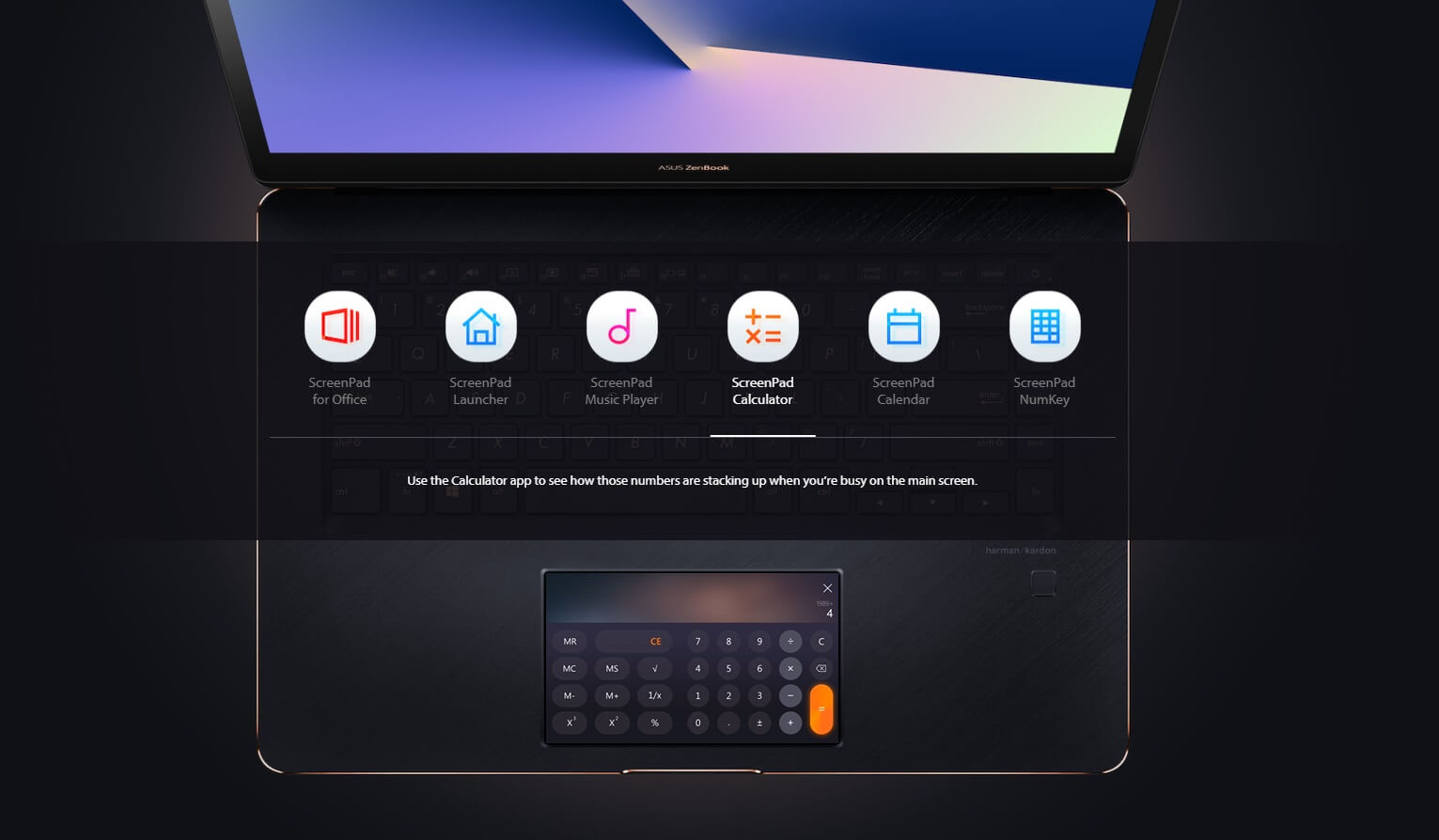
As noted above, it’s one of the first laptops to feature the ScreenPad that uses Windows Precision Touchpad (PTP) on a 5.5-inch FHD touchscreen. Interestingly, the touchpad itself has been transformed into a 5.5-inch high-resolution screen. It comes with customizable settings to allow you to interact with Windows 10’s ScreenPad feature.
The feature is of course not a copy of Apple Macbook’s TouchPad, in fact, the technology is more advanced on Windows 10 than MacOS.
The F6 function key will toggle the ScreenPad. It can be used in both touchscreen mode and touchpad mode. Microsoft has also updated the first party apps such as Word, Excel and PowerPoint to work with ScreenPad, that means you’ll be able to work on your documents easily with adaptive menus and editing controls.






















