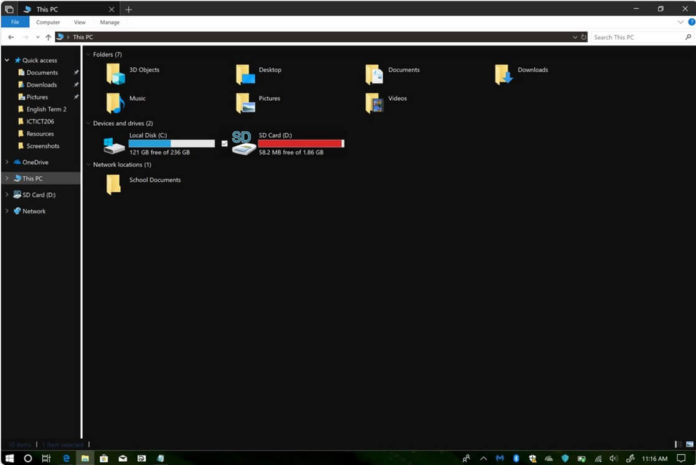Windows 10 has support for dark and light themes throughout all the modern elements in the operating system. The Settings app, Microsoft Edge, and all the UWP apps can have either a dark theme or a light theme but this option is not available with any of the older Win32 elements. But Microsoft has recently started working on a dark theme for the File Explorer in Windows 10.
Microsoft hasn’t given out any official statement regarding this feature but it was found out as an early implementation back in April 2018. It definitely looked like a work in progress back then. The good news is that with the latest Windows 10 Redstone 5 update, the File Explorer gets dark theme in more areas.
Build 17661 of the Skip Ahead and Fast ring for Windows Insiders received this update but it is not available by default. So the users would have to manually enable it by using a tool like Mach2.
This was posted by a Twitter user and it can be seen that the dark theme now looks better than what it looked like previously.
it just showed up now :) pic.twitter.com/QfunXf9igw
— The Encourager (?????) (@TechAndPets) May 5, 2018
The address bar is now also black in color. It is not perfect but is still better than what it was. The File Explorer has always had a lighter theme. If a user has a dark theme throughout his device, it wouldn’t look nice when he opens the File Explorer. For these types of users, a dark themed File Explorer is a must-have.
Windows 10 Redstone 5 will be released in the fall of this year and we can hope to see this feature implemented in the update. If it is supposed to launch with the dark theme for the File Explorer, then we can see this feature coming to any of the builds for Windows Insiders.
There is still a lot of work to do. But as of now, all we know is that this feature is still being experimented with and by the time it reaches the mass audience, it will certainly look better. But we still haven’t got any official confirmation from Microsoft which means that if things are not looking good, Microsoft may cancel the idea as a whole.