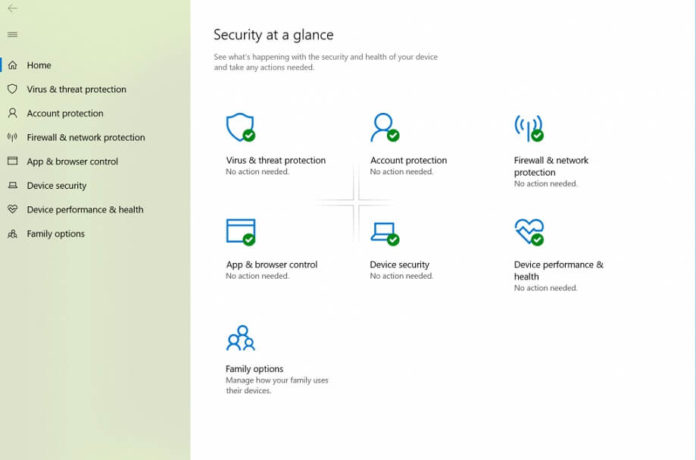One of the most important concerns people have with technology is security threats. All operating systems at some point face security threats. Windows 10 is the most secure Windows out there. It comes with built-in security features which provide protection from viruses and malware. It also provides secure authentication using Windows Hello Facial Recognition or FingerPrint scanning. It also gets monthly security updates from Microsoft.
To make it easier for its users to access these features, Microsoft introduced Windows Defender Security Center with the Windows 10 Creators Update. If your PC is running on Windows 10 Creators Update or later, you can find Windows Defender Security Center in your app list.
Windows Defender Security Center gets renamed to Windows Security
With Windows 10 Redstone 5, Microsoft is renaming Windows Defender Security Center to Windows Security. Other than the name change Microsoft will also bring some changes to it. Microsoft said, “We’re also bringing some changes to how we present threats and actions that need your attention, and we’re continuing to refine that over the coming months.”
Windows Security will provide security in five key aspects similar to Windows Defender Security Center.
Virus and threat protection: This is where Windows Defender Antivirus is used. It comes with Windows 10 out of the box, and it could display all your scan results about any possible threats. Windows Defender is getting more and more capable up to the point which casual users won’t even need a third-party antivirus.
Device performance & health: This will show you information about Windows updates, storage, battery life and driver information. There is also an option to ‘Start fresh’ which will remove all the applications that you have installed, and will finally give you a clean install of Windows. You can choose to keep all your personal files and some Windows settings. This option will also bring performance improvements.
Firewall & network protection: This provides information about all network connections and also Windows Firewall settings that are turned on. It also provides an option to go to Network and Internet Troubleshooter.
App & browser control: It provides the tool to adjust SmartScreen settings for apps and browsers which helps you to keep your system secure by warning you about harmful websites, apps and files from the internet.
Family options: It provides information about parental controls, and also your kid’s online activities. It can also provide information about the health and safety of all family devices.
While a simple name change may not sound as much of a big deal, Windows Defender Security Center rebrand could be a part of the firm’s future plans for Windows 10.