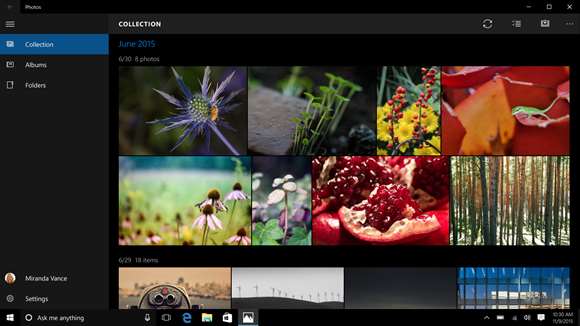Microsoft is currently pushing out a new update for its Photos app both for Windows 10 PC and Mobile. The update is being rolled out to Insiders and Non Insiders on their PCs and Mobile.
The latest update for the Windows 10 Photos app lets users to automatically organize photos based on their faces and more. You will now be able to tag people after the latest update to the Windows 10 Photos application.
Tagging people by their name manually is the new option which will be available after the latest Photos app update. To tag you would need to go to the “People” tab of the application. You will be seeing Start tagging button once you click on the People tab of the Photos application.
After clicking on the start tagging option, you will be able to add a name for that person near the top of the windows and will also allow you to choose a person from your address book or a new contact name.
The feature is a minor addition to the Windows 10 Photos app and is rolling out to all Insiders and Non Insiders with new version 2018.18022.15810.0. If you are not seeing this update then you would need to wait for some days to be able to receive the update.
It could also be that Microsoft could be doing an A/B testing with some of the Insiders if you are not seeing this update, and hence we hope this update should take some time to hit all Windows 10 devices or could be made available via a server update.
Do let us know if you have received the latest Windows 10 Photos update with the new tagging feature in the comments below.