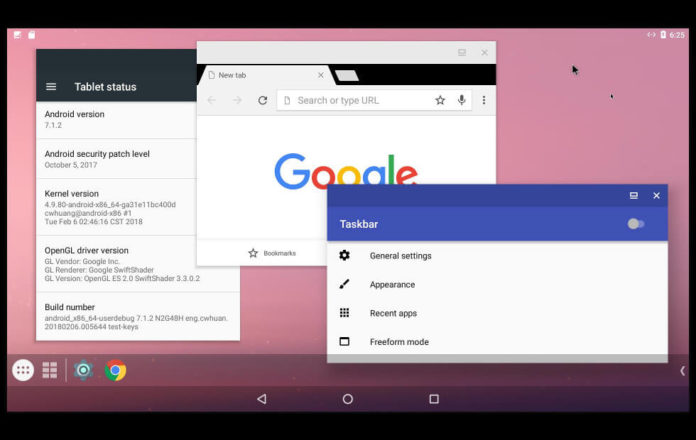Windows Phone and app gap are the two different sides of a coin. There are enough articles available on the Internet citing the reasons behind the failure of Windows Phone. Amongst all the reasons you read, an App Gap mention is every writer’s favorite choice.
Android flourishes mainly due to the Ecosystem and Developer support. An android app running on a Windows PC is something that we are already familiar with. There were many other developers who tried their luck with a customized version of Android which can run on any x86 architecture machine. Remix OS was one such Example. Although Remix OS is now discontinued, the idea is still quite fascinating, at least to the developers.
After the demise of Remix OS, the community launched the first stable build of Android Marshmallow in the month of January 2017. The Android x-86 project team recently released 1st stable build of Android Nougat and is available for download on their official website.
It is quite obvious that you won’t be able to enjoy Android as much as you do on your 6-inch devices, but it covers all the basics, for example, you can use your keyboard, mouse, speakers, etc. And of course, you will be able to install all the Android apps which are available on the Play store.
Running any phone OS on large screen devices is not something very feasible, the experience will be extremely clunky. But there are always choices! If you are interested in playing with android and have any secondary PC then go for it but don’t try them on your main machine. Remember, safety comes first!