Microsoft’s Windows 10 operating system makes it easier for users to delay updates delivered via Windows Update. Windows 10 allows administrators and users to set a policy on devices to delay the feature updates. If you have set a similar policy on your machine, you are unknowingly blocking the security updates.
Many users on Microsoft’s TechNet forum claims that the Windows 10 Fall Creators Update now also blocks the security cumulative updates if the feature update is being delayed. In Windows 10, Microsoft allows you set policy under Local Computer Policy > Computer Configuration > Administrative Templates > Windows Components > Windows Update > Windows Update for Business > “Select when Preview Builds and Feature Updates are received”. From this setting, you can basically delay the installation of quality updates (cumulative updates) and the ‘feature updates’.
You can set the values between 0 and 365 days to delay/pause the updates. The issue is that when you set the value to any positive number, you may not receive any cumulative updates.
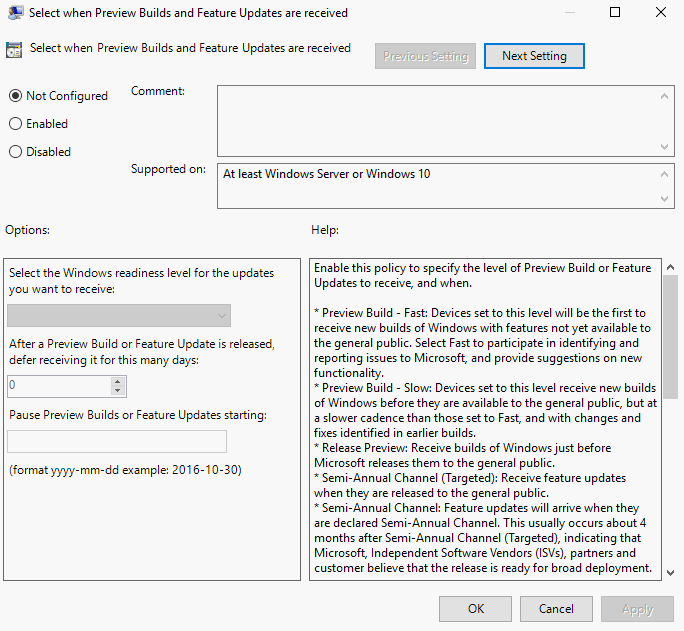
“Group Policy Setting seems to *incorrectly* block all Cumulative Security (i.e. “Quality”) Updates. If I set the number of days that a Feature Update should be deferred back to “0” (zero), the Cumulative Security Updates are correctly installed straight away (!) So this clearly seems to be a bug in this Group Policy or in Windows Update, as deferring Feature Updates should definitely not defer Security/Quality Updates as well,” user Klaasklever posted on TechNet.
Some users also claim that setting a Group Policy is not even necessary to cause this issue, if you have deferred the updates from the “Settings -> Update & Security -> Windows Update -> Advanced Options -> Choose when Updates are installed” you may not receive the security cumulative updates.






















