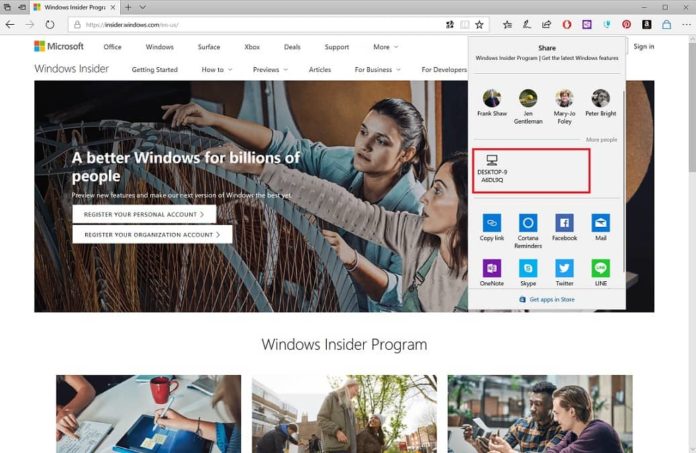With the Windows 10 Redstone 4 update, Microsoft is adding a new feature called ‘Near Share’ into the operating system. Microsoft has already implemented the early version of the new sharing feature in the Insider builds of Windows 10 and you can try it if you have the latest Insider builds.
Microsoft’s Jen Gentleman recently posted a video on Twitter showing off the Windows 10’s Near Share feature in action, she says Microsoft is currently limiting this feature to PC to PC transfers. The company is, however, “tracking feedback about expanding to include linked phones.”
Microsoft is likely to bring this feature to Android phones, as it would be very useful and possible since it could store the files in Google’s platform. Microsoft will, however, need to develop a new way to enable this feature in iPhone as the platform has many restrictions.
#demo Here’s a look at how Near Share works – sharing a URL vs sharing a local image 😊 #WindowsInsiders #FastRing pic.twitter.com/JhbOPEvhy4
— Jen Gentleman 🌺 (@JenMsft) November 27, 2017
Microsoft added the popup to include all the sharing options. Since the feature is in the early stage of development, it doesn’t work correctly. If you would like to enable this feature in your Windows 10 machine, you can follow the below steps:
- Make sure your two PCs are running the build 17035+.
- Enable the Near Share feature from the Action Center. You can do so from Settings > Notifications & Actions > “Add or remove quick actions”.
- You will find the share in applications such as Photos or Microsoft Edge.
- Click on share and select the device you would like to share the file to. The device will only show up if the Bluetooth is in range.
- That’s it.
“Say you’re in a meeting with your boss and need to quickly send them the report you’re looking at on your screen? Or you and a sibling are hanging out on the couch using your laptops, and you want to send him a screenshot of your latest Minecraft creation? You can now wirelessly share files and URLs to nearby PCs using the new Near Share feature,” Microsoft explains in a blog post.