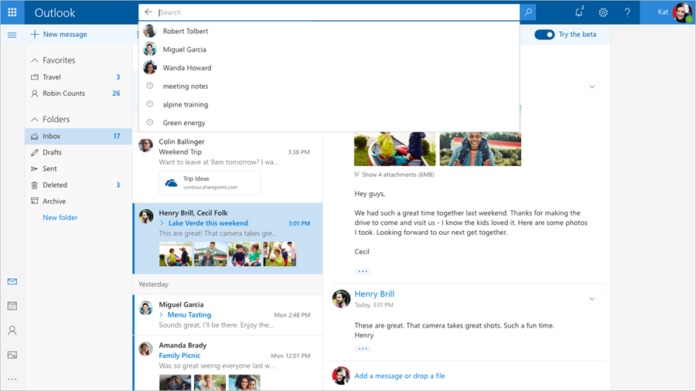Microsoft has yesterday announced that they have launched their new Outlook.com beta website. Microsoft has also stated that for testing the new beta website users would have to enable ‘Try the beta’ toggle in older Outlook.com site. But the ‘Try the beta’ toggle is currently available for only some users as it will be slowly available for all users.
If you happen to be so much excited by this new beta website that you can’t wait for Try the beta toggle to reach you, you can enable it via a simple trick which seems to be working now. First, you need to open the Outlook.com webpage and then change your address bar from https://outlook.live.com/owa to https://outlook.live.com/mail/#/inbox.
As soon as you do that you will be accessing the new beta website. You will have to do this every time you want to use the newer beta website. This trick being pretty easier won’t bother users who want to try and when the ‘Try the beta’ toggle reaches you can enable beta website for permanent.
This new website has both new design changes and also some new under the hood changes for improving the overall experience. You can visit this article for more changes about the new beta website.