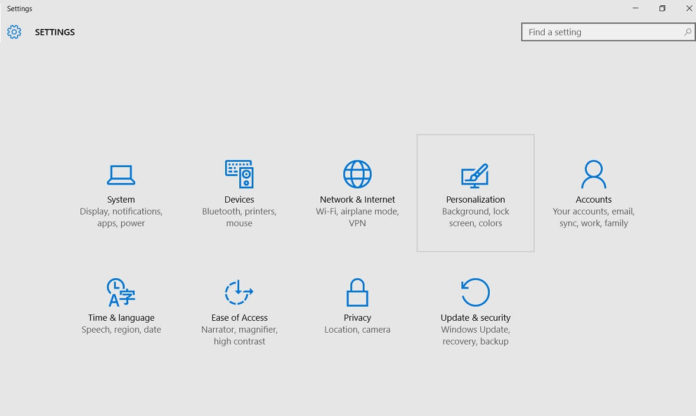Microsoft today released a new Windows 10 PC Build 16226 for Fall Creators Update Insiders in the Fast Ring. The latest Preview Build brings many new features and improvements over the last build. Microsoft has updated the Storage Sense setting page in the Settings app in this build which brings an important feature that is helpful for removing the earlier version of Windows from your Windows devices. In storage sense page in settings simply tick the checkbox “Delete previous versions of Windows” to free up some space for your PC.
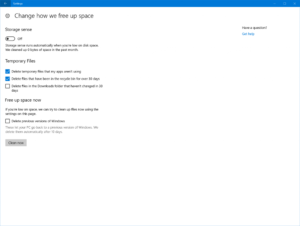
- Delete your previous versions of Windows straight from Storage Sense: With all the work we’ve been doing to enhance Storage Sense features for freeing up space, we felt it just made sense to bring in windows.old clean up too.
- A new look: Since we’ve added a few new features, we’ve tweaked the design a bit to make everything fit together a bit neater.
To download this update via Windows Update you must be enrolled in the fast ring of Windows Insider. To enable the fast ring go to settings > updates and security and join the Windows Insider program and select fast Ring in the options. Or you can simply download ISO files from here and start a fresh install.