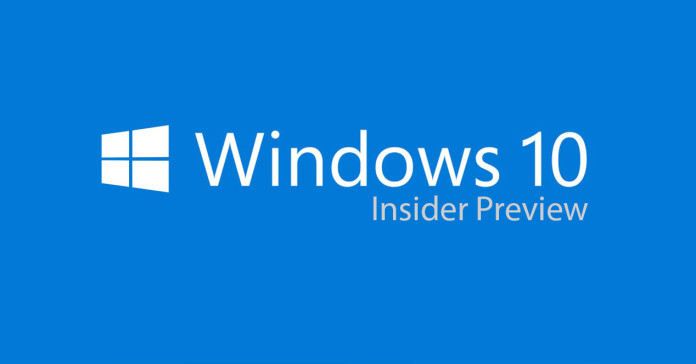Microsoft has released Windows 10 insider preview build 16199 for PCs in the fast ring of windows insider program. This Build brings along different new features and number of improvements over the previous builds.The following are the new features that are announced in this build :
- now you can see emojis sent by your pinned contacts directly above the taskbar with a cool new animation
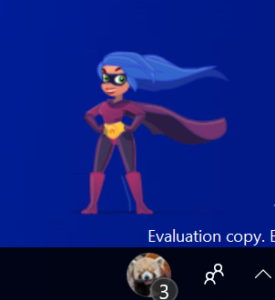
- the pinned contacts on the Taskbar will now shows the number of unread messages for the contacts like we used to see until now when the notifications are there on any of the app pinned to taskbar
- you can now share files to your contacts directly through drag and drop on the contacts pinned to taskbar
- Audio settings in the game bar are now called Game DVR
- the about page in the settings app now shows your PC’s health which is monitored by windows defender.
- You can now see videos tips in the windows settings app on the right side of the app
- In the Storage Sense settings now there is an option for automatically cleaning up the files in the download folder which has not been changed for 30 days.
Along with these changes there are various improvements and bug fixes for the PC.
To download this update you must be enrolled in fast ring of Windows Insider. To enable fast ring go to settings>updates and security and join the windows insider program and select fast Ring in the options.