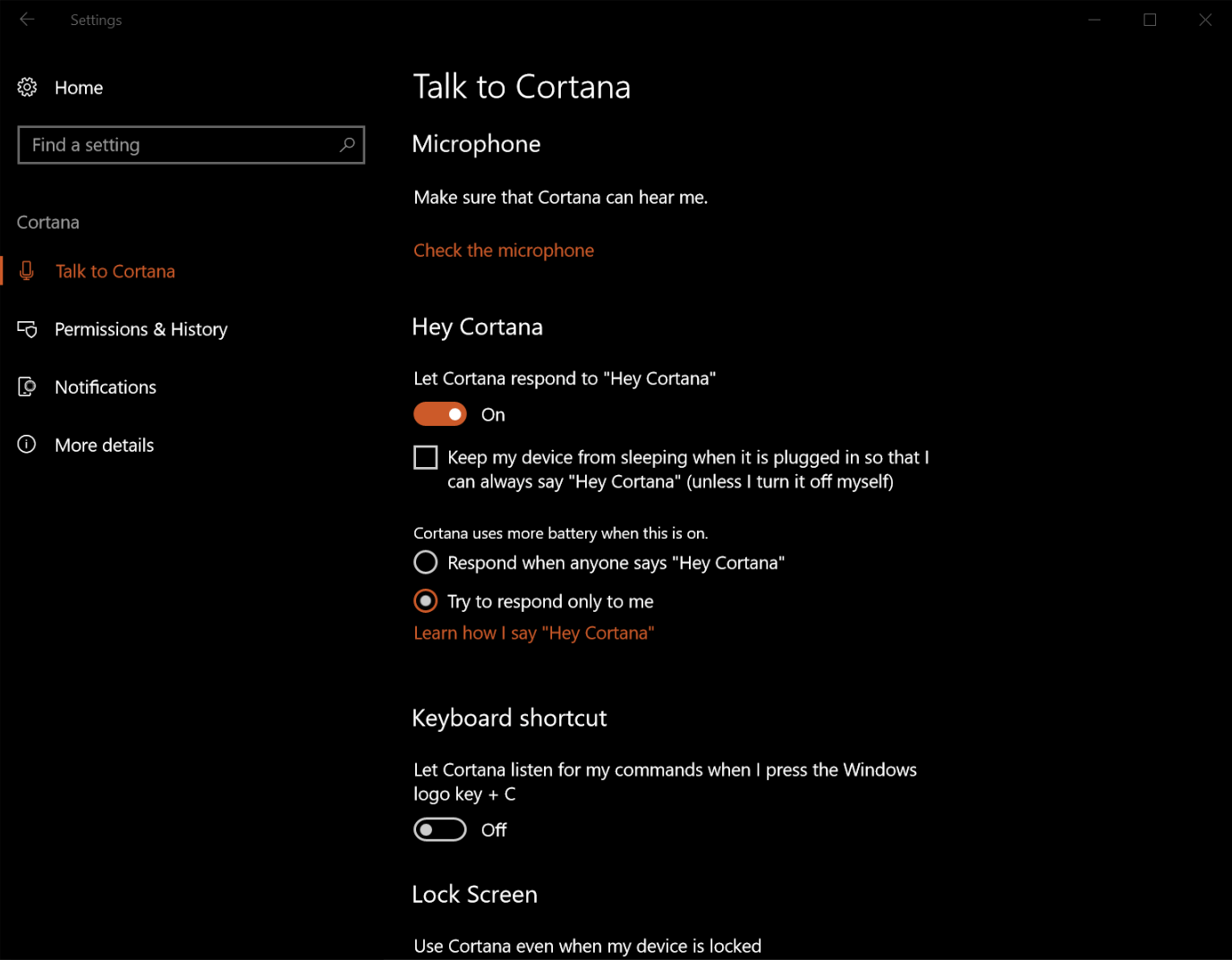Microsoft promised last year to update their flag product Windows 10 twice a year. I wasn’t sure how it will live up to reality but there we go. Next Windows 10 update called Fall Creators Update is finally here.
You may know all new features already if you are in Insiders Programme. If not read below what has changed and what’s been added.
ONEDRIVE – files on demand
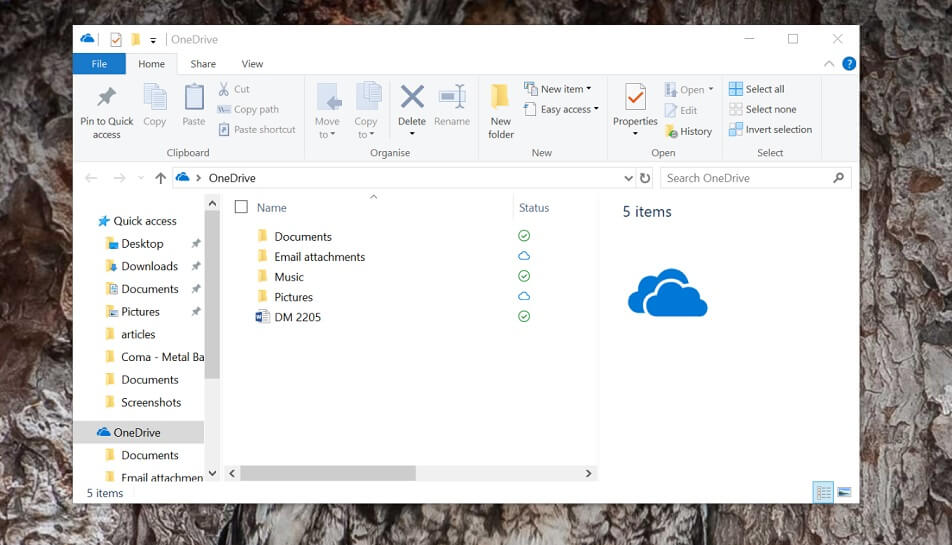
It’s a neat new addition to OneDrive file system. Microsoft used to test it while ago and call it Place holders, where you could see preview of all your cloud content, but it wasn’t really on your computer and most important wasn’t taking any precious space. It became more and more important for me to have an overview of my files in the cloud since I have 1TB of it. I used to jump between OneDrive built in to manage my files and OneDrive Universal App to see full content of my folders. It was awkward and time-consuming solution. After new update I can easily set up that I want to see all my folders, but keep only handful of them physically on my computer, in case when I need them off-line. All is simply indicated by little icons of cloud, sync or green tick (files off-line).
Some users are indicating that they cannot find this after update. Please look into settings of your OneDrive client residing in Clock Tray, not in UWP App. It might be still rolling out.
EDGE – Fluent design, PDF edit mode, EPUB
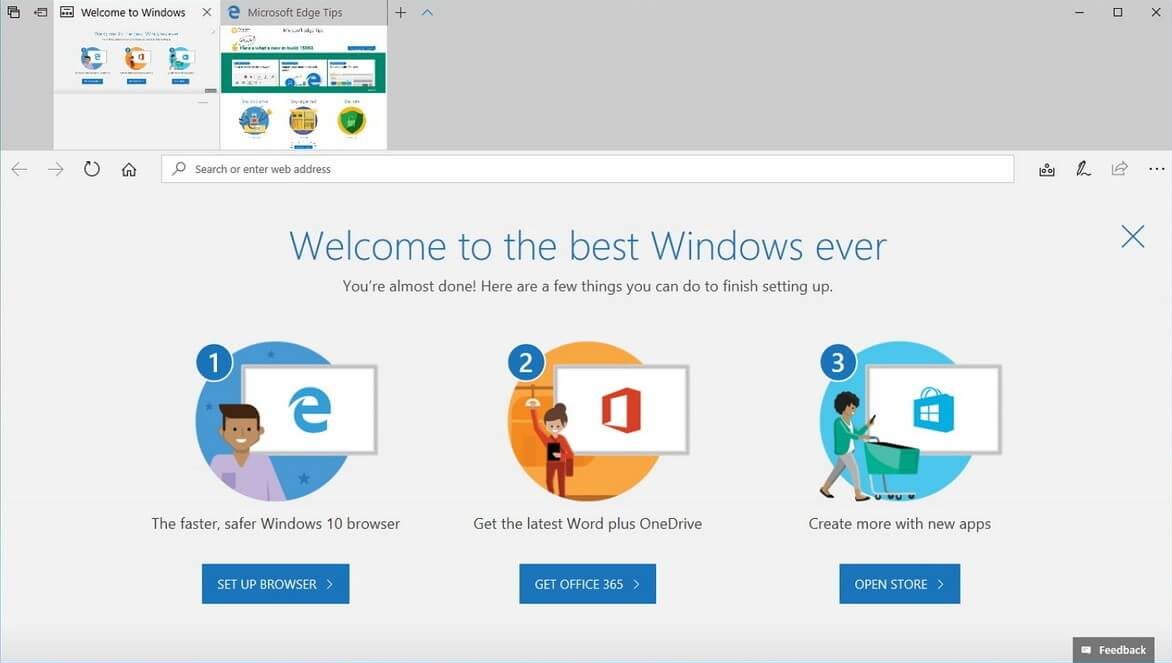
I’m pleased to see few little tweaks into Edge as it is my daily web browser now. You may notice Fluent design added to tab bar, but only if you expand view. In my case I don’t see much as I have a dark mode on.
Edge could open PDF files since the beginning, but now you can also edit them. It doesn’t matter they are online forms or your local files. You can start editing using Windows Ink with features like a ballpoint pen and touch writing, highlighter, and eraser. If a document includes Table of Content, you will be able to see it in Edge as well and easily jump to any section of a document. Another interesting feature with this update is the ability of Microsoft Edge to read PDF files aloud.
Microsoft had begun offering ebooks worth previous update and along that default reader has been Microsoft Edge. With new update you will be able to easily read any EPUB files but also note, mark and highlight any passages that interest you. Cortana comes along as well any time you would like to ask anything about what is in a text. I haven’t checked those options yet as it is US only so far.
CORTANA – Settings
Finally, I would say, Cortana settings are moved to main Windows Settings. You can find everything you need over there. Talk to Cortana gives you simple switch on and off of Hey Cortana, hands free calling out your assistant, change language settings or lock screen with Cortana. The Permissions and History gives you full insight what Cortana knows about you and your search history. The Notifications page will give you an option to sync any notifications from your phone. Please mind that you need Cortana on your mobile as well for this to work.
STORAGE SENSE – Come back
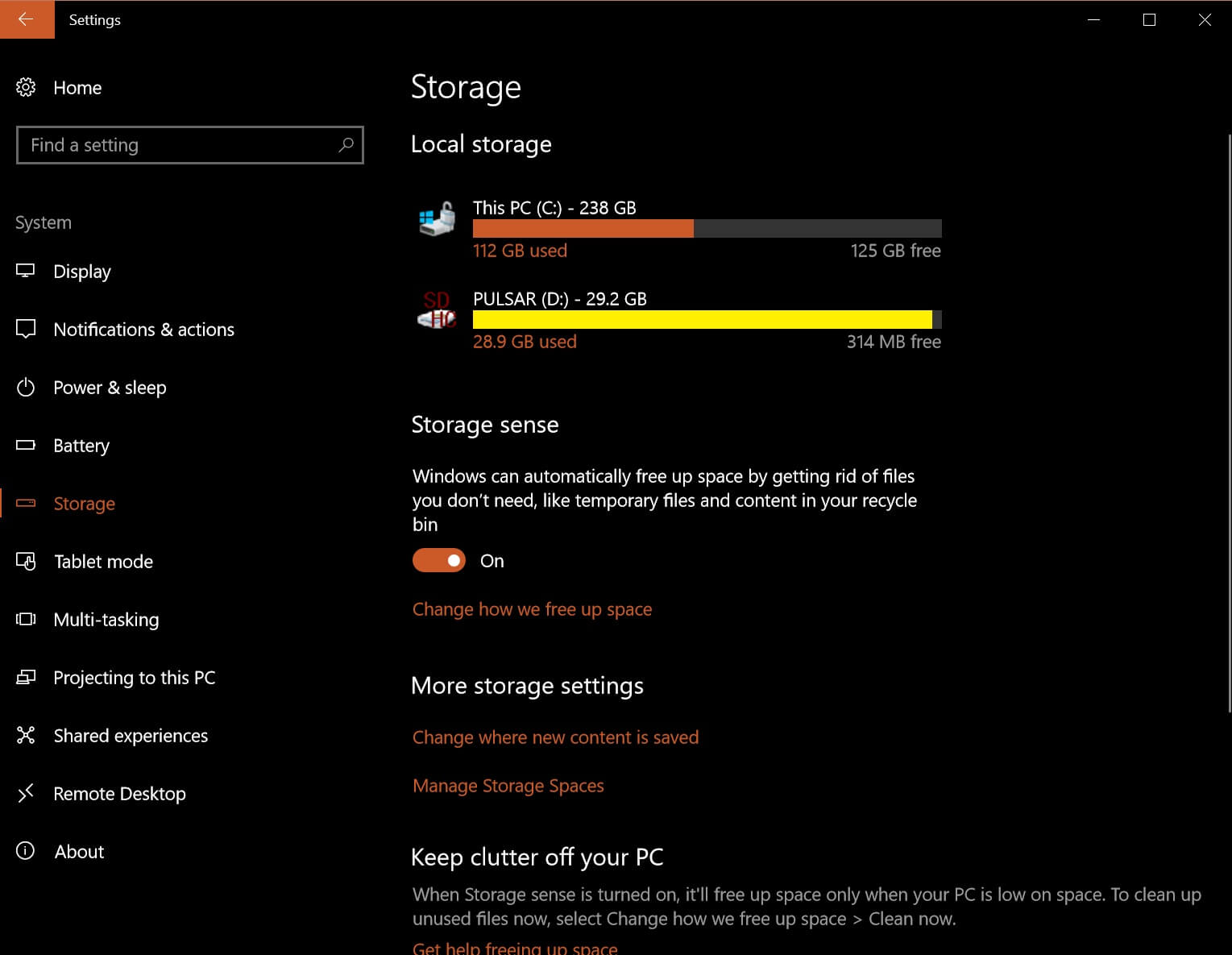
I do remember section of setting in my older Windows Phone called exactly that same. It was a handy overview of available storage and where exactly it goes, music, pictures or movies. In this come back it is a refreshed version of Disk Clean Up tool. Much more intuitive to use. It gives you an option to automatically schedule cleaning your bin, temporary files, old version of Windows or Download folder. This is off by default. If you wish to switch it on head to settings > system > storage and find Storage Sense Toggle there.
PEOPLE – POP UP
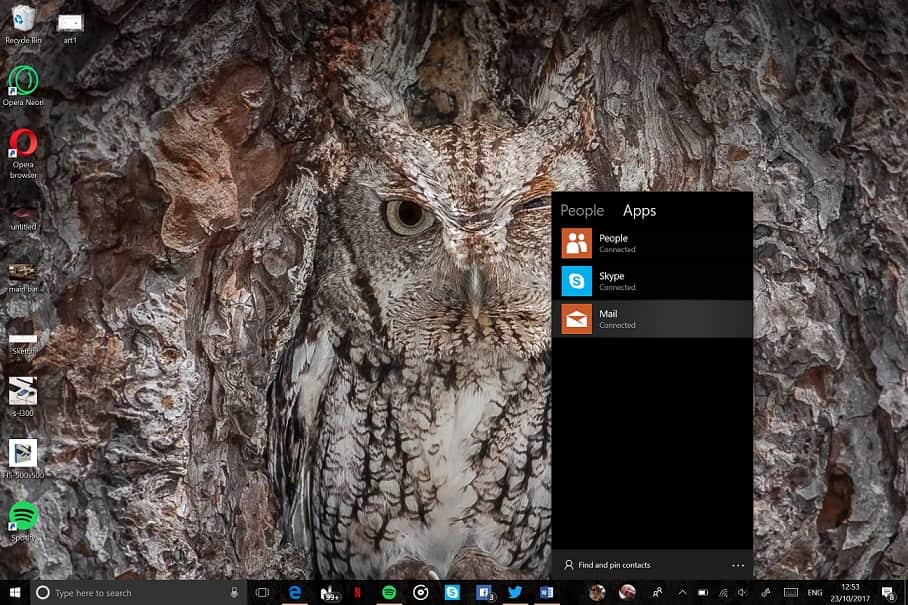
After updating you will notice little app icon next to the System Tray. It’s new Contacts management system. It should be easier to reach your contacts. When you go there you should see straight away recommended contacts and all apps available to contact those people, Skype, email … that’s it. No messenger, no twitter, no LinkedIn. You can also pin every single contact to your task bar. That’s it. While it goes in good direction it is rather unfinished and very bare. There is no settings or any way to customise this section.
MINI KEYBOARD
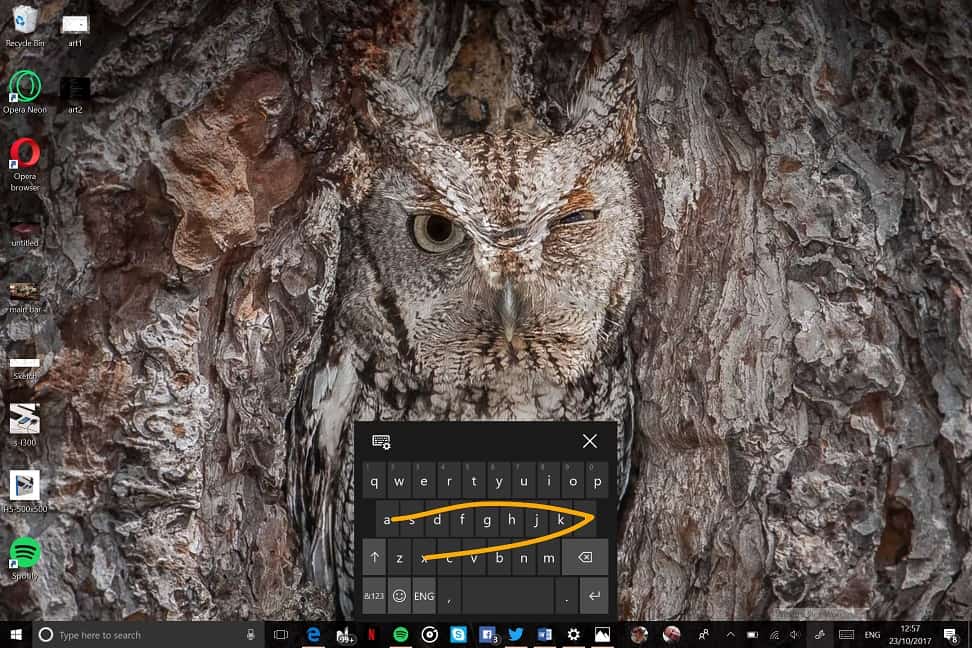
Tablet users, likewise Surface Pro users will find very handy new keyboard which is basically taken straight from mobile version of Windows 10. It’s roughly the size of keyboard Lumia 1520 used to have. It finally supports swype type of input which for me is the best invention in history of manual input. Thanks to a small size I do not need to swype through the whole screen. Unfortunately if you compare it to Android keyboard, you will notice that predictions are not great, keyboard won’t learn your email or your awkward words and in my case it misses far too many words, usually not showing any helping words at all.
FLUENT DESIGN – nearly there
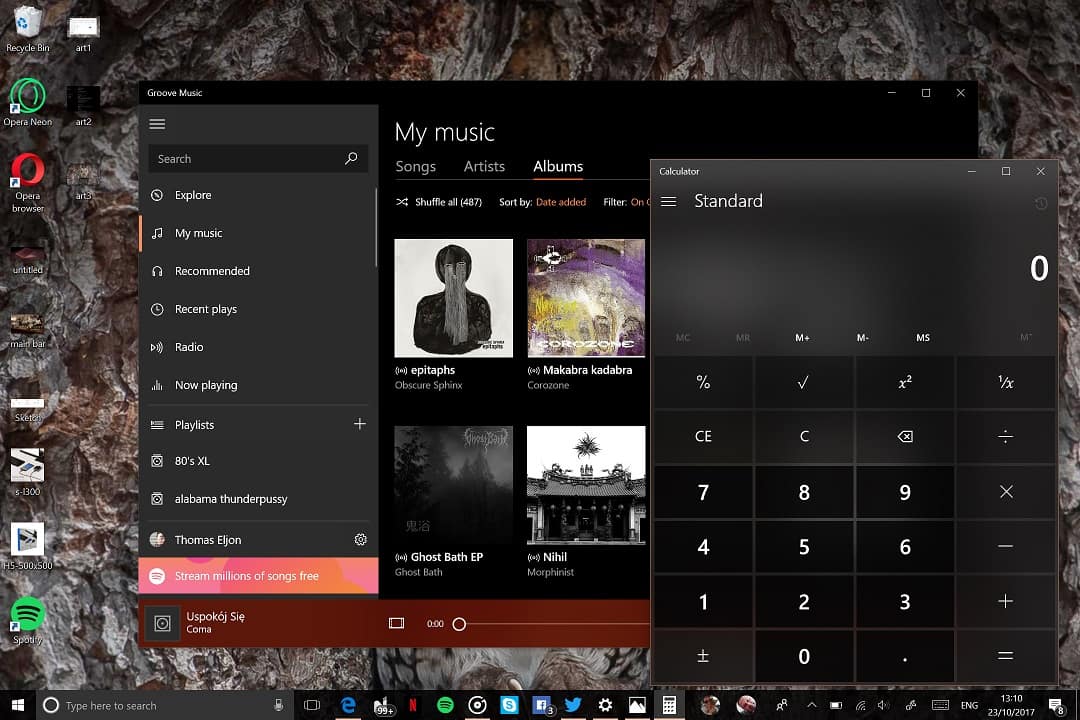
Microsoft put big focus on new design language for Windows. We saw many videos and presentations of what can be achieved with this new system. Acrylic background reminds me painful experiment with Windows Vista many years ago. This time it looks like programmers nailed it. Of course it will be part of battery usage but it seems to have almost no noticeable impact on battery life on my computer. Not like Vista used to. Unfortunately there is very little of Fluent Design to see around. Non of UWP aaps I use implemented it yet. Microsoft itself seems to not rush with it as it is hit and miss. Groove Music is the most beautiful example of Fluent Design. Calculator app is another great example. Microsoft Egde has a hardly viable touch, people or movies have none of it. Not mentioning Skype which lives in totally different era. Nor it is Fluent, nor it is New Modern that you can find on Android or IOS.
SUMMARY
Regular users will hardly notice any difference in the new update. Most likely Microsoft will keep bigger changes for Spring updates and in Autumn/Fall we will see few finishing touches. As always there are few more changes under the hood which can make your experience more smooth and stable. Also there is plenty of changes to the security of system making Windows safe. It’s worth to mention: Windows can throttle inactive programs, Windows runs on ARM64 architecture now, battery life improvements, spontaneous reboots caused by USBhub.sys seems to be fixed.