KEY POINTS
- Microsoft is updating its Windows 11 apps with AI capabilities, including Optical Character Recognition in Camera and Snipping Tool. This feature will allow users to extract and copy text from images or screenshots easily.
- Windows Camera app will soon enable users to scan text directly through the camera lens, making it especially useful for tablet users. Additionally, users can redact sensitive information before sharing edited photos.
- The Snipping Tool has already introduced its “Text Actions” feature. It uses Windows 11’s AI to detect text in captured screenshots, allowing users to select and copy text directly from images.
Microsoft Paint isn’t the company’s only app going through AI evolution at the company. Another two Windows 11’s inbox apps are set for an AI upgrade (sort of), with the tech giant adding support for OCR. As you probably know, OCR allows you to extract and copy texts from images or screenshots with a tap.
Windows Camera can soon copy texts from an image and paste them into apps like Word with formatting retained. Windows Camera’s OCR capabilities are powered by Microsoft’s AI technology, which is likely to be influenced by its partnership with OpenAI.
OCR has been available on Windows in many places. For example, you could copy text from an image using Bing.com or PowerToys’ OCR feature. The optical character recognition (OCR) feature and in-house AI tech are coming to the Camera app, and it’s already available in the Snipping Tool.
OCR integration in Camera could make the Windows 11 inbox app Photos more useful on desktops. If you have a tablet, you can directly scan for texts through the camera lens and copy the texts to the clipboard. The feature seems ready to roll out to testers in the coming weeks.
Windows 11’s AI integration in the Camera app is similar to Google Lens or OCR in Google’s Pixel Camera app.
A source told Windows Latest the OCR feature in Windows Camera is pretty much flawless, thanks to AI magic. For example, you could take a picture of an open book and copy the texts, including texts with weird formatting or complex characters like æ flawlessly.
OCR comes to Snipping Tool on Windows 11
OCR feature is expected to ship in the Camera app in the coming weeks, but if you can’t wait to try AI magic on Windows, you can use the updated Snipping Tool.
Microsoft has already added “Text Actions”, aka AI-powered OCR, to the Snipping Tool.
Text Actions uses Windows 11’s AI technology to detect text in your captured screenshots, so you can easily select the text from any image and paste it or copy it to the clipboard.
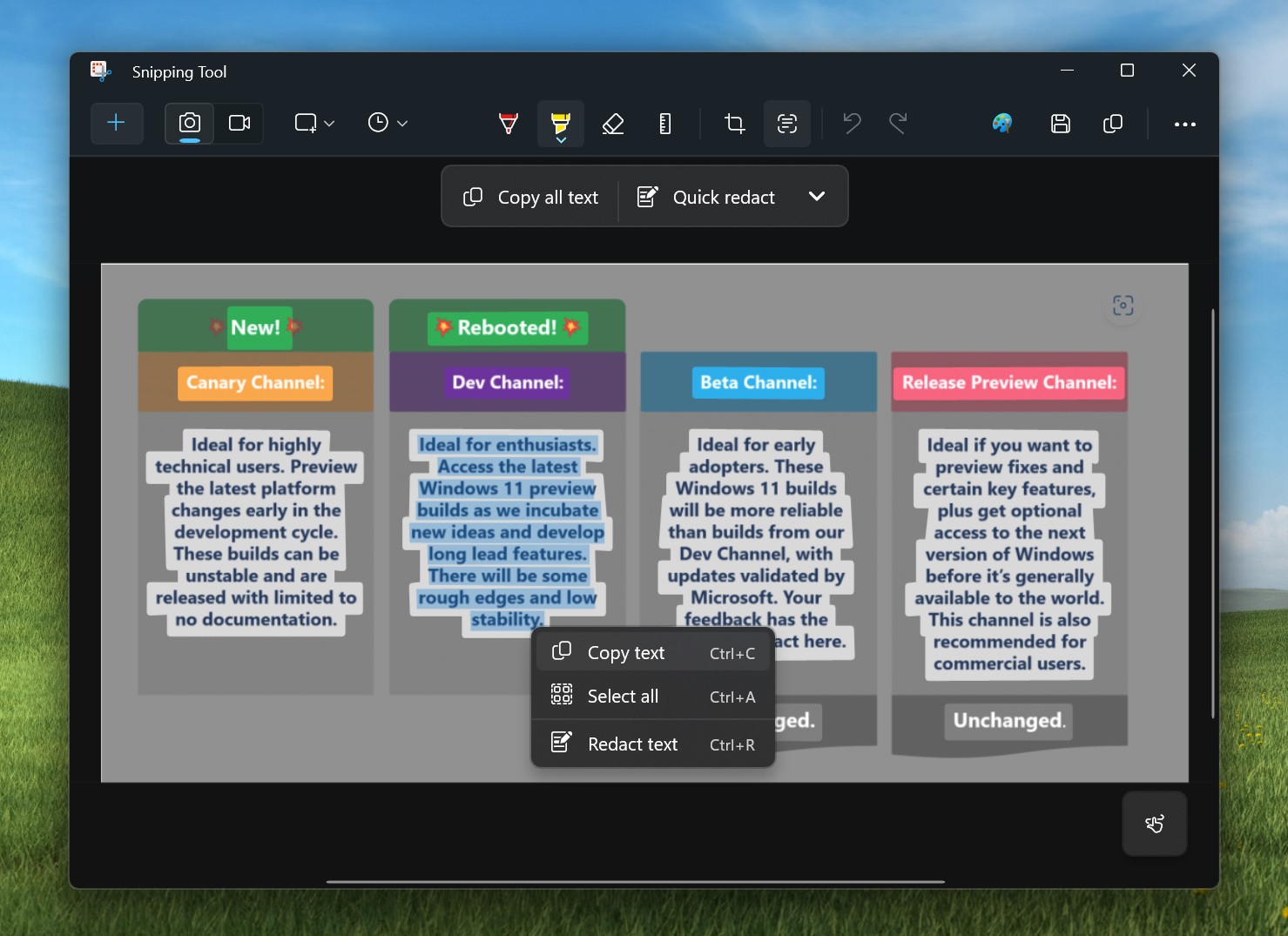
It’s super easy to get started with Snipping Tool’s Text Actions. You have to click the “Text Actions” button in the toolbar, and Microsoft will automatically highlight selectable text, which you can copy with your mouse.
You can also use Ctrl + A and Ctrl + C shortcut to copy all scanned images’ text.
Another exciting feature in the Snipping Tool, also coming to the Camera app, is the ability to hide or redact sensitive information like emails or phone numbers before sharing the edited screenshot.





















