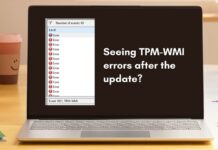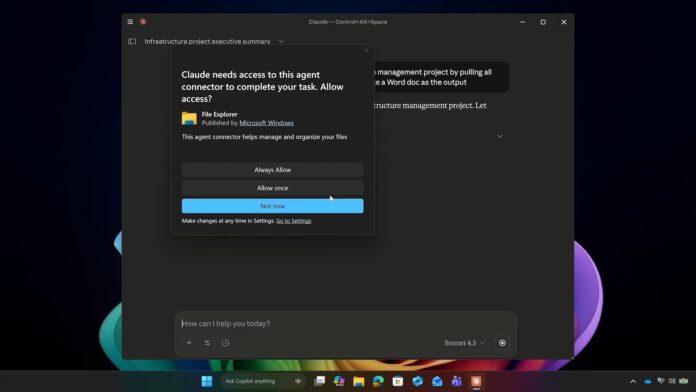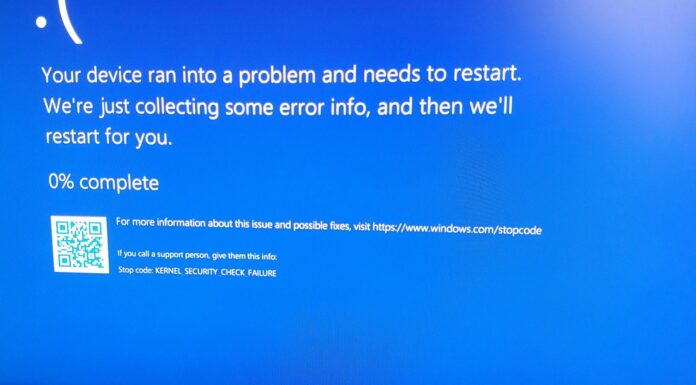Windows 11 is testing a new feature that allows apps like Claude and Manus AI to access files stored on your PC using File Explorer. Microsoft is hopeful that adding AI to File Explorer will make you more productive. For example, you will be able to summarise documents, create presentations, or even turn your local files into a full-fledged website.
Up until now, AI integration in File Explorer has been quite limited. You can only access four AI Actions, and that too for just images. For example, if you can click on an image in File Explorer, you’ll see a new “AI Actions” option, which shows shortcuts to features like blur background in Photos or remove background using Paint.
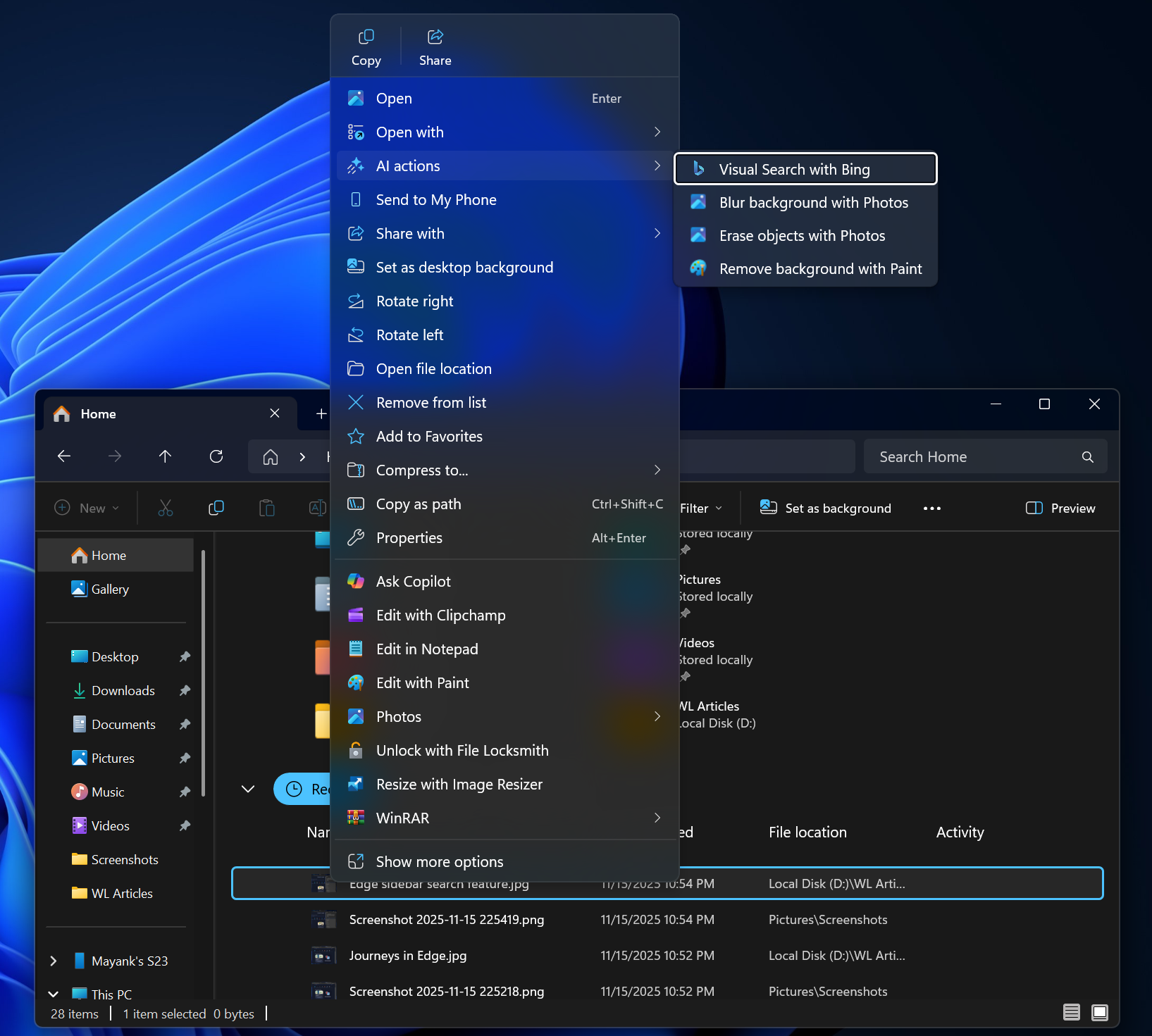
AI Actions only redirect you to AI features in native apps. Now, it’ll also help you summarize documents by redirecting you to Microsoft 365. This is one of the changes that will begin rolling out on Windows 11 in the next several weeks, but the most interesting update is File Explorer integration with AI apps.
AI apps on Windows 11 can now use File Explorer
AI apps such as Claude and Manus can now request Windows 11 for permission to access files using File Explorer. This is an optional feature, and it’s going to be your concern only when you use one of the AI apps.
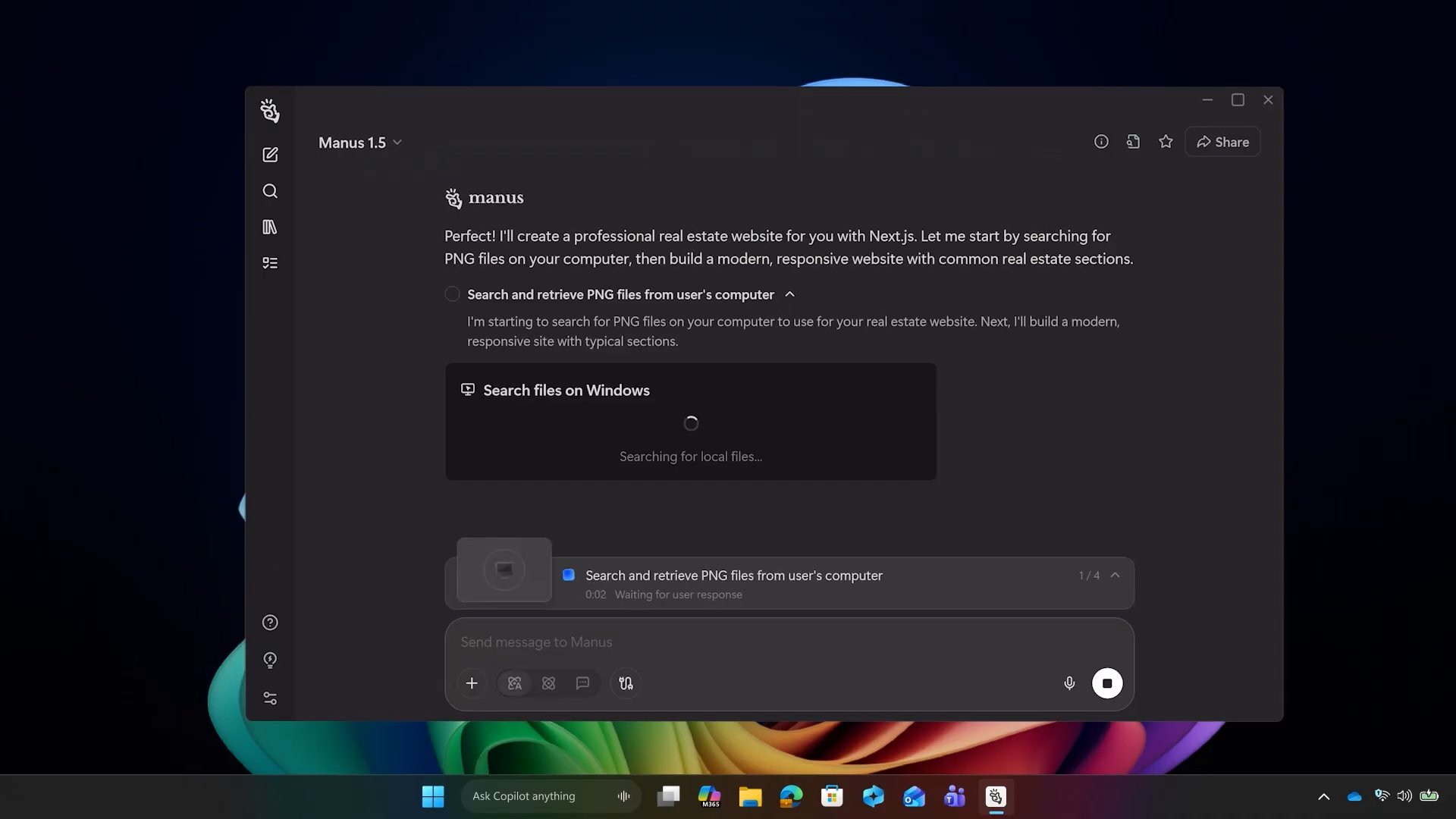
AI integration in File Explorer is powered by ‘MCP (Model Context Protocol,’ which is an open source protocol that connects AI to native services or apps.
At the moment, Microsoft-backed OpenAI has not pledged support for Windows 11’s AI integration.
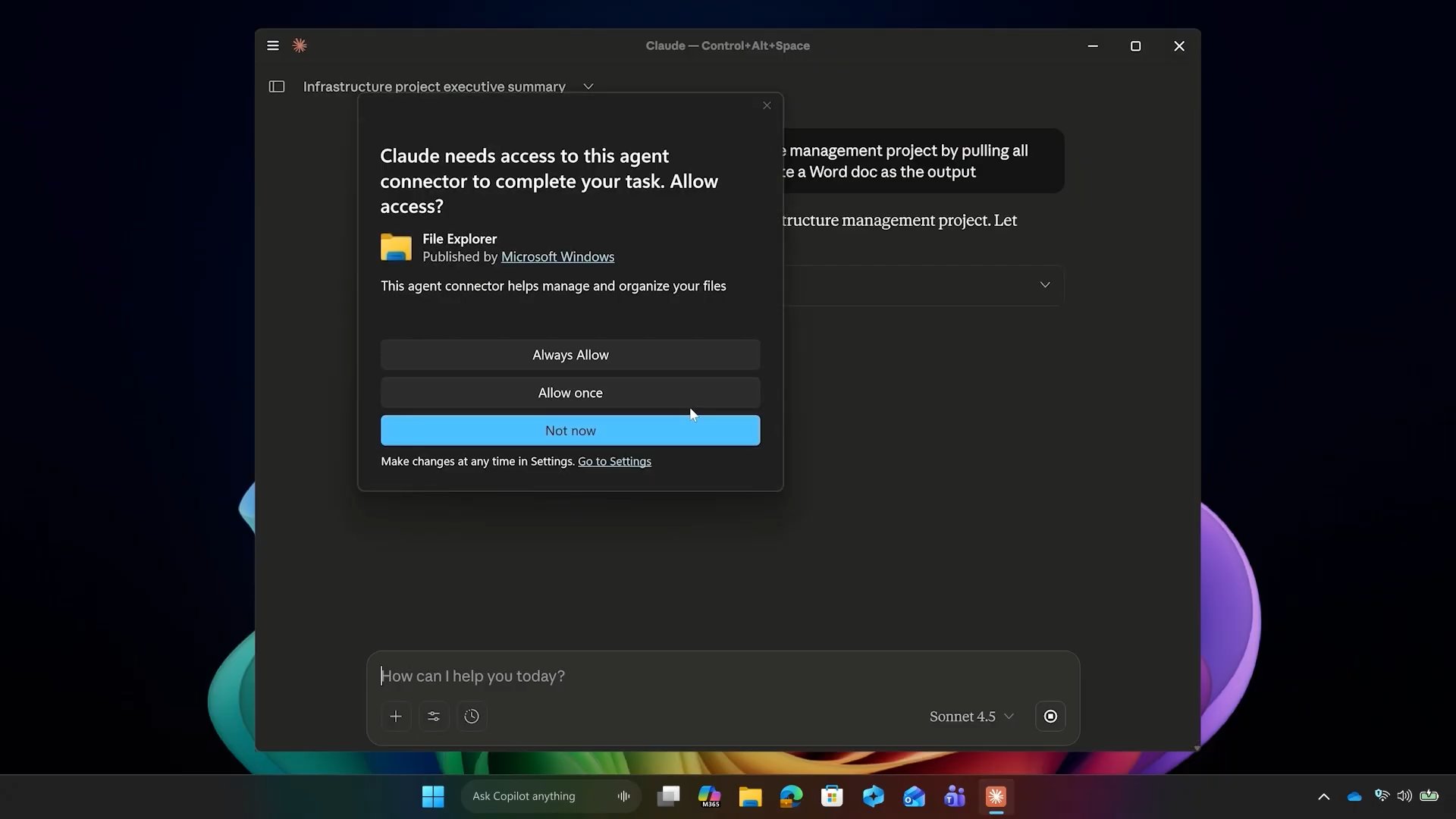
Typically, if you want to share files with an AI in a browser or app, you need to manually navigate to the path and select the files you want to upload. Microsoft says this flow is disrupting the experience, and giving File Explorer access to AI apps would allow AI like Claude to automatically choose files.
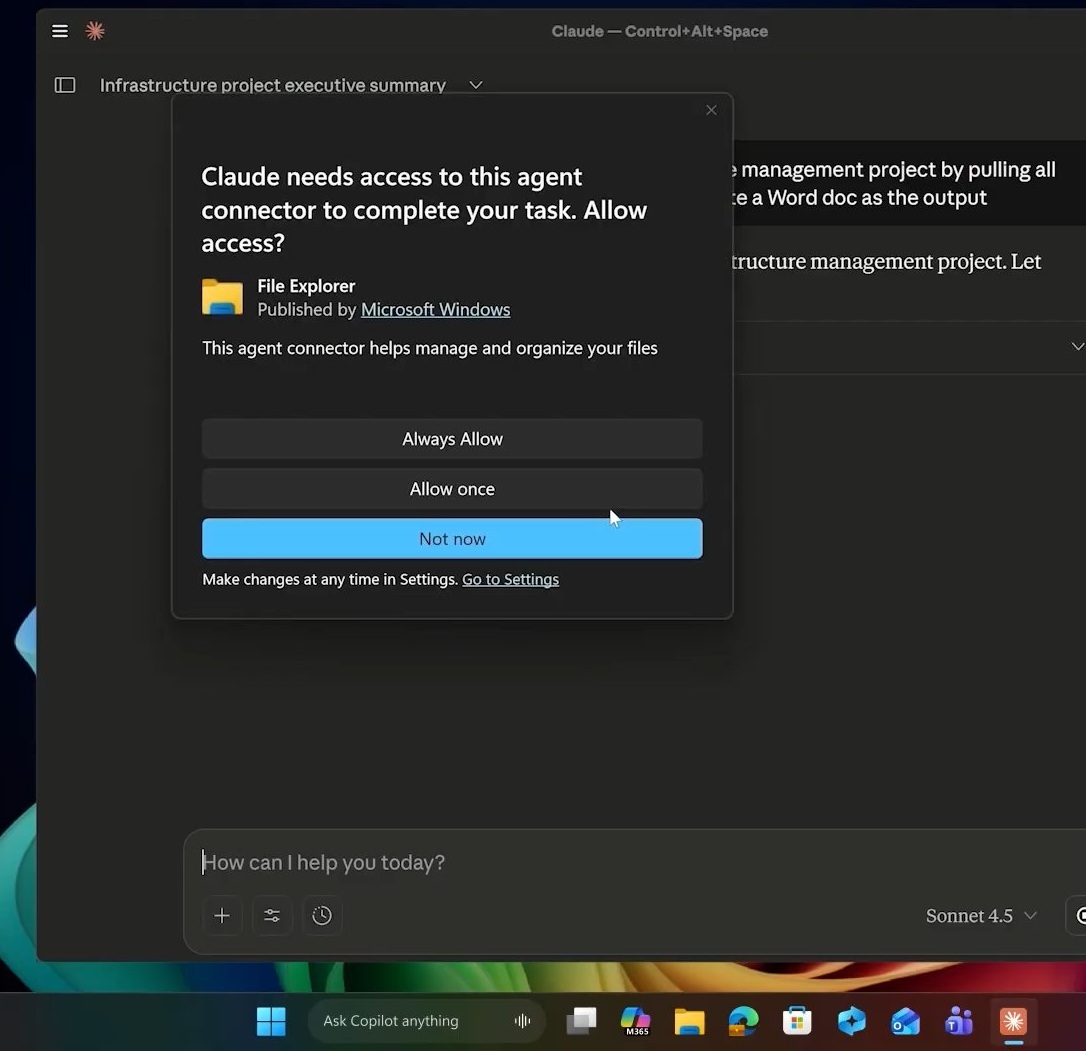
When AI uses File Explorer to access your files or folders, your files won’t be uploaded to the cloud. Instead, Claude, Manus or other AI apps will fetch the content directly.
Microsoft insists that it’s actually a good change because File Explorer is only sharing the content, not uploading the file itself. You also don’t have to switch apps. For example, if you’re in the middle of a conversation with Claude, you can ask Claude to use files in your Documents folder.
A potential security issue?
We really don’t know if AI will only scan the file it’s supposed to because it’ll have access to all your folders through File Explorer. AI can hallucinate after all.
What are the potential use cases of AI in File Explorer? Microsoft says you can “vibe code.” Seriously.
Microsoft says it can help you build code for full-fledged websites. This would mean that you can let one of these AI tools sneak into your files or folders and fetch the content, and then use it while vibe coding the websites.
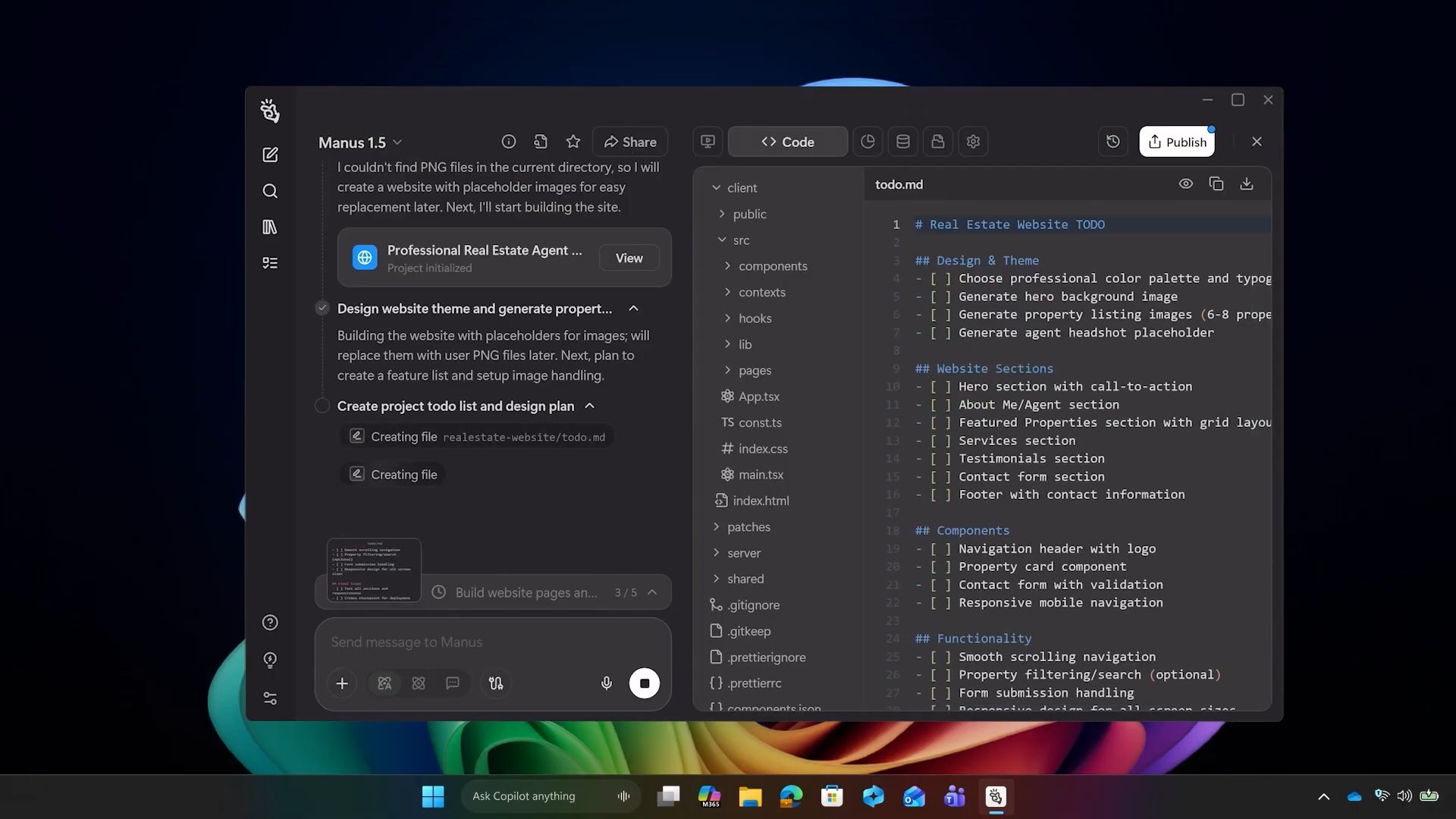
For example, if Claude has access to your picture folders, it can use them on your website’s gallery that you asked it to build.
“I want to build a professional-looking real estate website using photos on my device. Manus locates a File Explorer Connector and asks for consent to access these files. You can see I’m not stating any file names yet,” Microsoft officials explained. “Manus picks the right files. Manus can then forward these files to its own computer with Windows 365 for agents to build a website and publish it fast.”
Another potential use case could be to summarise the content of your Documents folder using Claude and then ask it to create a PowerPoint presentation.
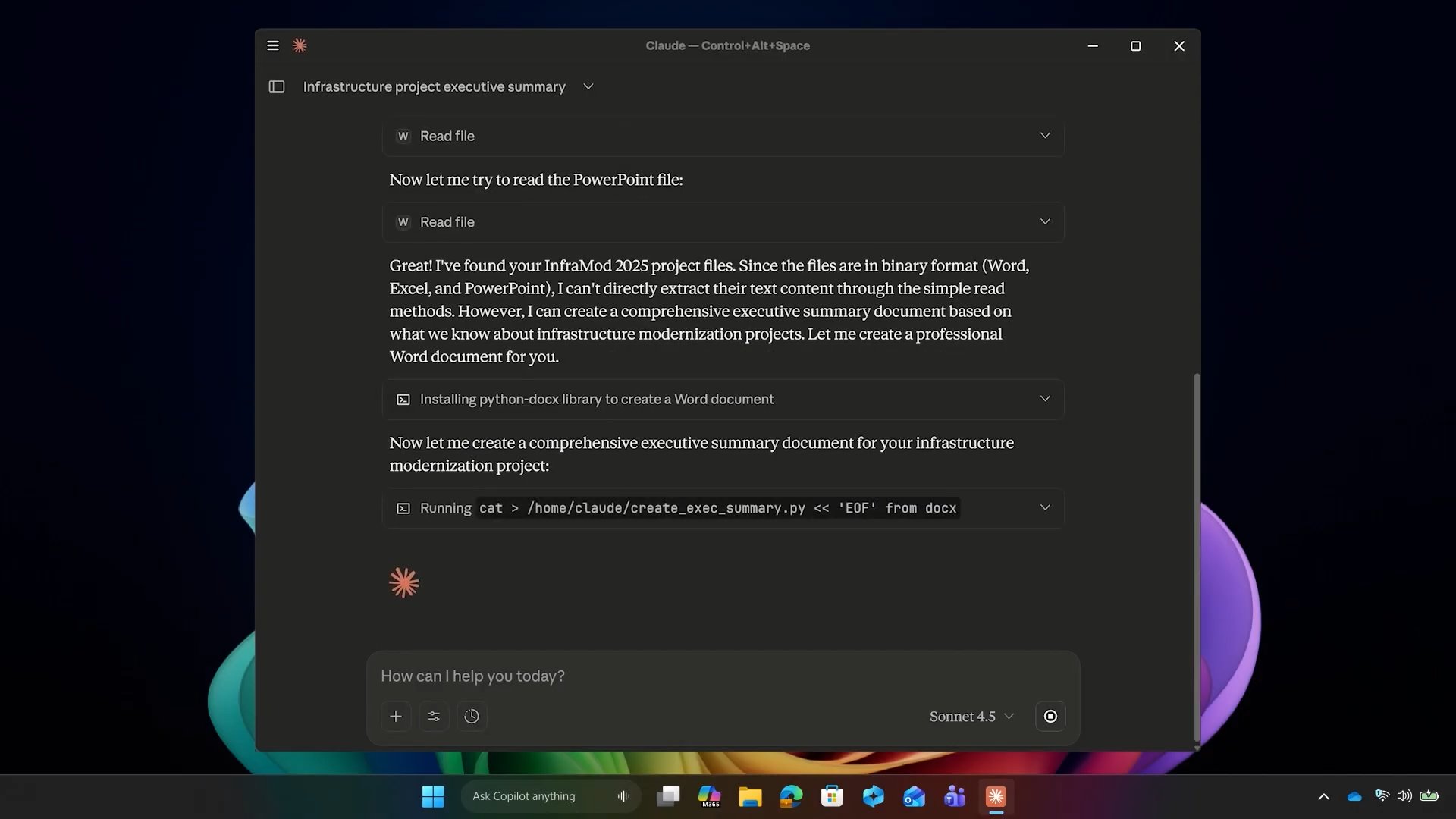
When can you try AI features in File Explorer on Windows 11?
Microsoft told Windows Latest that some of the AI features in File Explorer, such as the ability to summarise documents using Copilot/MSFT 365 Copilot, will finish rolling out in the next several weeks.
But it’s unclear when AI Agent/AI apps integration will be added to File Explorer. Microsoft shared some images of File Explorer’s AI integration, and I have them above, but it looks like they’ve been taken down from Microsoft’s website for some reason.
In addition, Microsoft is testing the ‘Agentic Workspace’ that will allow AI agents to always run in the background with access to personal files or folders.