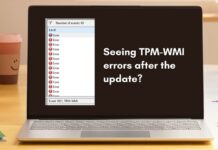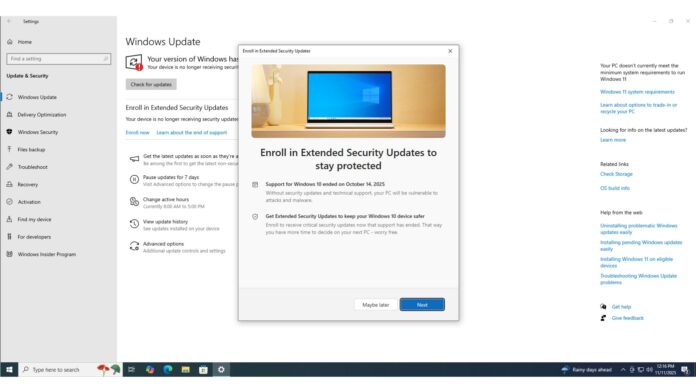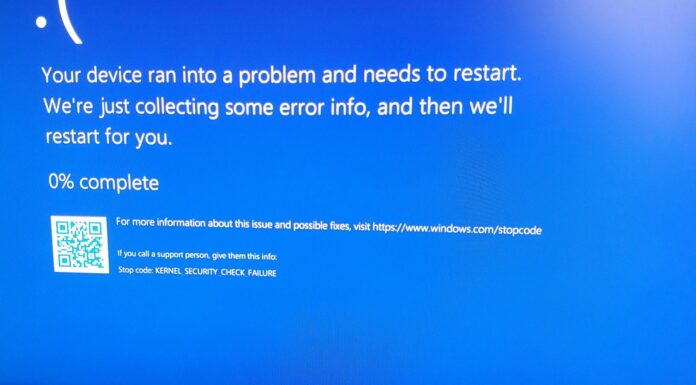Windows 10 KB5068781 is now available for everyone enrolled in Extended Security Updates (ESU). You won’t see this important security update unless you sign up for the ESU program. However, in some edge cases, you may not be able to use the Windows 10 extended updates enrollment wizard. In that case, you will need a separate update.
KB5068781 downloads and installs automatically on PCs as part of the Extended Security Updates. In our tests, Windows Latest observed that the November 2025 Update for Windows 10 fixes as many as 63 security issues, which includes one bug that is being actively exploited and is tagged as “zero-day.”
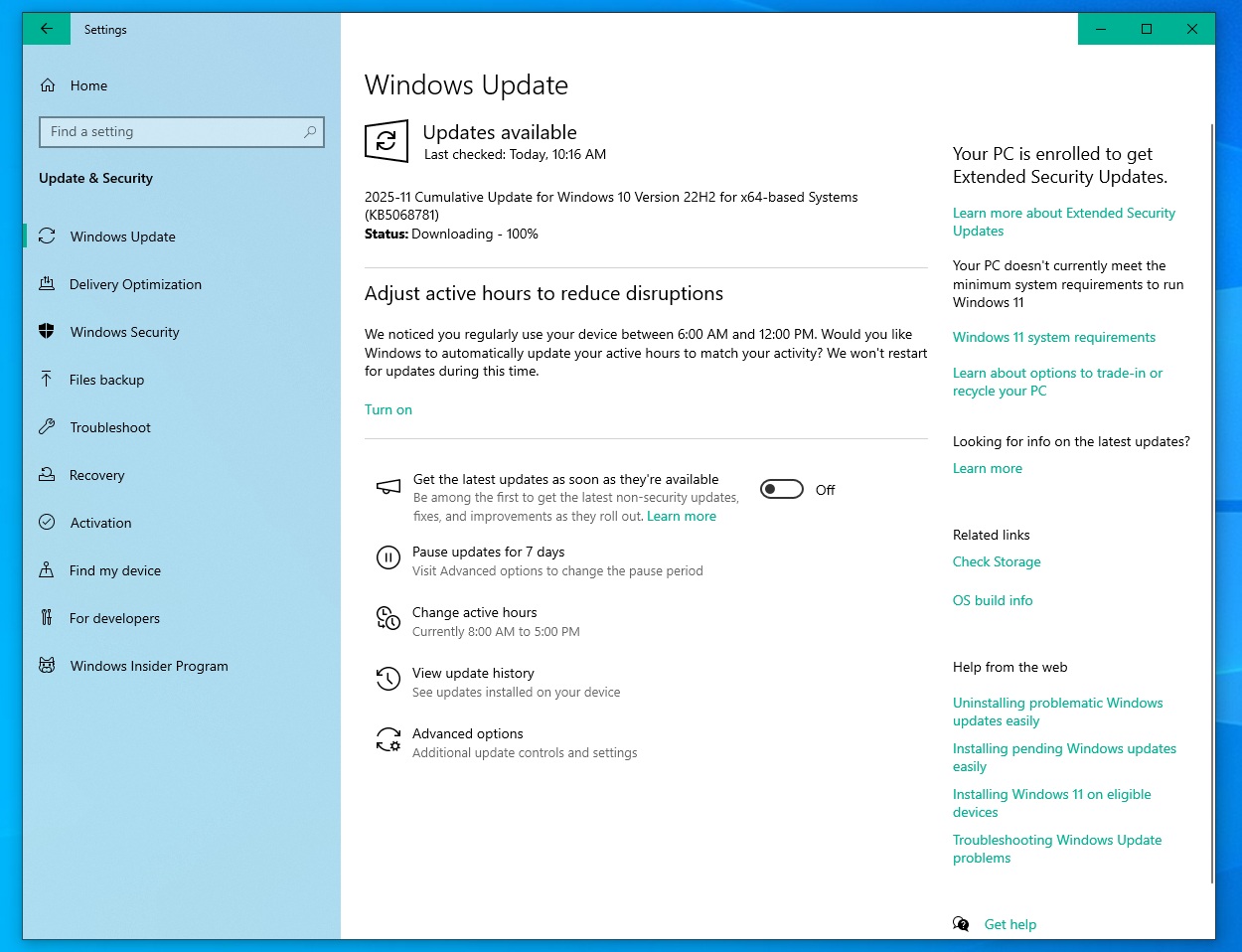
This month’s patch is titled “2025-11 Cumulative Update for Windows 10 Version 22H2 for x64-based Systems (KB5068781)” and it advances the OS to Build 19045.6575. It’s rolling out via Windows Update, and the size is approximately 200MB, but if you use the Update Catalog, it’s about 720MB.
Download Links for Windows 10 KB5068781
Windows 10 KB5068781 Direct Download Links: 32/64-bit | Microsoft Update Catalog.
What’s new in Windows 10 KB5068781 (first ESU update)
This update fixes as many as 29 elevation of privilege and 16 remote code execution vulnerabilities, among the total 63 security issues found in Windows. However, remember that the 63 figure does not include fixes for Microsoft Edge, as we’re primarily talking about Windows here.
Windows 10 KB5068781 patches a critical bug (CVE-2025-62215) where attackers could gain unauthorised access to the system. It means that if an attacker exploits the vulnerability, they can do pretty much everything that you can do as an administrator on your PC.
These vulnerabilities can be exploited through apps or other forms of attacks, but if you install Windows 10’s November 2025 Update, you’re safe. Now, what if you are missing out on Extended Security Updates?
If you’re using Windows 10 without ESU, you’re going to be the most vulnerable target.
Windows Latest understands that the attackers would now specifically go after Windows 10 because the official support has ended, and many people are still not using ESU (Extended Security Updates).
What to do if the Windows 10 November 2025 update is not showing up?
The November 2025 Update (KB5068781) or newer won’t show up if the PC is not signed up for ESU.
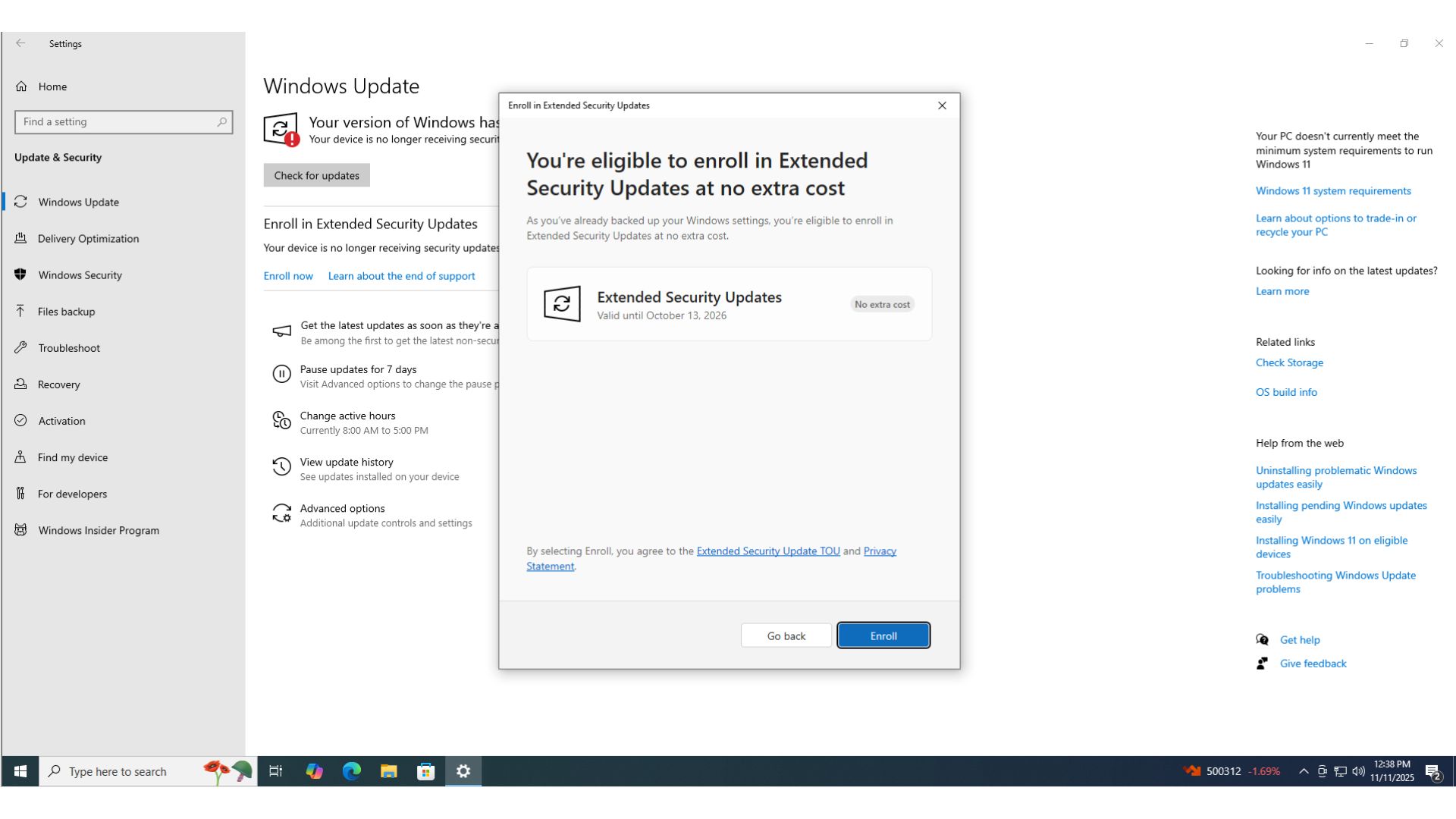
To sign up for ESU, just head to the Windows Update page and select “Enroll now.” This will let you choose from three options, but in most cases, you’ll see an alert that says Windows is already eligible for the ESU. This happens only when you’ve been using a Microsoft account for a while and all your settings or files are already synced.
In other cases, you will see all three options. The first and most recommended is syncing settings to the Microsoft account. This will activate an ESU license that can be used across ten devices. But if you prefer a local account, you can use the second option, which is trading in your Microsoft Rewards points.
In case you don’t have enough Rewards points, the last method is to head to the Microsoft Store and purchase $29.99 worth of ESU, and use Windows 10 with a local account.
Microsoft confirmed it’s not aware of new issues in Windows 10 KB5068781.