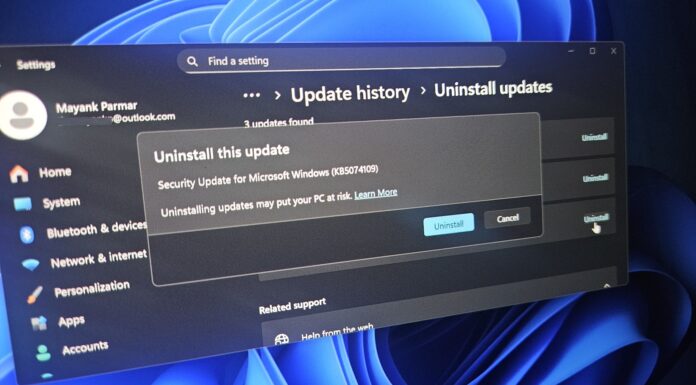Windows 11 KB5062633 is now available for Windows 11 23H2. It’s optional and is rolling out. It contains a big warning for enterprises. Microsoft has been vocal about the Secure Boot certificate expiration for a long time, but the end is near. As per the official documentation, the security certificates will expire in June 2026, almost eleven months from now.
Microsoft released the secure certificates with the launch of Windows 8 in 2011 and then launched the new ones in September 2023. You don’t need to manually do anything, at least according to the official documentation, which assures Microsoft will manage it.
However, it’s crucial not to ignore any system updates because they could contain the new certificates. Secure Boot stops malware from infecting your core system files and prevents any changes to the firmware.
Microsoft made the documentation overly complex with no clear instructions for consumer edition/personal PC users. There are a few options for Enterprise users, such as manipulating registry entries or system policies.
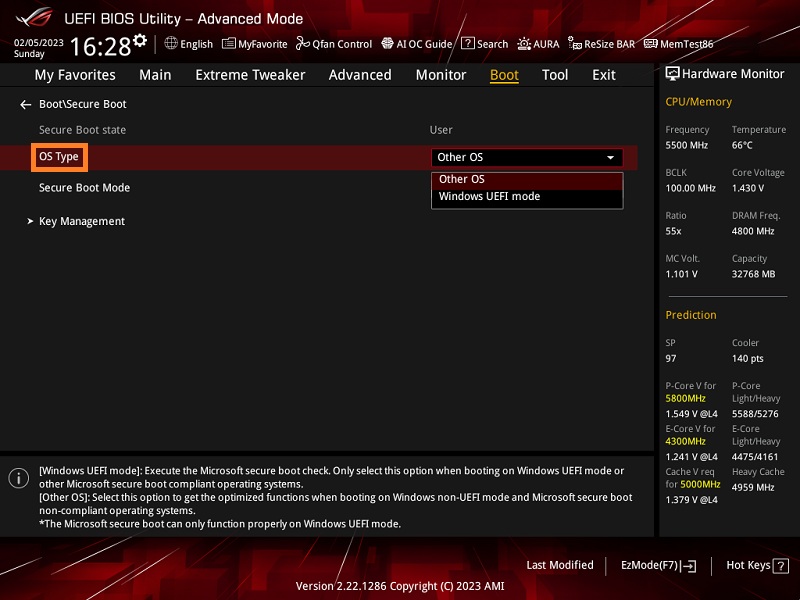
Note that Windows 11 KB5062633 doesn’t introduce any kind of new features whatsoever. Unlike the previous ones, you only get error fixes for multiple problems. It won’t automatically download on your PC, so you must manually install it using the Windows update page in settings.
If you have trouble with it, Microsoft has also published the offline installer files (.msu) on the Update Catalog. Let’s look at the direct download links before we discuss the new changes in this update.
Download Links for Windows 11 KB5062663
Windows 11 KB5062663 Direct Download Links: 64-bit and ARM-64
Run the installer file and wait for some time because it isn’t as swift as the Settings app method.
What’s new in Windows 11 Build 22621.5699 for version 23H2?
KB5062663 lacks any new offerings, so all you get is bug fixes. The first major one is an issue with the ReFS file storage system that encountered memory trouble when you tried backing up big files using it.
In another case, searching for a PDF file in a shared folder threw an error message related to file discovery. It couldn’t locate the file and blocked the backup process while using a virtual PDF printer.
The last patch Tuesday update also broke the Microsoft Changie IME, which couldn’t form correct words, struggled with output, and even stopped responding to some keyboard keys like the space bar. Phonetic input method for some Indian languages, including Hindi and Marathi keyboard.
Here’s the full list of bug fixes in Windows 11 KB5062633:
- Windows systems with cellular network connections faced a slowdown with peripheral devices after restoring the hibernation state.
- Taskbar icons for some Windows features, including accessibility, vanished from their original location.
- The update also fixes unresponsive system state, which occurred in random scenarios. It wasn’t a widespread issue but has now been patched.
Microsoft has also improved the IPP Printer Discovery, which will now show complete device names for better readability and correct device selection.
There aren’t any major reported issues with KB5062633, but we’ll keep monitoring it for any weird surprises.