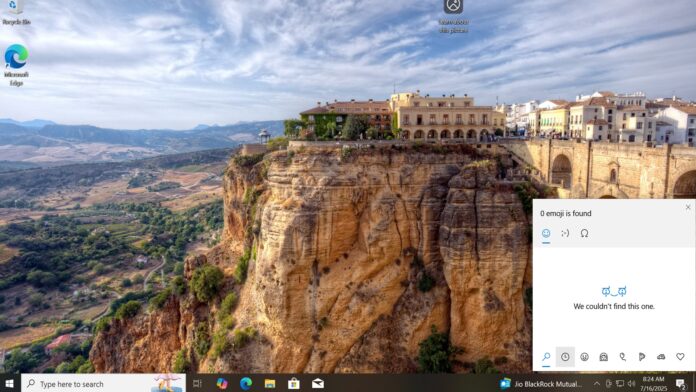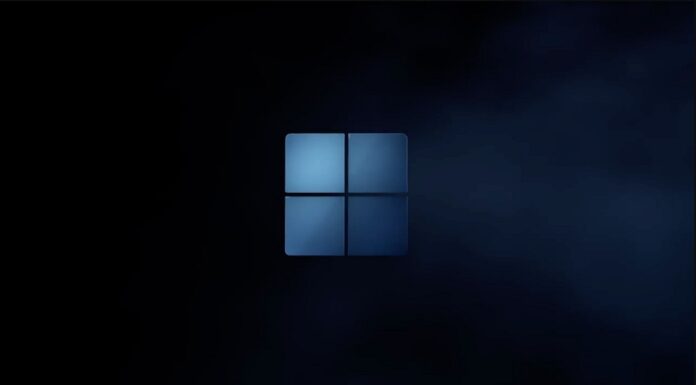KB5062554, the July 2025 security update for Windows 10, has wrecked some elements of the emoji picker for users. The issue doesn’t render the complete feature useless, but it partially affects it, notably the search feature.
Whenever you try searching for something, the feature doesn’t execute it. We installed the KB5062554 update on our test PC and noticed the same problem. After clicking on the search icon in the emoji picker, we straight up saw the “We couldn’t find this one” message in the dialog box.
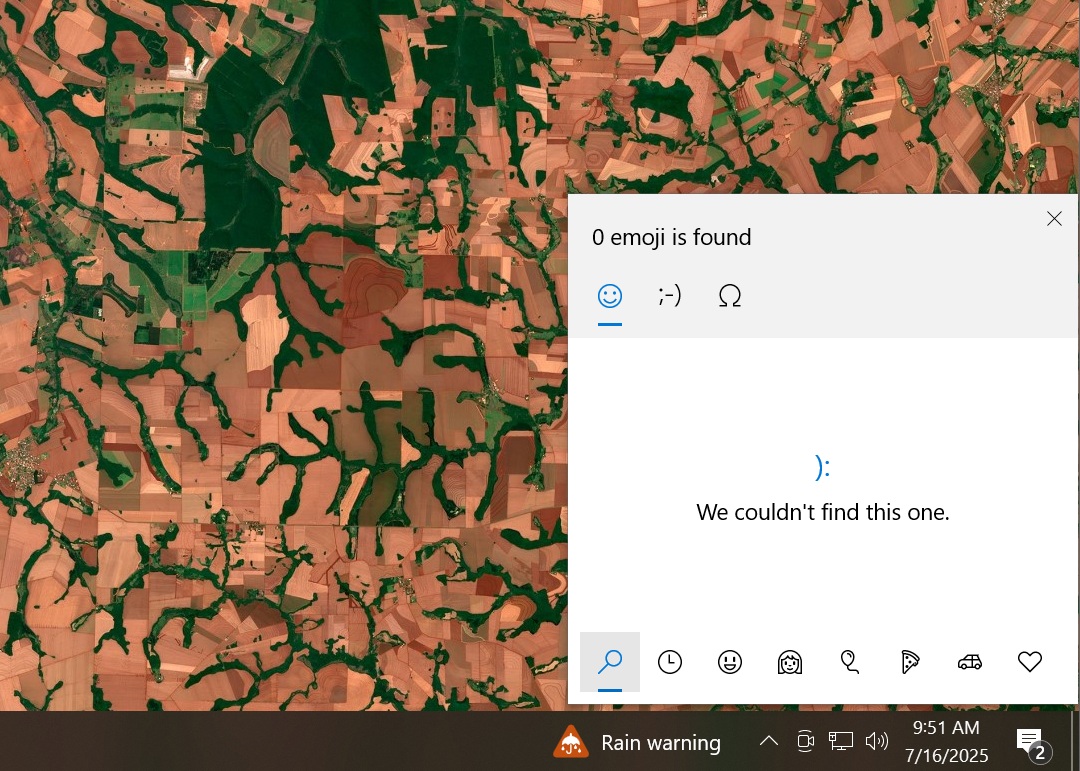
Unlike some Windows issues, this isn’t an isolated one. Reddit saw a surge in KB5062554 update-related posts, which discussed this same problem. The emoji picker worked fine, but the search appeared broken after installing the monthly security update. Microsoft recognized this issue a couple of days back and currently offers no workaround for it.
So, the only way to get the emoji picker’s search feature working is to uninstall the KB5062554 update from your Windows 10 PC. It seems rather excessive to remove a security update for restoring the search function, but sadly, that’s the only resort. Many users verified that the feature worked after discarding the update, so you have some assurance now.
Microsoft doesn’t mention anything more, but you can expect a patch either with the next optional update. Apart from this pending issue, two more problems lurk in Windows 10.
Parental controls and Microsoft Changjie bugs
Family Safety’s web filtering feature ensures that parents control how their child uses the browser. If the child wants to use another browser and not Edge, the parents have to approve it.
This worked fine with old versions of other popular browsers, but now, parents cannot approve anything except Edge. It’s because Microsoft has to update their block list with the latest versions of all the supported browsers before parents can use the feature.
Another persistent problem is with the Microsoft Changjie Input Method Editor for Windows 10. Users cannot type correctly, keys stop responding, and a few more broken features. Fortunately, you can follow the official workaround listed on the Health page to restore an old version of Microsoft Changjie and then continue using it without errors.