Windows 11 24H2 has a bug where Event Viewer flags a critical Firewall error (Windows Firewall With Advanced Security 2042 None). It’s a false, harmless error. But Microsoft incorrectly claimed the error is patched in Windows 11 KB5062553 (July 2025 Update). In reality, the update introduced error for everyone instead of fixing it.
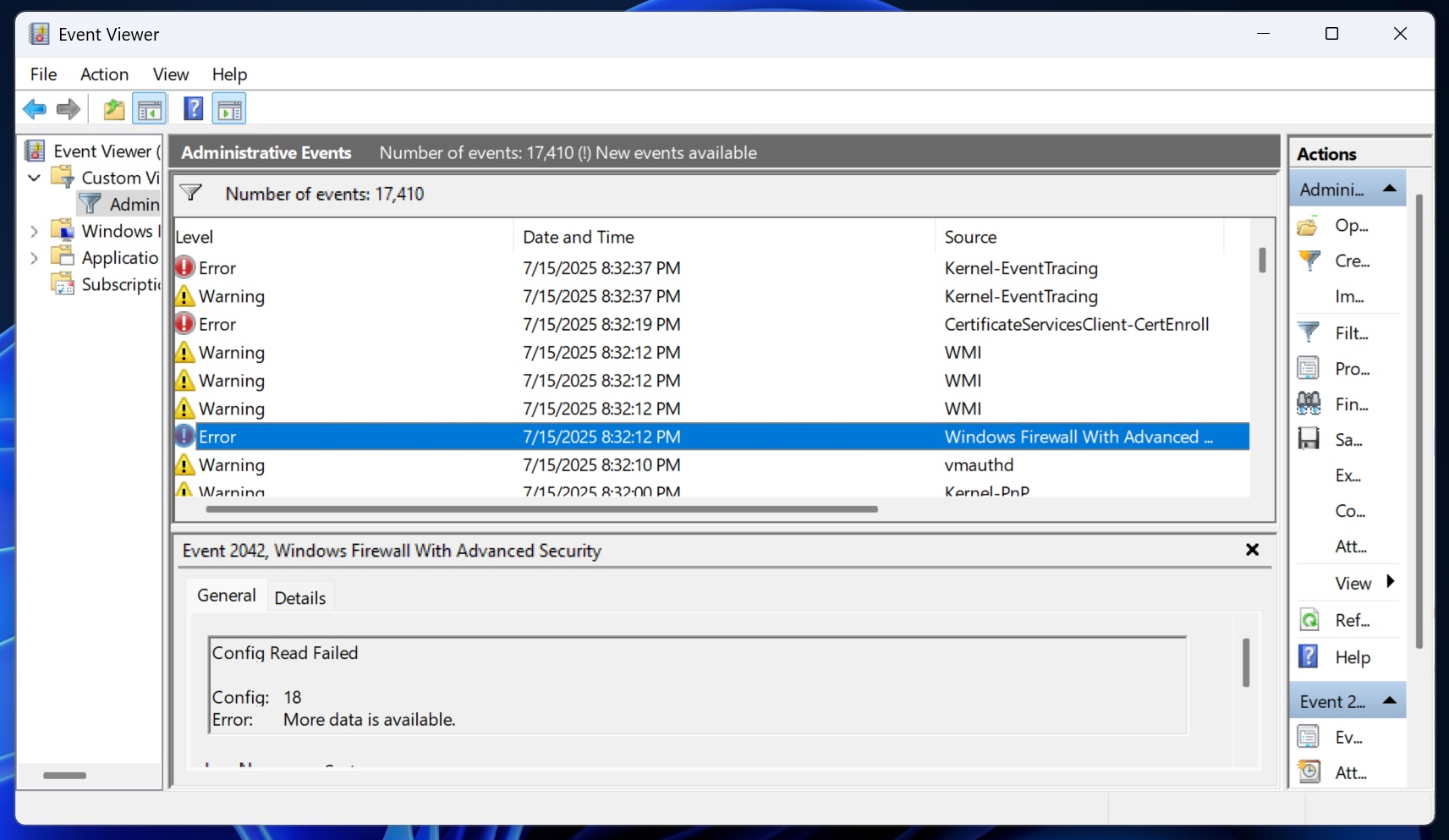
This false Windows Firewall error first showed up in the June 2025 optional update (KB5060829), but when Microsoft rolled out KB5062553, the company claimed in the release notes that the issue was ‘fully’ fixed. I still have the cached copy of those notes, and it clearly (and falsely) says the Firewall errors are gone:
“This update addresses an issue found in Event Viewer as Event 2042 for Windows Firewall with Advanced Security. The event appears as “Config Read Failed” with the message “More data is available.” – Microsoft’s official release notes published on July 8.
I’ve already written a full story on all the problems in Windows 11 KB5062553 (July 2025 Update). In that story, I specifically noted that the Firewall issue wasn’t fixed. It kept showing up on my devices, and dozens of users told me they’re still running into the same “Windows Firewall With Advanced Security 2042 None” problem.
Today, Microsoft quietly updated the documentation to admit that it falsely claimed Windows Firewall errors have been fixed. Microsoft also says it’s sorry about the confusion and promised that Windows 11’s next cumulative update will take care of Windows Firewall errors.
“This disclosure was mistakenly updated to Resolved status on July 8. A resolution for this issue is planned to be included in an update to be released in the coming weeks. We apologize for any inconvenience or confusion,” Microsoft noted.
What is the Windows Firewall error, and why can you safely ignore it?
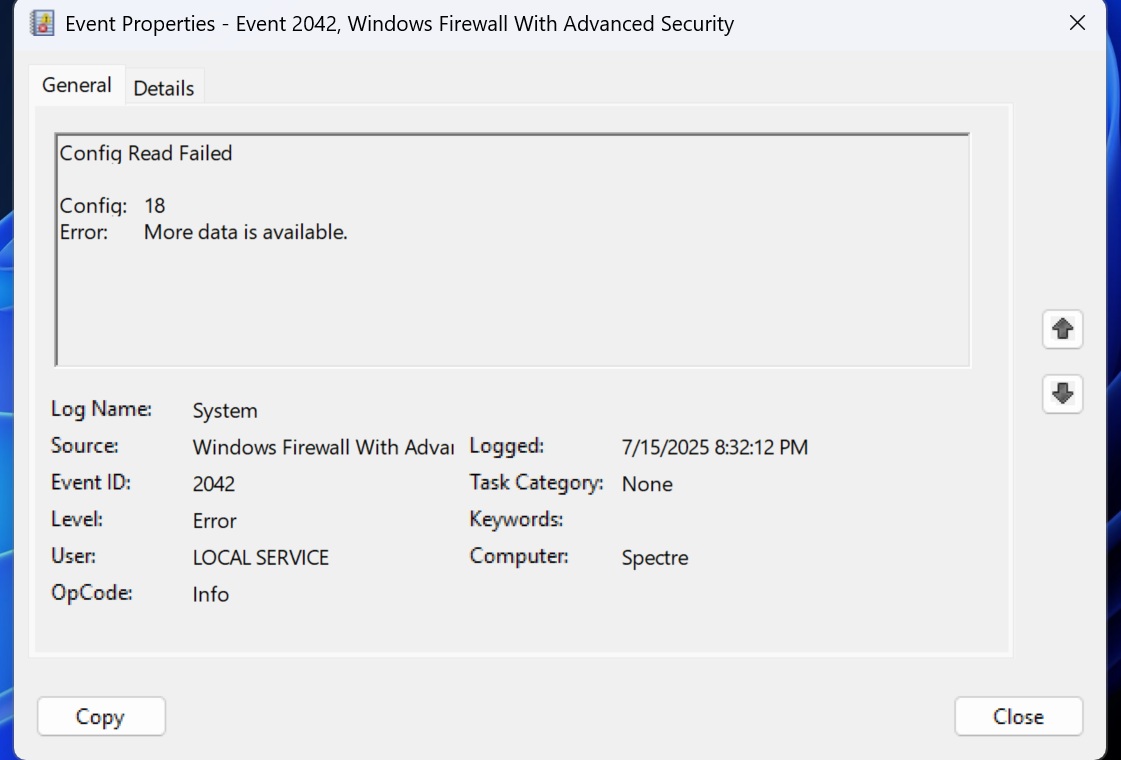
As you can see in the above screenshot, Event Viewer logs an error related to Windows Firewall, and it’s titled Windows Firewall With Advanced Security 2042 None. It is worth noting that it’s a harmless error, which means you can safely ignore it, and it poses no harm to your PC.
Windows logs this message when the OS expects a certain amount of information but receives more than it can fit into its first read. The firewall then logs Event ID 2042 with “Config Read Failed,” even though the service quickly rereads the same data and keeps working as usual.
Microsoft has already admitted that the warning is caused by a code bug that crept in with recent updates for Windows 11 24H2. The glitch only affects the event log entry, not the firewall itself.
Windows Latest understands that Microsoft is testing a new feature for the Firewall, but since it’s not ready yet, and another code was somehow linked to it, we’ve been getting these false errors in Event Viewer.
It is worth noting that Windows 11’s July update, KB5062553, has other issues, including installation problems, but that’s a different story, and they might also get patched up in the next cumulative update.



















