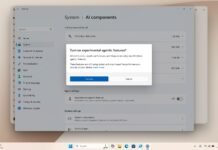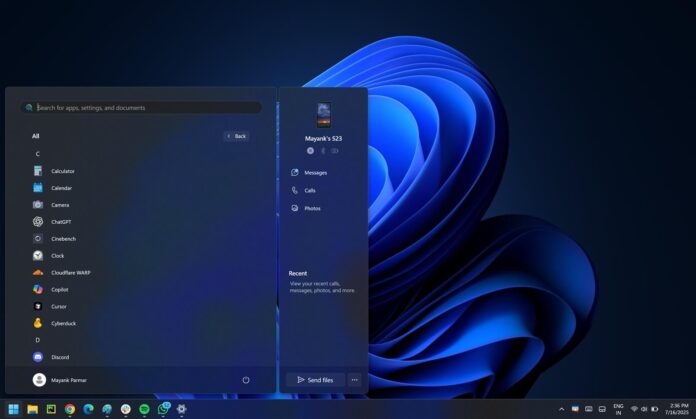Windows 11 24H2 fresh downloads now install 36 inbox apps, which do not require an update to work. Right now, when you clean install Windows 11 or buy a new PC, some of the 36 inbox apps do not work and immediately start downloading updates from the Microsoft Store when you open the apps.
Windows Latest spotted that the Media Creation Tool was recently updated with the June 2025 Patch Tuesday for the first time since October 2024, when Windows 11 24H2 originally shipped. Typically, an updated Media Creation Tool means access to newer features, improvements, and fixes. But this release has more to offer.
It turns out that the Media Creation Tool (and ISO images) now includes newer versions of inbox apps. There are up to 36 apps, including packages like AV1 Video Extension and AVC Encoder Extension, which are required for some inbox apps, such as Photos and Windows Media Player.
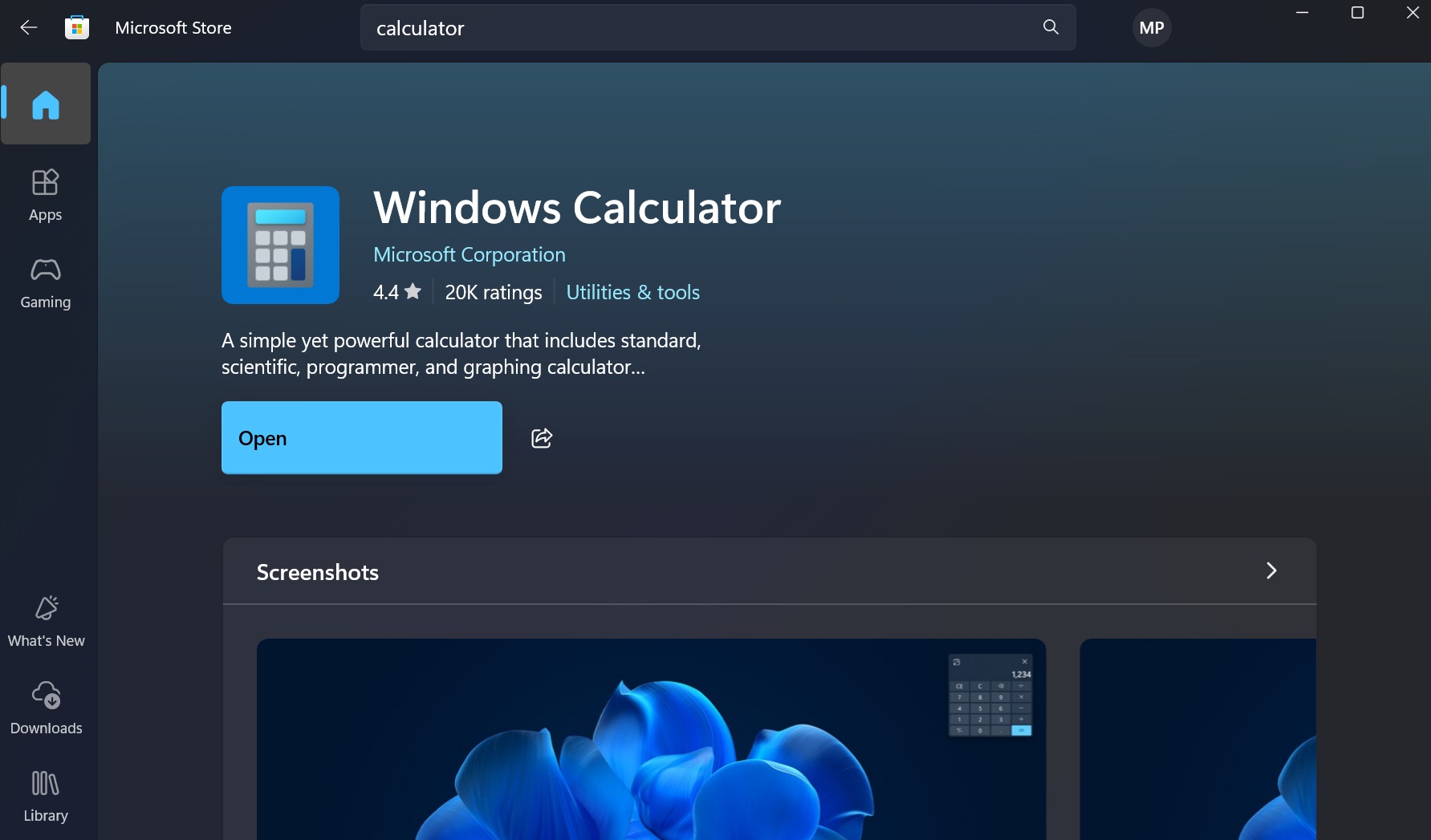
Since the apps are already “fresh” out of the box, they’ll not require an update to work, but it also means they’ll now take up more storage.
Previously, inbox apps were not fully downloaded and required you to install updates from the Store or by launching the apps, but since apps are now in a working state and have more features, they’ll use more system storage. For example, the Paint app in October 2024 had fewer features than it does now, and it also used less space.
Windows 11 24H2 has 36 inbox apps, fully updated by default
Windows ships with Alarms & Clock, Calculator, Sticky Notes, Microsoft To Do, and Notepad, but there are several other apps for support and automation. This includes Get Help, Quick Assist, Power Automate, and Office Hub. For photos and editing, you’ll find Photos, Paint, Clipchamp, Camera, Snipping Tool, Media Player, and Sound Recorder.
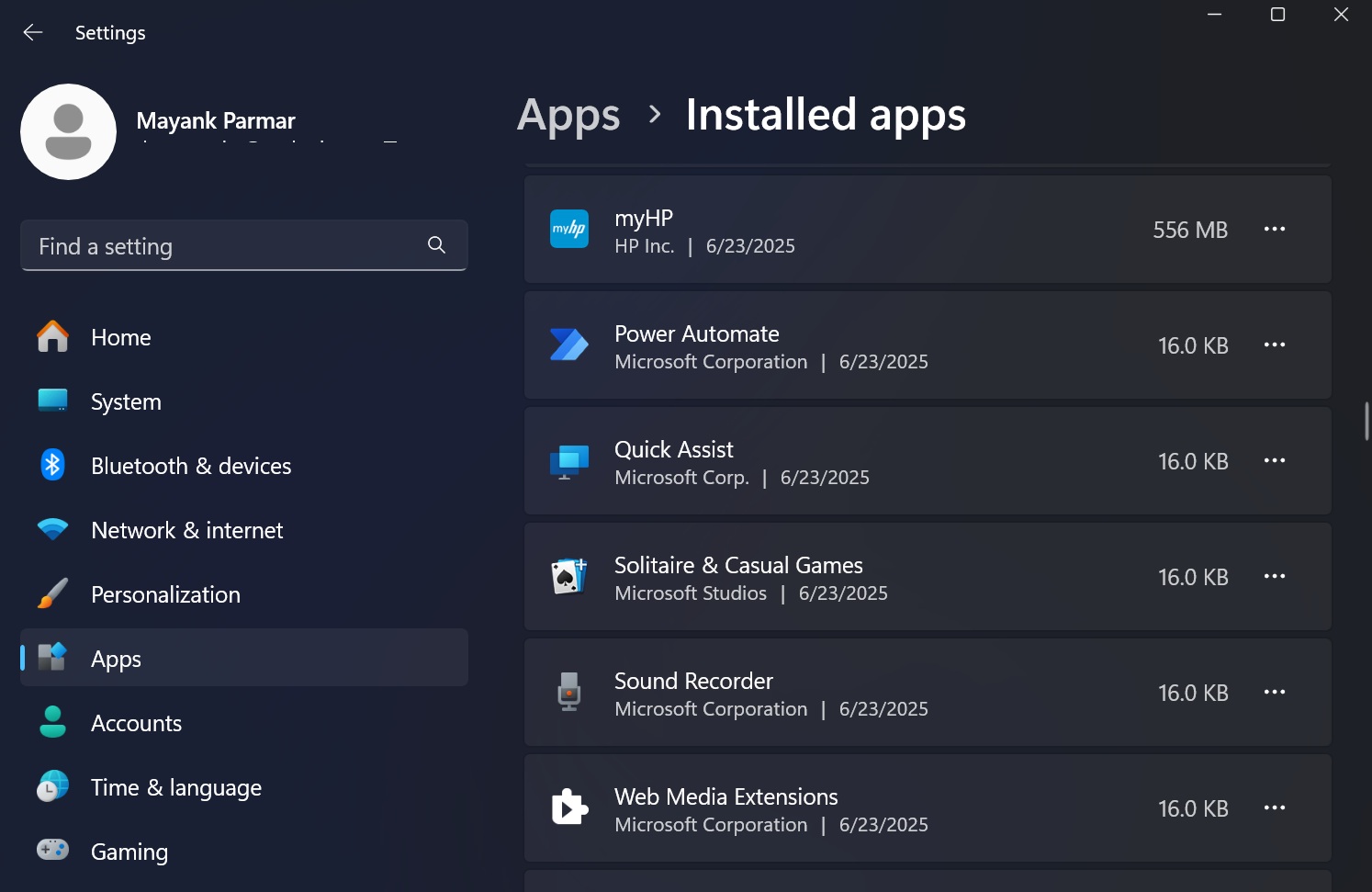
Microsoft also ships media extensions, which appear as separate apps in the Installed apps page. This includes HEIF, HEVC, AV1, VP9, WebP, Raw Image Extension, Web Media Extensions, and the AVC Encoder Extension.
Other apps include Bing Search, Weather, Phone Link, Cross Device Experience Host, Xbox Game Bar, Xbox Speech-to-Text Overlay, Solitaire Collection, Windows Security, the Microsoft Store, App Installer, Store Purchase App, and the Windows Web Experience Pack.
It is worth noting that you can always remove most of the apps I listed above. And if you’re in Europe, you can also uninstall the Microsoft Store or Edge. It’s likely that Microsoft believes shipping Windows 11 24H2 with 36 fully updated inbox apps would make sure that the apps are not vulnerable.
This change will reduce Windows 11’s security issues, including common vulnerabilities and exposures (CVEs), which affected these old pre-installed inbox apps, especially the media extensions.