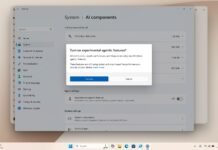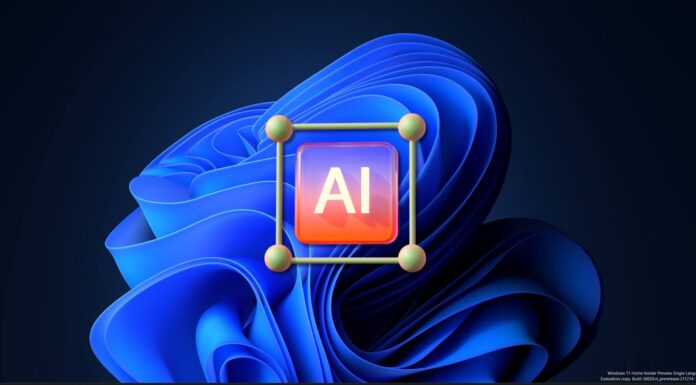Windows 11 will soon detect when it’s booted on a gamepad-based device, and if that happens, it’ll automatically switch to a new UI. The new UI is optimized for “handheld” gaming, particularly for products like ASUS Xbox Ally, which is expected to begin shipping later this fall for $999 or more.
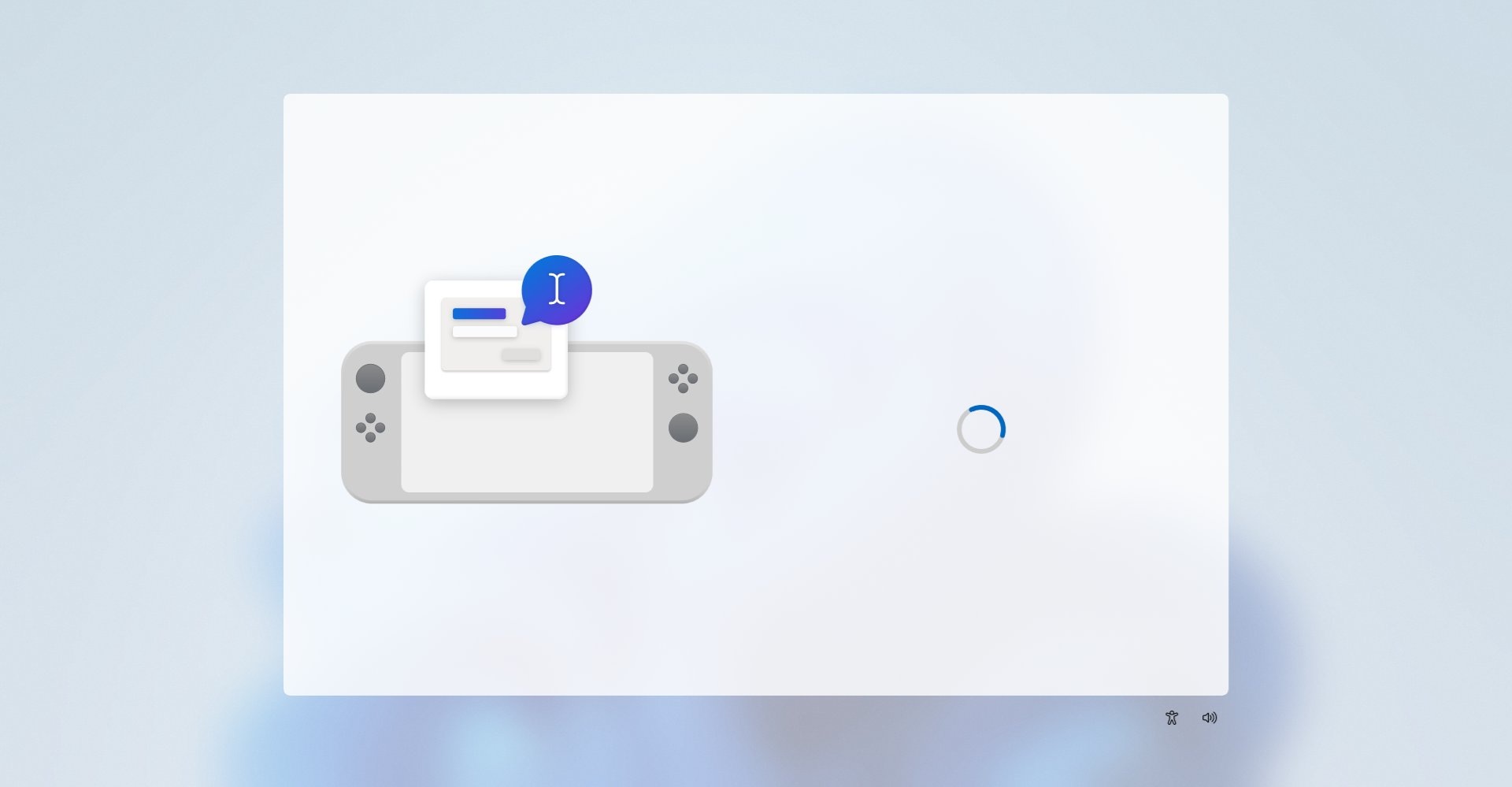
Phantom on X found a new OOBE (out-of-the-box experience) UI for Windows 11 when it’s running on a handheld device. This popped up in Build 26200, and Windows Latest also found references to new GamePad optimized UI. Inside the new cloud host experience in Windows 11, the clue sits near the top of initializeGamepadLegend().
After the constructor sets things up, it runs:
let shouldShowGamepadLegend = this.showLightFooter && CloudExperienceHost.Environment.isGamepadBasedDevice();
CloudExperienceHost.Environment.isGamepadBasedDevice() is the call that asks the hardware abstraction layer whether the device presents itself as having integrated game‑pad controls. If that returns true, the local boolean shouldShowGamepadLegend becomes true.
A few lines later the same method checks a staging flag:
if (CloudExperienceHost.FeatureStaging.isOobeFeatureEnabled("GamepadLegendEnabled")) {
if (shouldShowGamepadLegend) {
this.updateGamepadAButton();
this.updateGamepadBButton();
this.showGamepadLegend(true);
navManager.addEventListener("ShowBackButton", this.onShowGamepadBButton.bind(this));
navManager.addEventListener("HideBackButton", this.onHideGamepadBButton.bind(this));
}
}
Of course, unless you’re a developer, you’ll probably not understand what these references mean, but if we dumb it down a little, it points to a new Windows 11 feature where the setup detects a “gamepad‑based device.” The code you pasted watches for hardware that reports Xbox‑style A/B/X/Y buttons.
If Windows sees that, OOBE swaps in handheld‑friendly art and exposes extra hooks so later parts of the shell can show “Press A to continue” or “Press B to go back.” Those labels are pulled from the same string table that localises every other Windows prompt, so they appear in any language.
I think these references are pretty interesting, and it also seems to indicate that Microsoft is rushing Windows 11’s gaming handheld development. It’s coming sooner than later, and that’s a good thing because Xbox-branded Rog Ally X is expected to ship this year. And without handheld-optimised Windows 11, ASUS wouldn’t be able to release the device.
Windows 11’s new handheld UI drops bloatware, offers better performance

The Rog Ally ships with “Windows 11 Home,” but it’s optimised for handheld gaming, and there’s a new taskbar UI/UX. It also has a new app switcher UI, which can be easily used with the handheld controls. It’s all part of the “Xbox app” experience. The Xbox app is taking the front seat.
Also, if you look closely at the above image, you’ll notice that the new Windows 11 UI has app icons at the top of the screen. Microsoft previously planned to ship a new top bar in Windows 11 for everyone, but that idea never made the cut, and it’s now coming to gaming handhelds instead.
We don’t have the details, but there’s a chance you’ll be able to go back to the original desktop experience if you really want to. But remember that the new handheld optimised Windows 11 does not use a lot of memory and is optimised for performance, so you can focus on gaming.