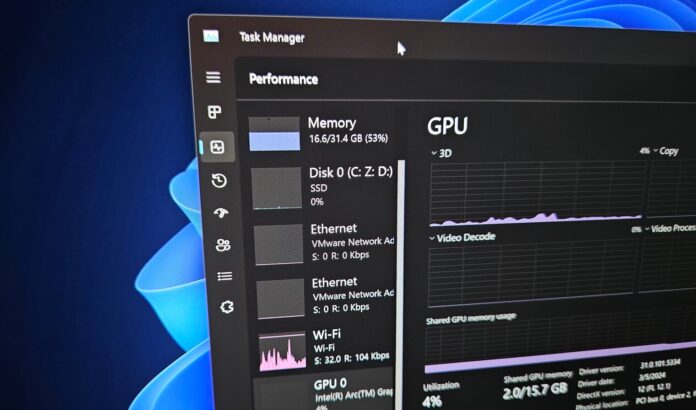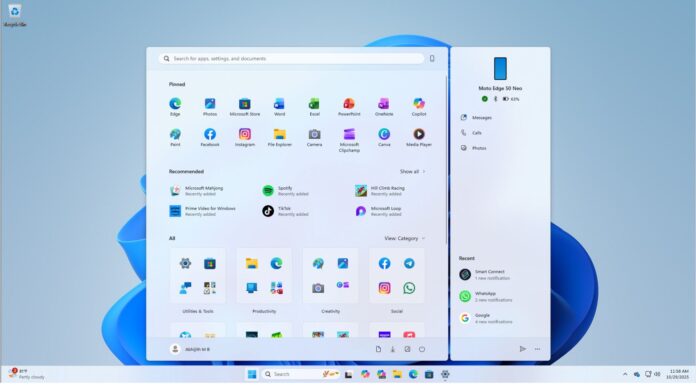Microsoft is testing a new feature called “Windows Health and Optimized Experiences,” which was first spotted in Windows 11 Build 27863 (Canary). It also has references to “Copilot,” which seems to suggest that Microsoft might use “Copilot” for branding the new PC health feature, but it doesn’t send anything to the AI assistant’s chat interface.
As first spotted by developer Albacore, Windows Health and Optimized Experiences is a tiny Lua runtime tucked inside whesvc_assets.dll. For those unaware, Lua is an extensible and extendable programming language, and we’re not sure why Microsoft has opted for it, but it could be because Lua has a small memory footprint and is fast.
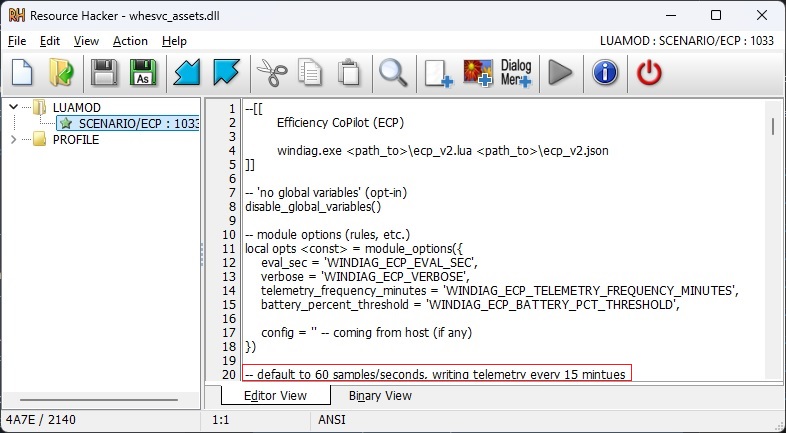
As you can see in the above screenshot, when the service is supposed to start, it calls windialog.exe and feeds it the Lua script (ecp.v2.lua), and it has a JSON profile there as well. What’s also particularly interesting is the reference to “ECP CoPilot,” otherwise known as Efficiency Copilot.
This seems to imply that the feature is tied to the Copilot app, but it doesn’t look like it interacts with the Copilot chat interface. It’s possible Microsoft is planning to market Windows 11’s new health feature under Copilot branding, or the reference is a mistake/a placeholder or something else.
Inside the script, disable_global_variables() locks the Lua sandbox so the code can’t wander outside its lane. Next, it builds an opts table from environment variables such as:
- WINDIAG_ECP_EVAL_SEC (how often to sample)
- WINDIAG_ECP_TELEMETRY_FREQUENCY_MINUTES (how often to upload a summary)
- WINDIAG_ECP_BATTERY_PCT_THRESHOLD (the battery percentage that triggers action).
All of this seems to suggest that the “Windows Health and Optimised Experiences” script looks at metrics, such as brightness, power mode, CPU load, thermals, and other battery-related signals, and then tries to optimise them to improve the battery health of the PC.
It’s unclear if Microsoft will change settings to optimise the system’s health or if you’ll be offered suggestions/recommendations. By “recommendations,” we’re referring to changing PC settings, such as the brightness or Windows “Power Mode” slider, so your machine consumes less energy.
“The use of “CoPilot” here is purely for branding as far as I understand, the script itself is more so geared towards monitoring battery state & a couple more power relevant metrics and then adjusting settings on your device to maximize battery life, stuff like brightness, power modes, etc,” developer Albacore confirmed to me when I asked for more details about the script.
Windows Health and Optimized Experiences is nothing special (it appears)
Microsoft might announce “Windows Health and Optimized Experiences” in the next few weeks, but it doesn’t sound like an exciting feature to me. At the end of the day, it’s a script that samples your battery and performance data in real time, and tries to extend battery life with recommendations.
It also looks like Microsoft will be collecting telemetry data to refine the algorithm, but that would be optional.
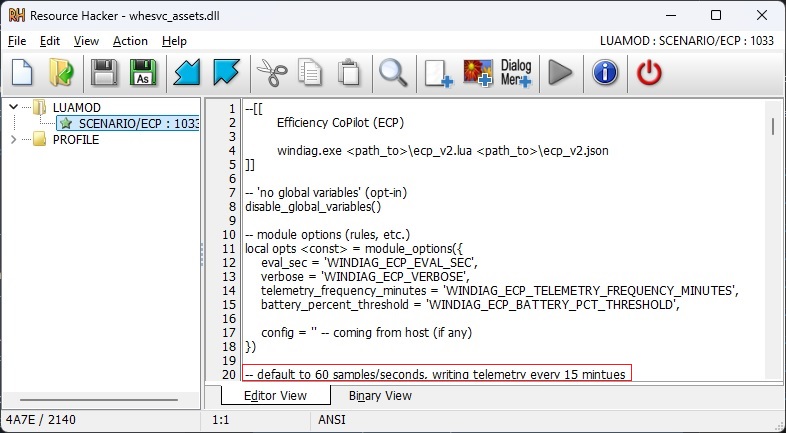
As per the script details found using Resources Hacker, Microsoft could collect sixty readings every second and push compressed telemetry back to its servers every fifteen minutes.