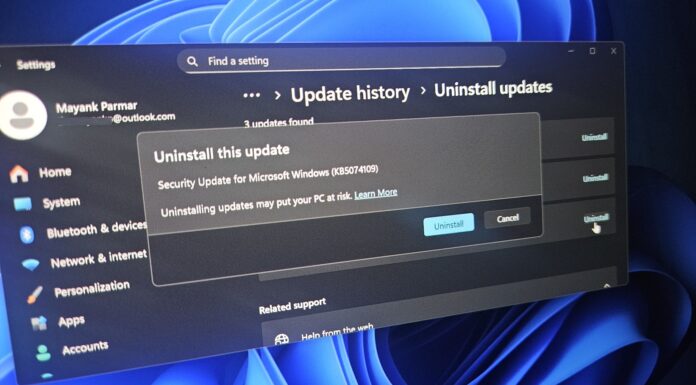Microsoft is reducing latency when gaming on Chromium-based apps or games on Windows 11. This change will benefit all apps, including Chrome.
It’s already possible to use a GamePad to play games in Chromium-based browsers, such as Edge and Chrome. That means you can use your Xbox controller to play web-based games in your browser, but the catch is that the current GamePad latency doesn’t do justice to decent web gaming on Windows 11.
In a Chromium post spotted by Windows Latest, Microsoft confirmed that it’s making GamePad input faster and more reliable on the web, including in Chrome and Edge on Windows 11 (and Windows 10). Right now, games or apps use a poll (check in a loop) to detect when a GamePad button was pressed or when you moved a joystick in a game.
While it works fine and I’ve personally played web games using a GamePad, it’s a bit slow, and it’s not due to the fact that you own a wireless game controller. Current implementation of GamePad in Chromium is not exactly flawed, but there’s a delay (latency) between when you press a button and when your game actually notices.
Microsoft is switching the existing GamePad API to call “rawgamepadinputchange” input instead of the current practice of frequent polling via navigator.getGamepads. According to early tests, this move would reduce high latency when gaming on Chrome.
“Instead of relying on frequent polling via navigator.getGamepads(), developers can now listen for a rawgamepadinputchange event, which fires whenever new input data is available from the device,” Microsoft noted in the proposal.
“This allows for more responsive input handling, particularly in latency-sensitive applications.”
Microsoft could make the GamePad as quick as a keyboard or mouse on Chrome
Windows Latest understands that Microsoft is taking efforts to make GamePad input instantly get registered, similar to how keyboard and mouse inputs do. It’s very rare to see a delay when using keyboard or mouse in Chrome, but that’s not the case for GamePad, which is also an input device at the end of the day.
After the update, the browser immediately fires an event to recognise GamePad input, and your game or app sees the input right away, so it feels more responsive.
Not many users prefer to play web games or use a GamePad to play web games, but it’s also worth noting that some streaming game clients are dependent on the web to some extent.
This change could benefit cloud and web-based gaming platforms on Windows, and Microsoft’s proposal has clearly confirmed that:
“For instance, a streaming game client aims to minimize input latency while replicating the user’s inputs on the server exactly as they occurred on the client. For these applications, the overhead of potentially handling a rawgamepadchange event on every input frame is acceptable,” Microsoft described the idea in a document seen by Windows Latest.
Microsoft is still prototyping a faster GamePad update for Chrome on Windows 11, and it will begin rolling out to everyone soon.
Chrome also prepares better HDR video colours on Windows 11
A faster GamePad isn’t the only update shipping in Chrome because of Microsoft.
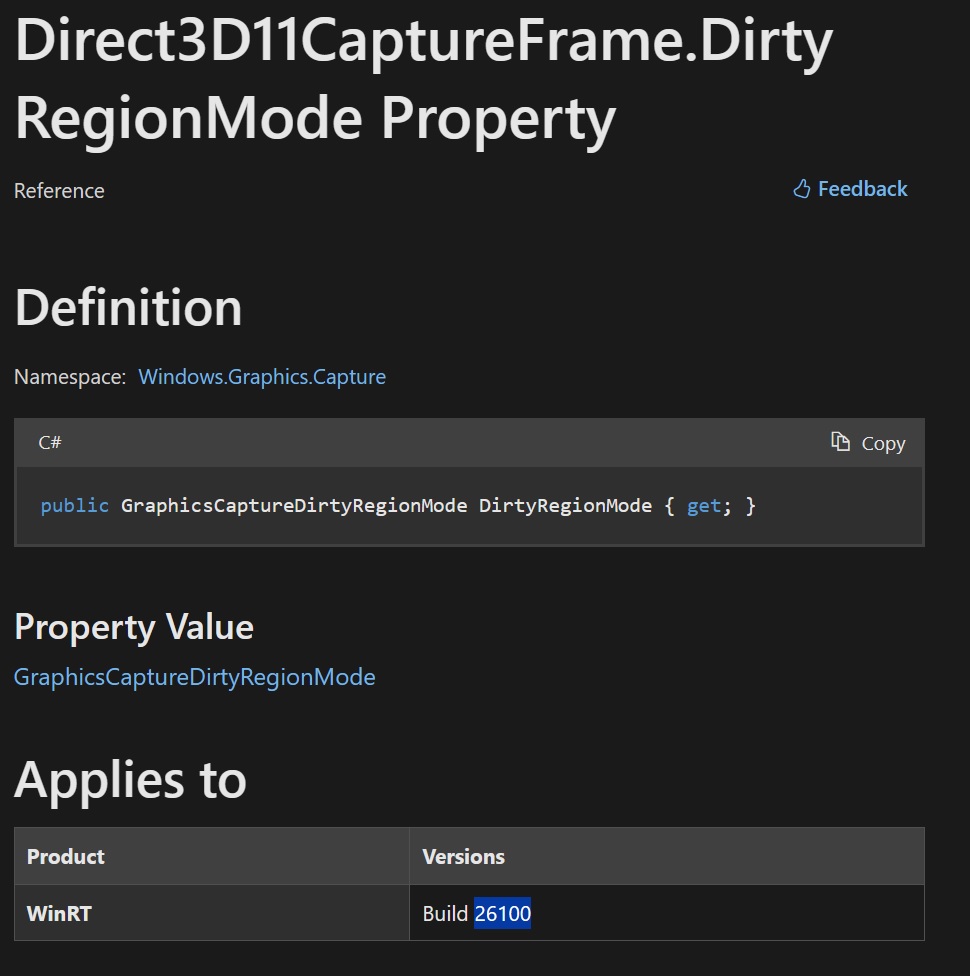
As I reported in April 2025, Microsoft is working on improving HDR in Chrome, so colours don’t look washed out or “dull,” especially when you play HDR-capable videos.
Chrome’s improved HDR support is rolling out on Windows 11 24H2.