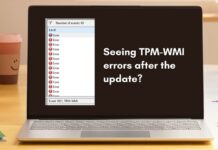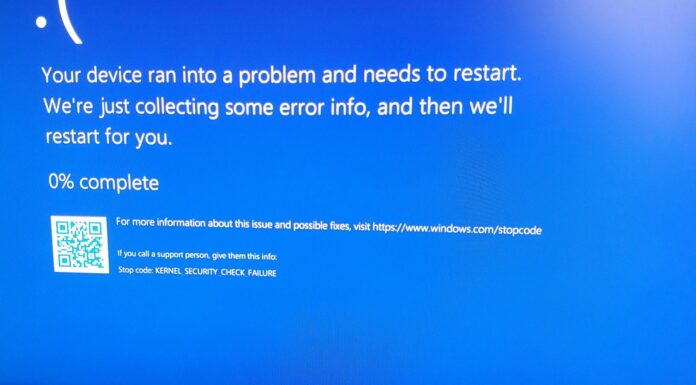Windows 11 KB5058411 could fail to install due to 0x800f0991, 0x80070002, 0x800f081f, 0x80070306, and 0xc0290122. That’s according to reports spotted by Windows Latest, but remember, only some PCs are experiencing it. In addition, File Explorer has serious issues after the May 2025 Update, including a bug where you can’t click on the toolbar.
KB5058411 is a mandatory security update, and it’s not something you can avoid or should avoid because it contains important security fixes. However, as I mentioned, some users out of a million might run into these issues. We’ve seen reports of Windows 11 KB5058411 causing problems across our comments section, Feedback Hub, Reddit and other places.
Windows Latest has learned that some of you might see errors like 0x80070002, which usually means the update files were downloaded, but Windows can’t find them when it needs to install. In addition, we spotted some users running into 0x800f081f when installing the Windows 11 May 2025 Update.
These error messages are pretty vague, so you may not understand what’s causing these installation failures. Another error that might cause KB5058411 to fail with 0x80070306 error code. This one doesn’t have a clear cause yet, but it’s showing up even on clean, fully updated systems.
“2025-05 Cumulative Update for Windows 11 Version 24H2 for x64-based Systems (KB5058411) install failed with error: 0x80070306,” one user noted in a Feedback Hub post spotted by Windows Latest.
What to do if the Windows 11 KB5058411 installation fails every time?
First, try your luck by downloading KB5058411 .msu files from Microsoft Update Catalog and try updating your PC manually.
This works most of the time, but in case you’re still unable to install the May 2025 Update, I recommend performing an “in-place” upgrade using the Media Creation Tool.
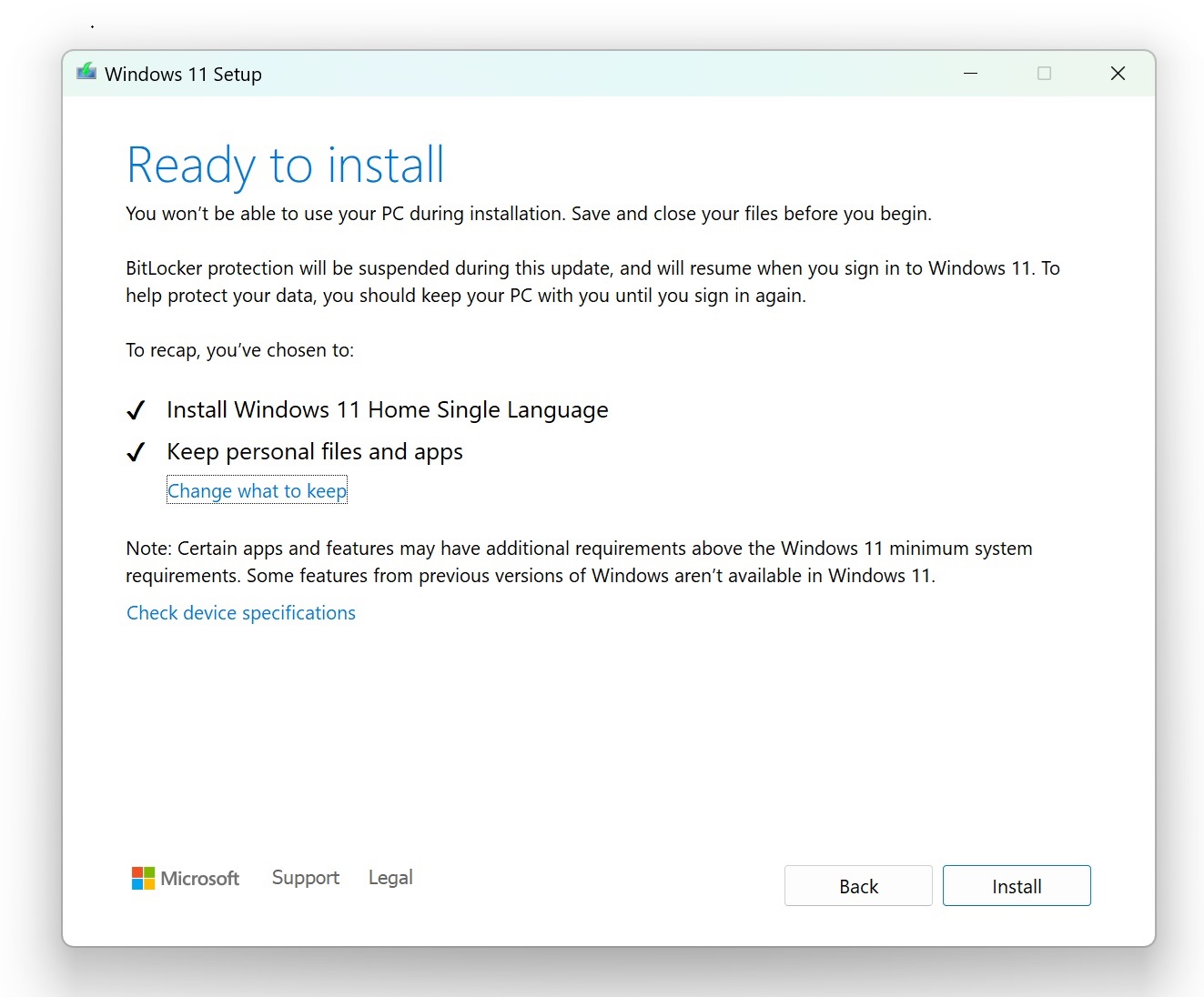
You just need to download the Media Creation Tool or Installation Assistant from Microsoft’s website. Once you’ve downloaded it, run the executable, but make sure the option to keep personal files and apps is checked, so you don’t lose anything.
Either of the tools downloads the fresh files from the Windows server and tries to fix the corrupted files that can’t be fixed manually.
Or if you don’t want to go through the trouble at all, wait for the May 2025 Optional Update, which is set to arrive in the last week of May 2025.
File Explorer won’t work anymore in Windows 11 24H2
File Explorer isn’t exactly wiped off after Windows 11 KB5058411, but some of you won’t be able to click on toolbar buttons.
After the update, the File Explorer interface feels unresponsive, as it wouldn’t recognise your clicks. This means Explorer’s features, such as the toggles offered in the ribbon menu.
“Having a similiar issue, both inputs (Mouse and Keyboard) started to fail randomly and task bar/file explorer became unresponsive for no reason,” one of the users noted in a Feedback Hub post, confirming that there’s indeed a bug that’s affecting File Explorer mouse inputs, but in this case, keyboard also doesn’t work.
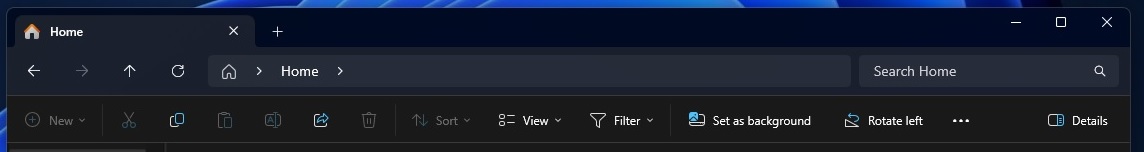
“It looks like KB5058411 broke explorer, so when you open an explorer window, explorer crashes and restarts. When you click on the start menu, it’ll disappear as well, and none of the icons will load,” another user noted in a Reddit thread.
If the explorer.exe stopped working or responding, the taskbar might not work, as everything is tied to explorer.exe.
Windows 11 KB5058411 issues break fonts, but Microsoft is looking into it
While Microsoft hasn’t confirmed Windows 11 KB5058411 installation issues, it quietly updated the support document to clarify that some fonts might look blurry or unclear.
This issue specifically affects CJK (Chinese, Japanese, Korean), and if you’ve font issues, you’ll see blurry text in Chromium-based browsers, such as Edge or Chrome.
If you have font issues after the update, Microsoft recommends increasing display scaling to 125% or 150% to improve text clarity.
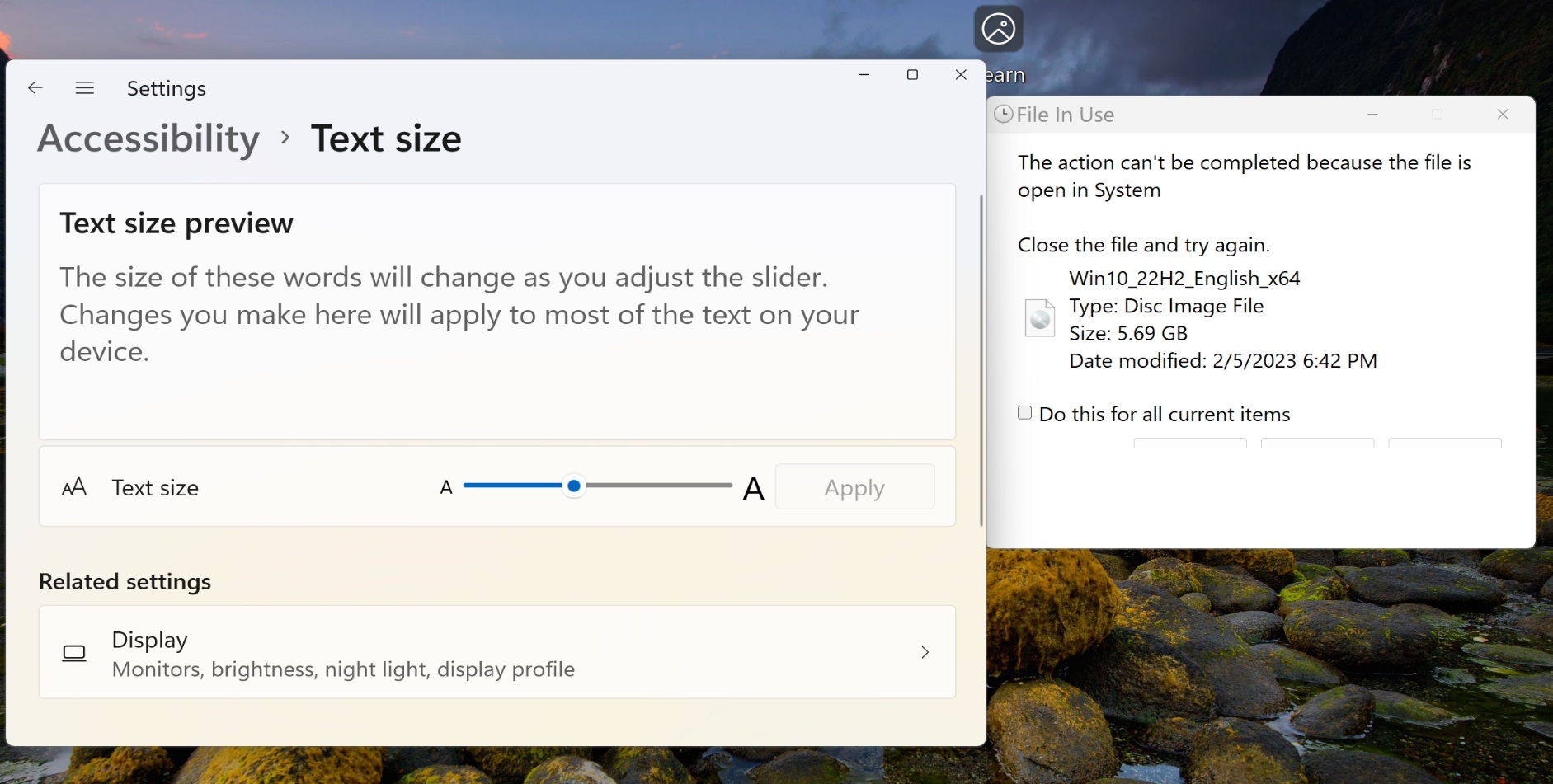
“We are investigating this issue and will provide more information when it is available,” the company said without providing other details.
Then, there are some isolated reports of Windows 11 24H2 crashing due to Blue Screen of Death, but I’m convinced it’s not widespread.
“After updating to KB5058411, the system is very unstable, will BSOD and hard lock (screen on but frozen on image). Rolling back the update resolves the stability issue. All drivers’ antivirus software is updated to the latest version available,” one user noted.
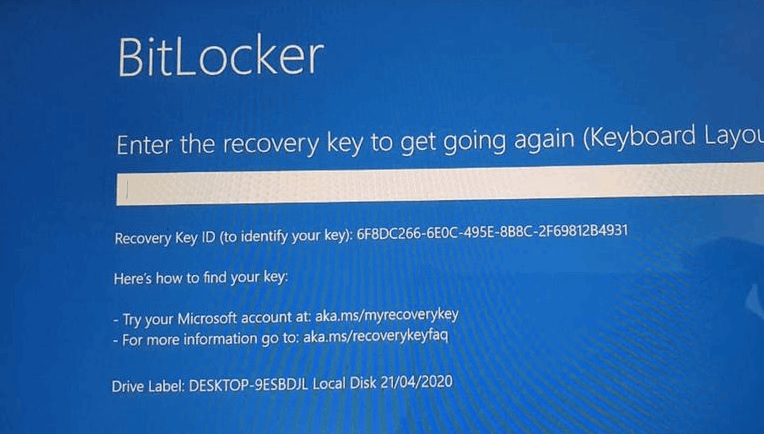
In some cases, Windows 11 might also run into a BitLocker recovery screen problem, which has mostly affected Windows 10 installations. Microsoft says only Windows 10 is affected.
Unfortunately, if you’re one of the users having issues with Windows 11 May 2025 Update, you’ll need to uninstall the update from Settings > Windows Update > Update History > Uninstall, and then select Uninstall next to the update package.