Microsoft has been testing a shortened layout of the date/time in the system tray area. It previously added the new layout in the Windows 11 Insider Beta build but removed it due to some issues. The KB5041869 update for the Beta channel reintroduces the feature for all Insiders.
Windows Latest previously covered this new layout when it appeared for the first time in the Beta build.
![]()
In Windows 11 23H2 and older versions, the existing data/time layout in the system tray wastes a lot of space. If you don’t use the “show seconds” option, there’s no point in using the current layout.
Instead, you can use the “Show abbreviated time and date” option for a leaner layout. The shortened date and time version looks better in our opinion.
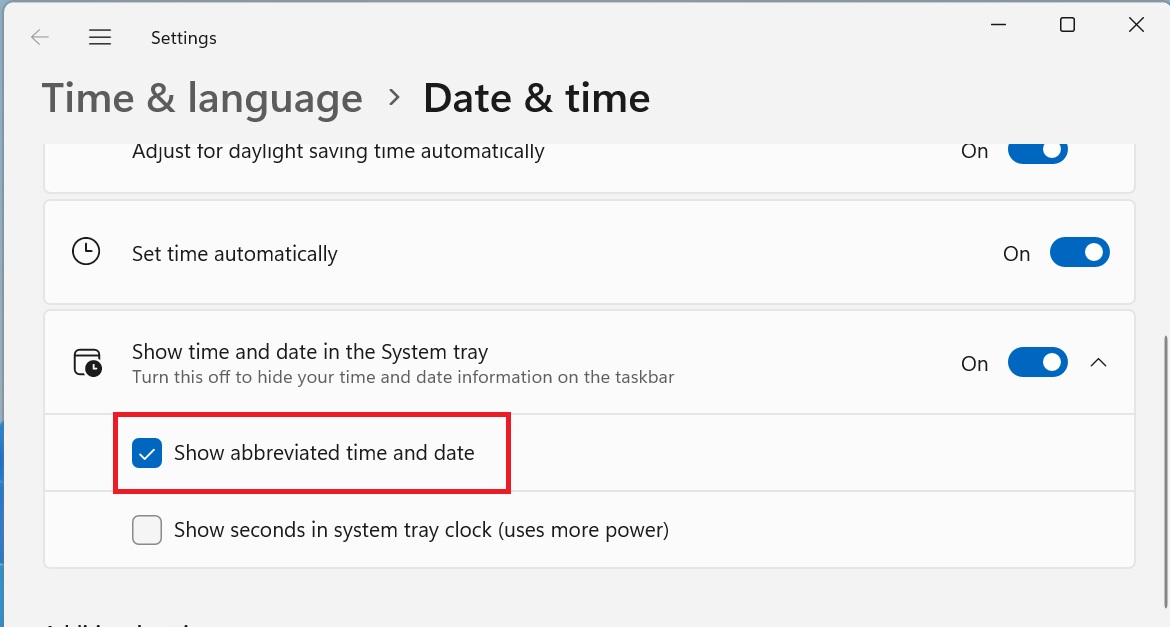
Note that the “Show seconds in the system tray clock” option is relocated to the Date and time settings page, right below the new shortened date and time option. It’s high time Microsoft did this because it didn’t belong in the Taskbar behavior settings section.
Taskbar jumplists now automatically open on hover. If you don’t like this approach, the KB5041869 update adds a new setting to control it.
Navigate to Settings > Personalization > Taskbar. Toggle off the “Show hover cards for inactive and pinned taskbar apps” option under the “Taskbar behaviors” section.
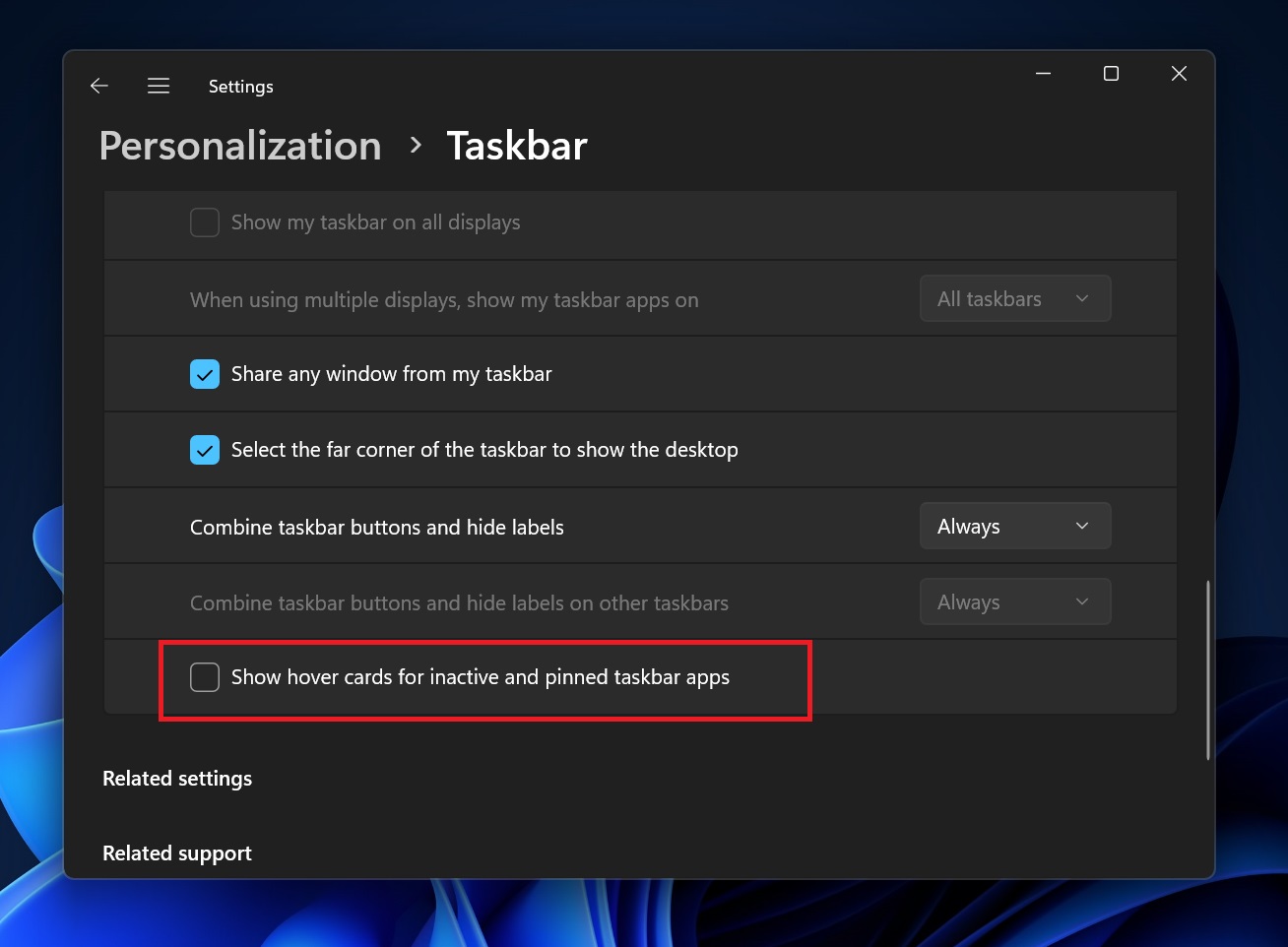
Paint Improvements
Paint app version 11.2406.36.0 now supports new stylus actions. You can flip the stylus to select the erase tool in the app. Pressing the side button on the stylus while hovering over the screen will select the free-form selection tool.
Apart from these improvements, the update fixes Task Manager’s style inconsistencies in the dark mode. It also fixes a taskbar issue that opens a new app instance if you right-click the icon while holding the Shift key. Ideally, it should launch a context menu.
This issue exists in the Windows 11 23H2 stable build, and Microsoft might ship this fix in the upcoming security update.





















