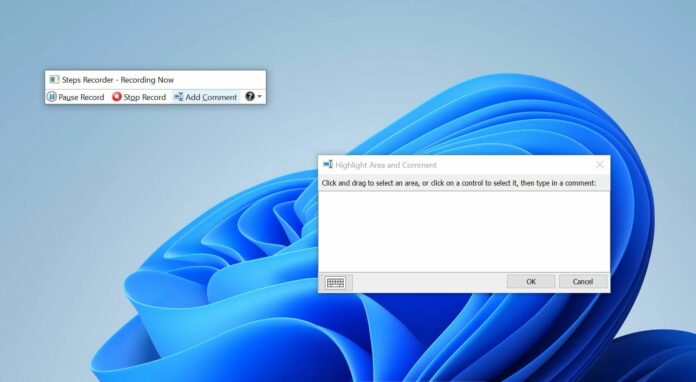Microsoft has released a new Windows 11 update that reminds everyone that it’s time to move on from Steps Recorder. This move comes after the tech giant confirmed its plans to remove WordPad and Windows speech recognition from Windows.
If you haven’t used Windows 7, you might not have heard of Steps Recorder, popularly known as Problems Steps Recorder. Steps Recorder was first shipped with Windows 7 and was commonly used to troubleshoot a program by recording the steps to reproduce the encountered error.
Some people still use Steps Recorder as a simple screen recorder for Windows, but Microsoft has confirmed the legacy feature is being discontinued. In a new update available to Canary users, Microsoft has quietly updated the Steps Recorder app with an alert box that reminds users of the upcoming change.
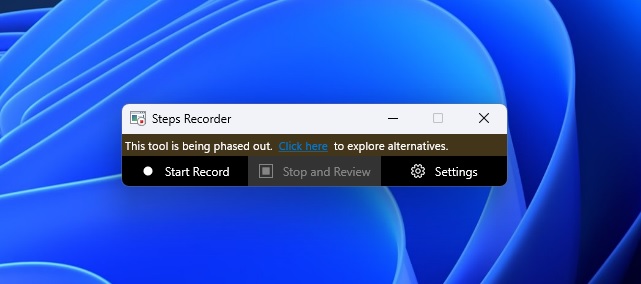
The alert in the Steps Recorder tool links to support documentation that justifies the app’s removal.
Microsoft states that it is removing the app as part of the efforts to “innovate the Windows experience”:
“As part of our ongoing commitment to enhance and innovate the Windows experience, we want to inform our users about an important change in PSR. In a future Windows 11 update in early 2024, PSR will include a new banner notification to assist users in transitioning to alternative tools,” the support document reads.
You’ll begin seeing the alert within the Steps Recorder (PSR or Problems Steps Recorder) when Microsoft ships Windows 11 Moment 5 as an optional update in the last week of February.
If you’re on the preview builds, you should see the banner notification when you open Steps Recorder.
Microsoft: Switch to modern screen recorders or editors
Microsoft wants everyone to switch to modern alternatives, such as Snipping Tool and Clipchimp. With Snipping Tool, you can capture and edit the screen using Clipchamp, a web-based video editor app.
Another choice is the built-in Game Bar, which can be accessed using Win + G keyboard shortcut.
While the Snipping Tool and Game Bar are better, some people prefer Steps Recorder for simplicity.
Steps Recorder (psr.exe) is located under the C:\Windows\System32 folder, and you can manually save it, but it’s likely the .exe won’t work as it may depend on other files and components that are integrated into the operating system.
Copying the .exe file won’t back up the Steps Recorder when these dependencies are removed in future updates.
Microsoft told me that Windows 10 would continue to ship with Steps Recorder, and it won’t add a banner to the old operating system.