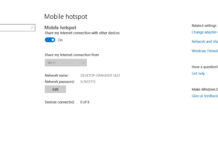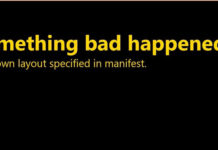Petya Ransomware: How to secure your Windows PC
Petya Ransomware also known as Petwrap is spreading rapidly. This ransomware uses the exploit in SMBv1 which allows it to duplicate itself throughout network systems. But the only difference between wannacry and this...
Windows 10 Build 15019 installation stuck at Initializing? Here’s the fix
Windows 10 Build 15019 is not installing? You aren't alone and Microsoft has a work-ground. The company has recently released Windows 10 Build 15019 to Windows Insiders in the fast ring....
Don’t have skip ahead? Here’s how you can get Windows 10 Redstone 4 builds...
Redstone 4 is the next major update for Windows 10, it is scheduled to release next year. More information about the new update is expected to be revealed pretty soon. While on...
This trick let’s you open UWP File Explorer on Windows 10
UWP File Explorer on Windows 10? Yes, it is possible. Microsoft is working on the UWP File Explorer for Windows 10 for a while now. The company has delayed the official...
How to Reset Login Password of Windows 10 Computer
A basic issue that can be found in everyone’s daily life is they forget the password of their email accounts, social networks, banking account and other online accounts since nowadays, people...
How to use Windows 10 PC as a Wi-Fi hotspot for internet sharing
While the public hotspot makes it easy for us to get online anywhere, but when we're out of range, it's not possible for us to connect to the internet. Microsoft has...
How to uninstall a theme in Windows 10
Wondering how to uninstall a theme in Windows 10? There are many ways to perform the task but our guide will help to complete the process within a few minutes. With...
How to install CAB files on Windows 10
Here in Windows Latest, we are providing you the direct links for Windows 10 PC updates. Microsoft seems have yet to perfect the updates via Windows Update. Some users experience update...
Here’s you can fix “Unknown layout specified in manifest” error on the Windows Store
The Windows Insiders on the Fast, Slow or even Release Preview Ring are not unable to use the Windows Store as an error “Unknown layout specified in manifest” displays on the screen....
How to dual boot Windows 10 and Android
If you would like to run Android apps on your PC without installing emulators, the best option is to dual boot Windows 10 and Android. It is time-consuming but the overall...