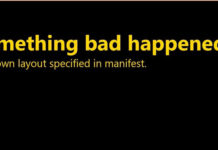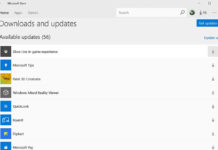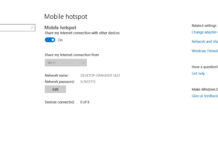How to find Build and Version of Windows 10 on your PC
In the past, when people asked which version of Windows you are using, they usually referred to a major version like Windows XP, Windows 7, Windows 8 or 8.1. But Microsoft...
How to uninstall updates in Windows 10 – Step by step
Microsoft releases several updates for Windows 10 with security fixes on every second Tuesday. While the updates are supposed to fix the reported bugs, but the updates if not compatible with...
How to Reset Login Password of Windows 10 Computer
A basic issue that can be found in everyone’s daily life is they forget the password of their email accounts, social networks, banking account and other online accounts since nowadays, people...
How to download Windows 10 Fall Creators Update
Microsoft today started rolling out the Windows 10 Fall Creators Update to all PCs and Tablets. The Fall Creators Update for Windows 10 adds a couple of new features and as...
This trick let’s you open UWP File Explorer on Windows 10
UWP File Explorer on Windows 10? Yes, it is possible. Microsoft is working on the UWP File Explorer for Windows 10 for a while now. The company has delayed the official...
How to use your Windows 10 PC as a Miracast receiver
You can use your Windows 10 PC as Miracast receiver easily. Windows 10 is indeed one of the best operating system from Microsoft. Windows Anniversary Update will allow your PC to...
How to use Windows 10 PC as a Wi-Fi hotspot for internet sharing
While the public hotspot makes it easy for us to get online anywhere, but when we're out of range, it's not possible for us to connect to the internet. Microsoft has...
Don’t have skip ahead? Here’s how you can get Windows 10 Redstone 4 builds...
Redstone 4 is the next major update for Windows 10, it is scheduled to release next year. More information about the new update is expected to be revealed pretty soon. While on...
How to capture a screenshot of a screen region in Windows 10
How to take a screenshot of a specific screen region in Windows 10? We have a solution. Instead of taking a full screenshot and cropping it using paint, you can now...
How to uninstall a theme in Windows 10
Wondering how to uninstall a theme in Windows 10? There are many ways to perform the task but our guide will help to complete the process within a few minutes. With...