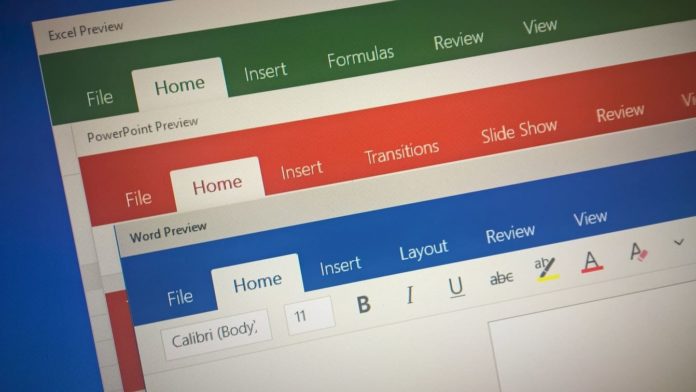Microsoft today is pushing out a new update for its Office Insiders enrolled in the Fast Ring. The latest update brings the app version to 1810 (build 10910.20007). The update includes a new feature that lets you configure transparency settings in Word, Excel, and PowerPoint. This release also fixes some bugs.
In the latest update for Office Insiders, Microsoft has provided users with the option to change the transparency level of pictures. Users will now have the option to choose how transparent they would like to have their pictures in PowerPoint, Word, Excel, and Outlook.
The Transparency option in pictures gives users with more control when editing pictures. Users get more control over what can be changed behind the image in the Office documents.
To use the Transparency feature, you would need to first insert a picture in an Office document, click on Picture Tools Format Tab in the ribbon and tap on the Transparency icon in the ribbon to get preselected values.
You can also click on the Picture Transparency option button in the ribbon or the Format Picture option by right-clicking the menu. In the changelog, Microsoft has explained that this transparency feature is supposed to work for one picture at a time.
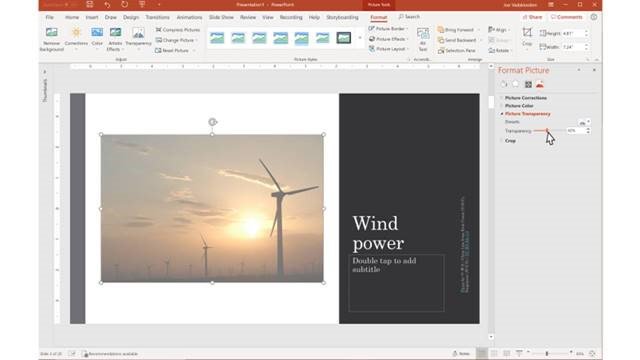
“Windows OfficeInsiders, image transparency options have been added to Word, Excel, Outlook, and PowerPoint in the latest InsiderFast release. Access them from the Format ribbon, or from the Right-Click > Format Picture menu,” writes Microsoft in a tweet.
Apart from adding the Transparency feature to Word, Excel, PowerPoint, and Outlook, Microsoft is also fixing bugs in Office apps including Word, Excel and PowerPoint. You can find the changelog below.
Here’s what’s fixed
- Word: Office Team fixed a crashing issue in Word which occurred while inking.
- Excel: Issues with using IME in modern comment edit box in Excel has been fixed. The company has also fixed an auto recovery issue which occurred after a session unlocks.
- PowerPoint: When saving to cloud external links within PowerPoint were broken in the last version. The issue has now been fixed in this release.
- Microsoft has also pushed out fixes and performance stability for Outlook, Access, and Project.
Did you all catch this news, Windows #OfficeInsiders? Picture transparency has made its way to Word, Excel, PowerPoint, and Outlook in the latest #InsiderFast build! https://t.co/dWRj8g50yU
— MS Office Insiders (@OfficeInsider) September 21, 2018
As noted above, this update is being pushed out to the Fast Ring Insiders only. After beta testing with the Insiders, these changes will be rolled out to the general public soon.