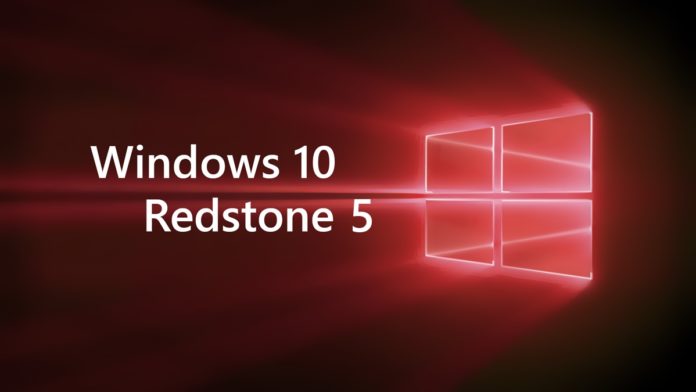Microsoft today released a new Windows 10 Build 17754 for Fast Ring Insiders. The latest build comes from the Redstone 5 development branch which is now in its final leg of development with the RTM build expected any time in the coming weeks.
The latest Fast Ring build does not come with any new features but comes with a good list of fixes for issues reported by Insiders. Below is the full changelog of what’s fixed and broken in the latest insider build.
What’s Fixed:
- Issue resulting in reduced Action Center reliability has now been fixed in the latest flight.
- Issue when you open one of the taskbar flyouts and then try to open another one, the flyout doesn’t work properly. This issue has now been fixed.
- Insiders with multiple monitors reported elements becoming tiny where if the Open and Save Dialog was moved between the monitors. This has now been fixed.
- Issues resulting in certain apps crashing when setting focus to the in app search box has now been fixed.
- Issue in certain games like League of Legends not connecting properly in previous flights has now been fixed with the latest build.
- Clicking on web links in PWAs didn’t open the browser in earlier flights. This has now been fixed.
- Issue resulting in certain PWAs not rendering correctly after the app had been suspended then resumed has now been fixed.
- We fixed an issue where pasting multi-line text into certain websites using Microsoft Edge might add unexpected empty lines between each line.
- A crash in recent flights when using the pen to ink in Microsoft Edge’s web notes has finally been fixed.
- Fixed an high hitting Task Manager crash in recent flights.
- Issue resulting in Settings crashing for Insiders with multiple monitors when changing various options under Display Settings in the last few flights has been fixed in this build.
- We fixed a crash when clicking the Verify link on the Accounts Settings page in recent flights.
- Issue where the contents of the Apps & Features page wouldn’t load leaving the page appearing blank has now been fixed.
- The list on Settings of built-in phrases for the Pinyin IME was left blank. This has now been fixed.
- We fixed an issue in Narrator where activating Microsoft Edge history items would not work in Scan mode.
There are not much broken issues other than the below mentioned since Microsoft is working very hard to fix all the reported issues before the public roll out next month.
What’s Broken:
- The Ease of Access Make Text bigger setting, you might see text clipping issues, or find that text is not increasing in size everywhere. This should be fixed in upcoming flights.
- Narrator sometimes does not read in the Settings app when you navigate using Tab and arrow keys. Try switching to Narrator Scan mode temporarily. Alternatively, you can restart Narrator to work around this issue.
The latest Insider build is currently live in the Fast Ring and you can get it by going to Settings>Update & Security>Windows Update>Check for Updates.