Opera might not be the most popular browser in the world, but this company from Norway has certainly done quite a few things recently to get the attention, such as the previous quantum update that claims to defeat Chrome in terms of operating speed.
Today, with the latest beta release, Opera beta 52 introduces an improved ad blocking capability that claims to be faster than Opera 51 or Google Chrome, a much-improved way to select and copy multiple page addresses all at once and new error page animations.
Faster ad-blocker
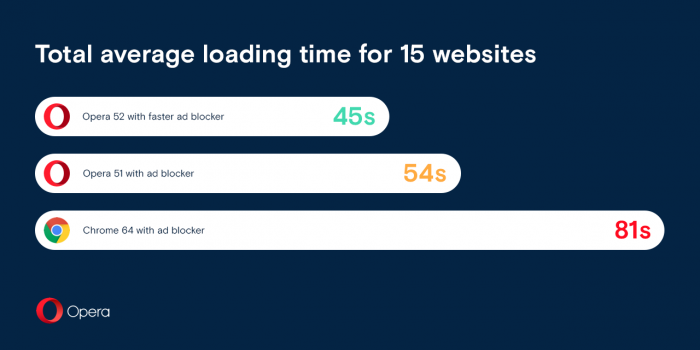
Two years ago, Opera integrated a native ad-blocker into the browser with added safety features like protection against cryptojacking attacks back in January this year. With today’s new update, Opera announces an improved ad-blocking mechanism that claims to be 16% faster than Opera 51 and 44% faster than Chrome 64. According to the data provided by Opera, Opera beta 52 with the new ad-blocker was able to load 15 websites in just 45 seconds whereas Opera 51 took about 54 seconds and Google Chrome took 81 seconds to load.
Select multiple tabs and Copy multiple page addresses
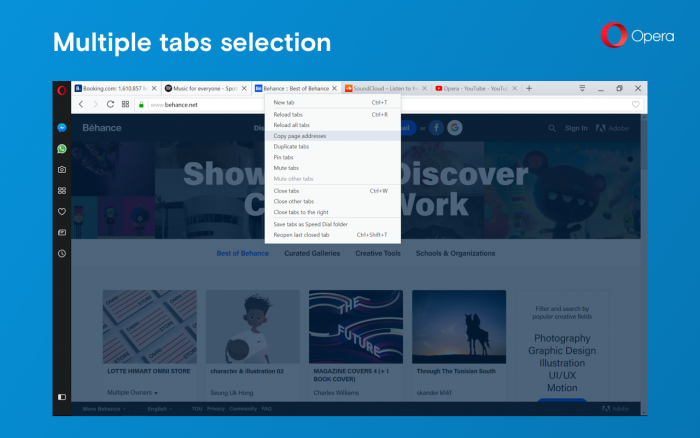
In addition, with the new update, Opera beta 52 also introduces a new feature that allows you to select multiple tabs by holding down Ctrl (⌘ on macOS) and clicking on the tabs. You can also select a whole range of tabs from left to right by holding down the Shift key. By selecting multiple tabs, you can also open the context menu to perform additional actions. Opera also introduced a new function in the context menu called “Copy page address(es)” that allows you to copy multiple page address all at once to your clipboard. You can also save websites for later in a Speed Dial folder. You can still close a tab individually by holding alt and click.
New error page animations
Page errors might be the most the annoying things to see during web browsing. But with the new update, Opera tries to make it less annoying by adding a bunch of cool new animations on the error page itself.






















