Windows 10 KB5035941 is now available as an optional update for everyone. It comes with several new features, including MSN on the lock screen. Microsoft has published direct download links for the Windows 10 KB5035941 offline installers (.msu) on the Microsoft Update Catalog.
KB5035941 is an optional update, so it won’t download or install automatically unless you manually look for it and hit the “Download and install” button. However, it may download automatically if the toggle for “Get the latest updates as soon as they’re available” is enabled.
This update is titled “2024-03 Cumulative Update Preview for Windows 10 Version 22H2 for x64-based Systems (KB5035941)”. Installing this optional update will advance the PC to Build 19045.4239 but won’t change the OS version number.
That’s because Windows 10 is not supposed to get new version releases and is supported only until 2025.
Download Links for Windows 10 KB5035941
Windows 10 KB5035941 Direct Download Links: 64-bit and 32-bit (x86).
You can get the March 2024 optional update for Windows 10 by just checking for updates via Settings or downloading it from the Microsoft Update Catalog (linked above).
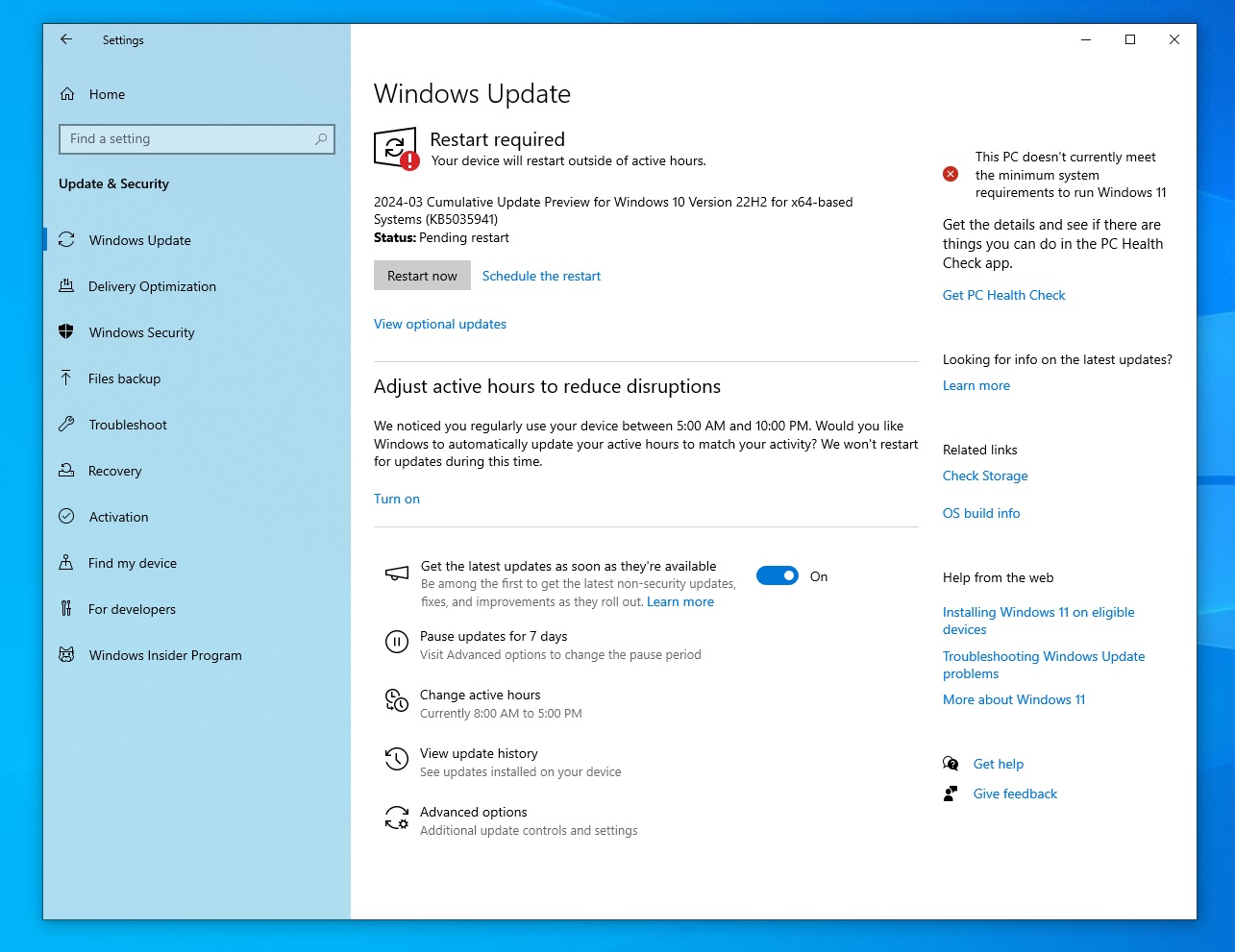
This update is about 819.2 MB in size for 64-bit systems and 832.1 MB for Windows on ARM.
Windows 10 Build 19045.4239 full changelog
So, what’s new in Windows 10 Build 19045.4239? Spotlight on the desktop, MSN on the lock screen, and search highlights on the taskbar search box. That’s a lot of new stuff for Windows 10. I’m surprised at the pace Microsoft is adding new features to Windows 10 after ignoring the OS for several months following the release of Windows 11.
In our tests, we observed that Build 19045.4239 now lets you use Windows Spotlight as your desktop background. If you know everything about Windows, you probably know what Spotlight is.
For those unaware, Spotlight refers to the wallpapers curated by Microsoft for the Bing search home page. Spotlight was previously limited to Windows lock screen, but you can now use it on the desktop.
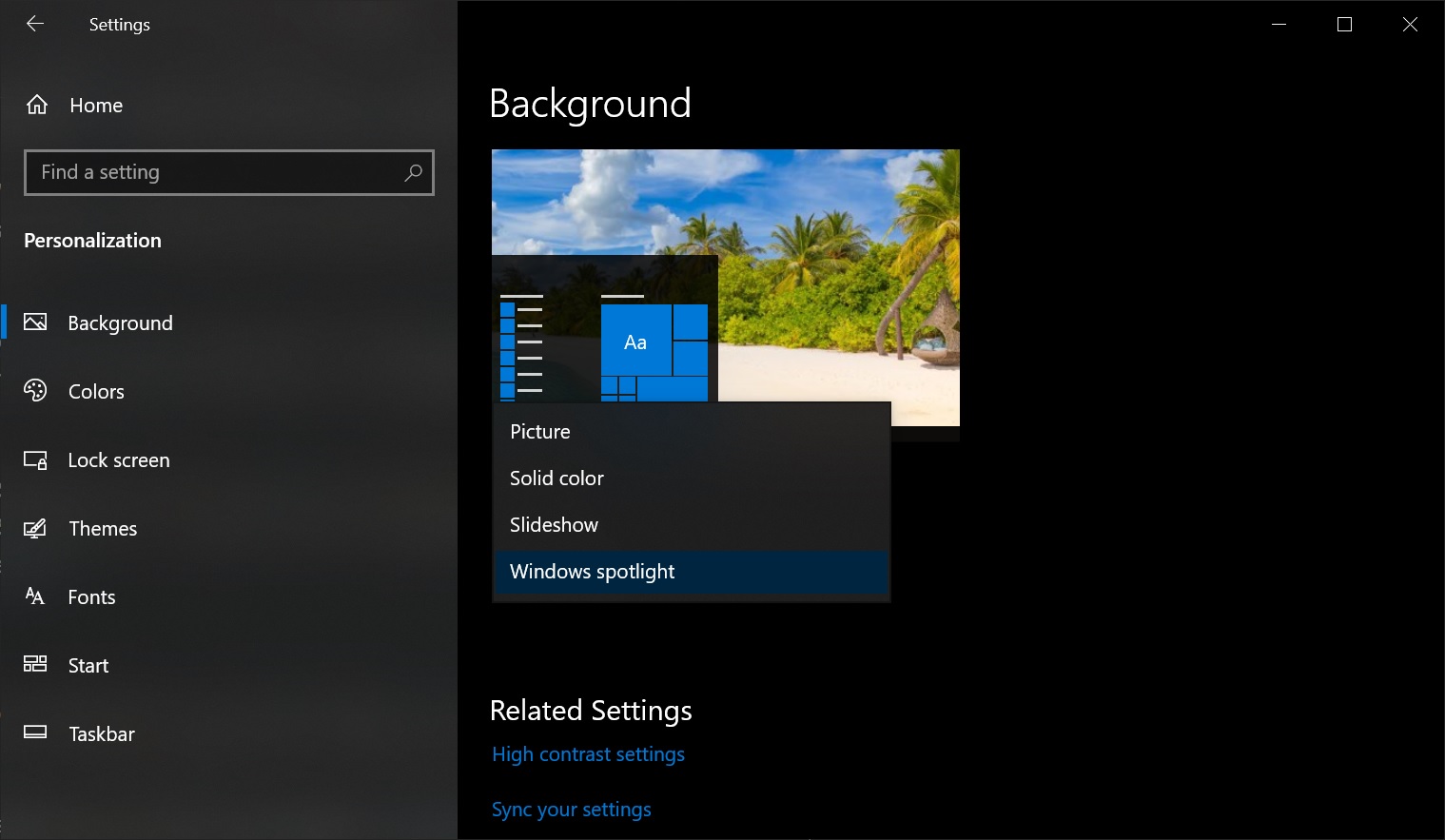
As shown in the above screenshots, you’ll find the toggle to turn on Spotlight under Settings > Personalization > Background > Personalize your background.
Once done, your desktop background will automatically change, and the latest wallpapers from Microsoft Bing will be applied.
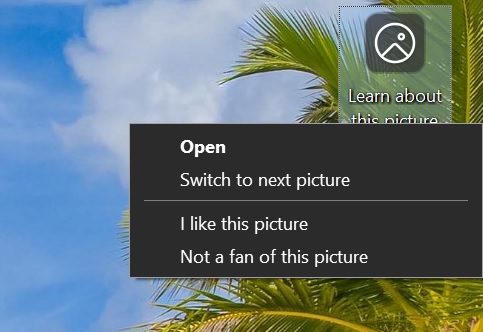
You can also switch between the wallpapers, and I like how fast it works. It’s almost instant, and there are no ads. You can even learn more about the image by clicking the icon pinned to the desktop.
If you do not like the picture, you can select “Not a fan of this picture”, and Bing will not apply identical wallpapers again.
Another noteworthy change in Windows 10 KB5035941 is support for MSN widgets on the lock screen for everyone.
Some may not like this idea, but it will appear after applying the update if your lock screen was previously configured to show Weather updates. Microsoft is not force-enabling these changes, but the MSN cards are enabled by default in some configurations.
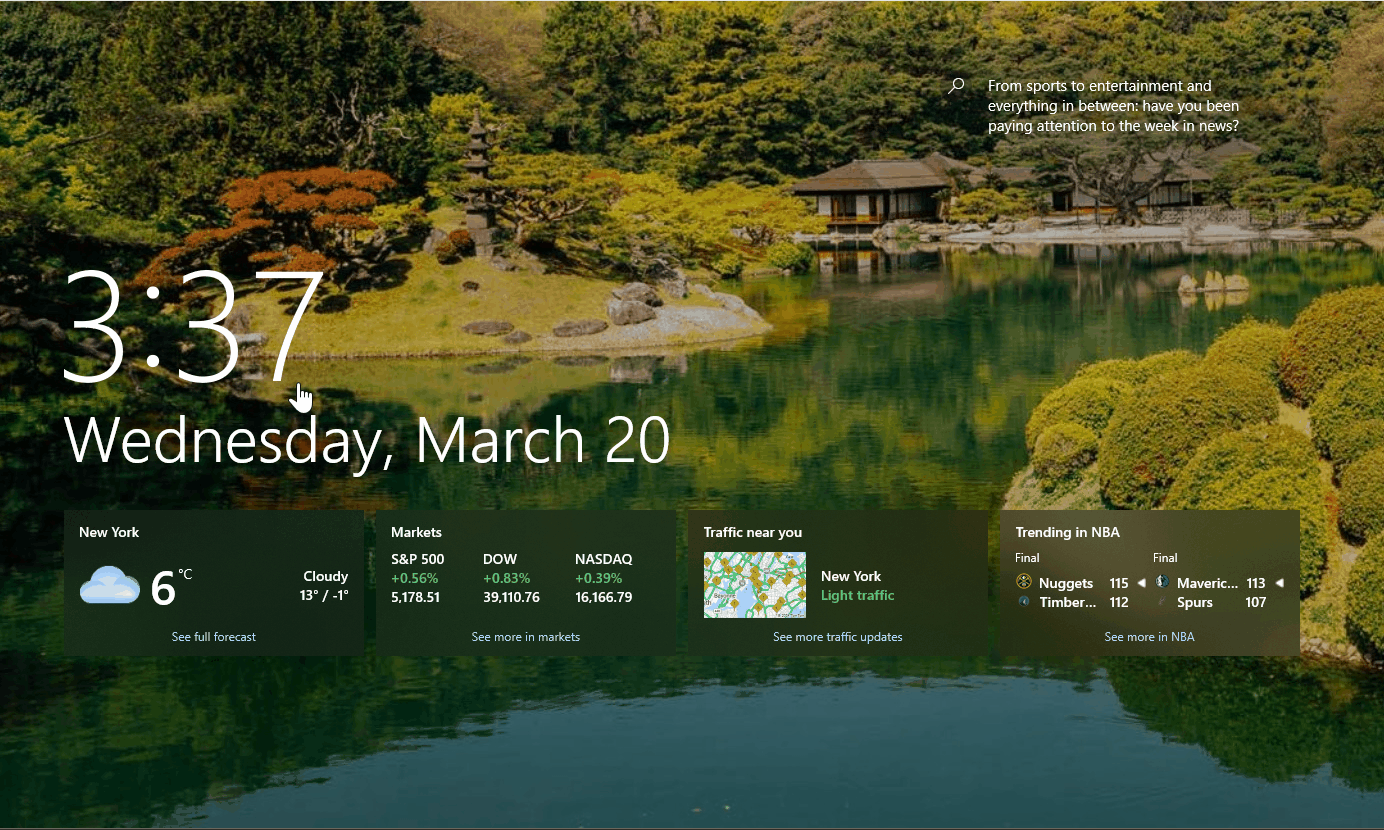
As shown in the above GIF from one of our test devices, these MSN widgets appeared directly on Windows 10’s lock screen, following the Fluent Design (acrylic). You can click the widgets to open MSN in the Edge browser.
Microsoft is experimenting with Weather, Finance, Traffic and Sports widgets, and it’s unclear if the company plans to add an MSN news feed to the lock screen.
It is worth noting that Microsoft won’t change your default settings to turn on the MSN feature automatically.
The new MSN cards for Weather, Finance, Maps, and Sports will appear only if your lock screen already shows weather reports. Otherwise, you won’t see these MSN cards unless you manually toggle on from Settings.

This feature can be toggled on or off from Settings > Personalization > Lockscreen > Weather and more.
Windows 10’s Spotlight and MSN features are still being rolled out, and Microsoft has clarified that it may take some time for them to appear on all PCs.
Windows 10 KB5035941 also fixes a critical issue where some apps or features disappear after recent updates. Another bug broke scanners, with scanners not responding when connected over eSCL. Microsoft noted that the scanner still worked over USB, but a previous update partially broke some scanners.
Here’s a list of all bug fixes in Windows 10 Build 19045.4239:
- Microsoft has fixed an issue that causes a Blue Screen of Death error when users sign in and out of VMs when using CloudAP. This is another enterprise-related change, so you probably won’t understand it unless you use Cloud Computing Platforms (CloudCP).
- Microsoft fixed an issue that blocked a Remote Desktop session. This issue affected network resources, and users experienced it on devices with the Remote Credential Guard feature turned on.
- Fixed an issue where LGPO.exe could not apply policies.
KB5035941 issues
Microsoft’s support document doesn’t list new issues in the KB5035941 update, but some of you may run into installation problems.
In a Feedback Hub post, one user noted that the update fails to install at 10% during: It downloads, but when I do a restart, it stops at 10% every time, and my Windows Update Settings keeps trying to install it daily with a Restart.”
If your device is also stuck in a reboot loop, pause and resume the update or grab the .msu installer from the update catalog.






















