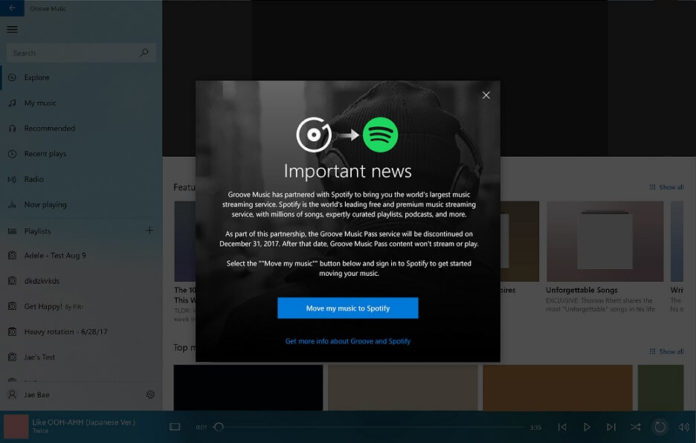Microsoft recently announced that the company was discounting Groove Music streaming service and it wants the users to use Spotify instead. As Microsoft has partnered with Spotify, you’ll need to move your Groove Music collection to the Spotify music streaming service.
Today, Microsoft is updating the Groove Music on the Windows Store for Windows 10 PCs and Tablet, now it lets you move your music collection to Spotify. At the moment, the Fast Ring Insiders are receiving the update that brings the app to version 10.17083.1815.0 and integrates Spotify.
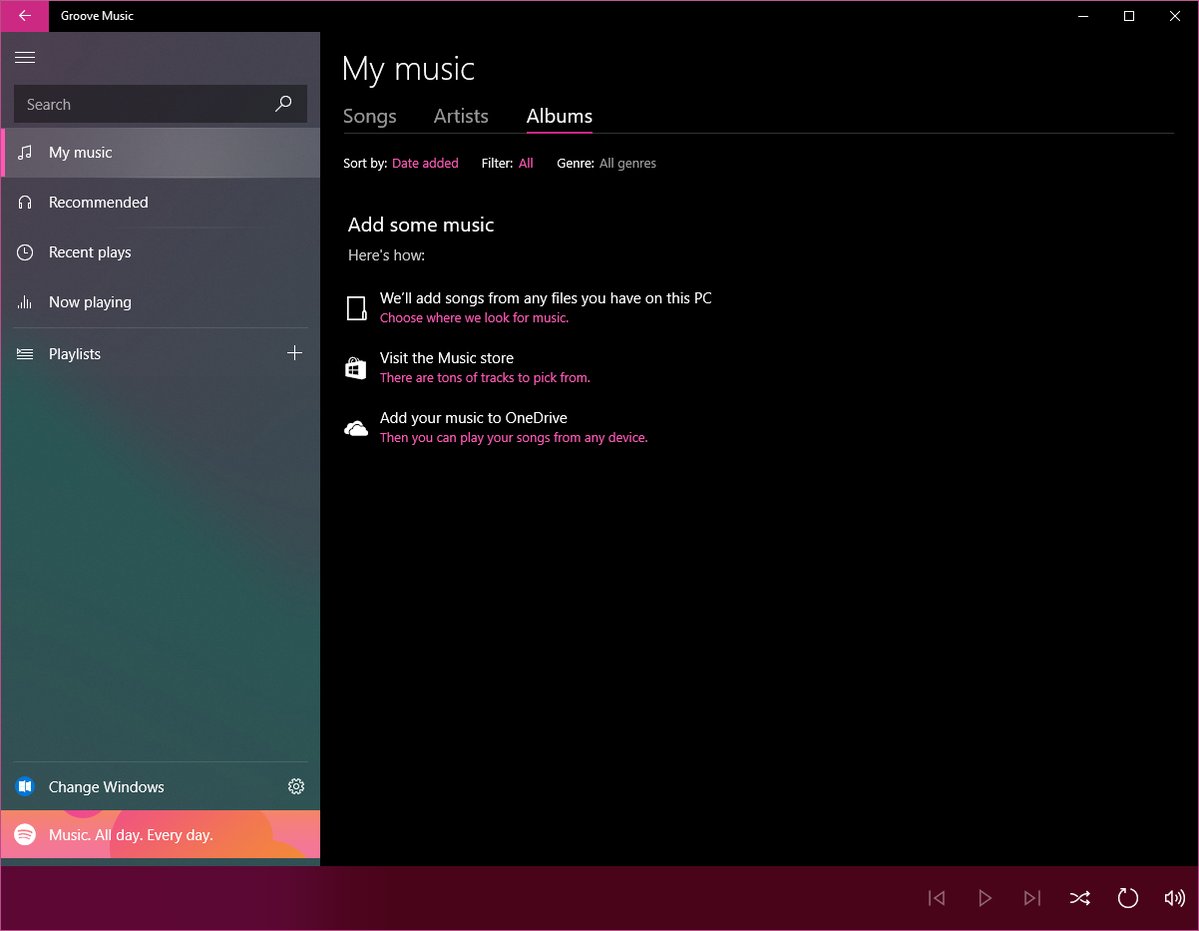
If you have the Spotify app installed, you’ll notice a Spotify icon just below the settings button in Groove Music. Once clicked, Microsoft will guide you to connect Groove to Spotify and transfer the collection. Remember that if you have more than 10,000 songs, you won’t be able to move all of them as Spotify limits the music library.
Unfortunately, as Spotify does not have a UWP app and the Windows Phone app is in maintenance mode, you won’t be able to move the songs from Groove to Spotify on your Windows 10 Mobile. You can download the new Groove Music only if you are a Skip Ahead or Fast Ring Insider.