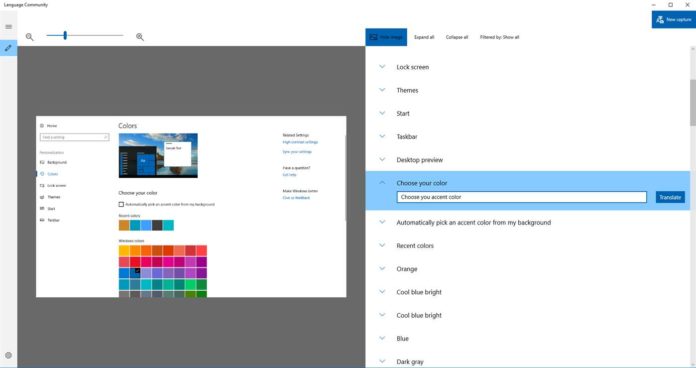Microsoft today has pushed out the new Language Community app which helps you with translations for settings and apps in Windows 10. The app sync suggestions from other users allowing users to up vote for the best one.
After opening the Language Community app users would need to select Capture Text, which brings up the suggestions screen. You can click on any text area in the setting windows or app like the Windows 10 Skype app.
Users can also enter their own suggestion by clicking on the bad translation or can also choose to up vote the suggestion which has already been submitted by others. The app is currently now available for download in the Windows Store.
However users would need to be on Windows 10 Fall Creators Update build 16232 and above to download the application. The app is only available for Windows Insiders and should arrive for the general public after October 17th.