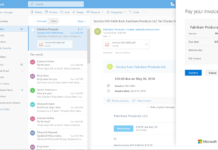Microsoft has today introduced the 3D model support for Microsoft Office 2016. They have posted a video for the introduction of 3D in Office on Youtube. 3D model support will be available in Word 2016, PowerPoint 2016, Excel 2016 and Outlook 2016. These features are now available for Insiders in the Fast ring for Office and as well as for Office Slow ring. You can see the video below to know about it:

Microsoft considers 3D models as the next evolution of the shapes. 3D models can be inserted into your documents, workbooks or presentations and you can rotate them through 360 degrees or tilt them up or down. 3D Models are very much useful especially for Education purpose as they can make it easier to illustrate a point and students can retain information for a long time using 3D models.
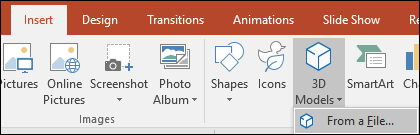
You can insert 3D models into your office files by simply selecting the Insert tab of the ribbon and then select 3D Models option and then select From a File. The File picker window will then ask you for the location of the Model where you can select the model to insert. After inserting it you can easily use the controls given on the model file to manipulate the image.
It’s a really cool feature added to the Office suite by Microsoft.