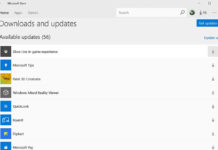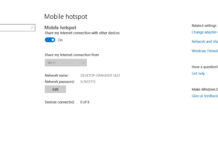Petya Ransomware also known as Petwrap is spreading rapidly. This ransomware uses the exploit in SMBv1 which allows it to duplicate itself throughout network systems. But the only difference between wannacry and this is that it infects the host computers in a different way when compared to wannacry ransomware. This ransomware has already shut down 300,000 computers in 72 hours of at corporates across countries like Russia, Ukraine, Spain, France, UK, India, and Europe. Being a ransomware it is demanding $300 in bitcoins.
How to secure your Windows PC from Petya Ransomware
To make your PC secured from this attack you can disable the SMBv1 file sharing service from Windows 8.1/10 as given below:
- Open Programs>Program and Features settings from the Control Panel and
- Click on Turn Windows Features on or off from the left pane and then
- reach to SMB 1.0/CIFS File Sharing support and untick it and then restart your PC.
In May 2017 various companies were attacked by a ransomware also termed as WannaCrypt attack. These WannaCrypt attacks used a Vulnerability in SMBv1 which is considered as the main reason for the attack to be successful. But Microsoft had issued their statement that they had issued a patch for protecting users from this kind of attack two months prior to this for all their versions of Windows. Microsoft will remove SMBv1 file-sharing in next version of Windows 10 to prevent future attacks.