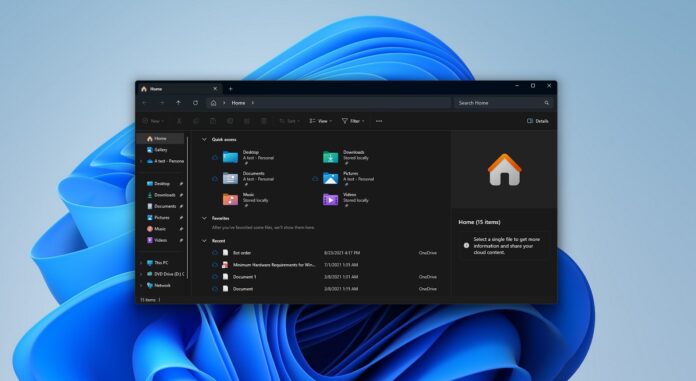Microsoft is restoring drag-and-drop functionality to File Explorer’s address bar after removing the feature in Windows 11 23H2 (Moment 4). In 2023, when I wrote about File Explorer’s broken drag-and-drop between folders in the address bar, Microsoft told me the company was aware of the feedback and would eventually add the feature.
Microsoft sources previously told me the company removed the feature because it wanted to quickly ship the new File Explorer with a fresh design. The drag-and-drop feature wasn’t included in the refresh because not many people used it. As a result, the company shipped the new File Explorer without the drag-and-drop support in the address bar.
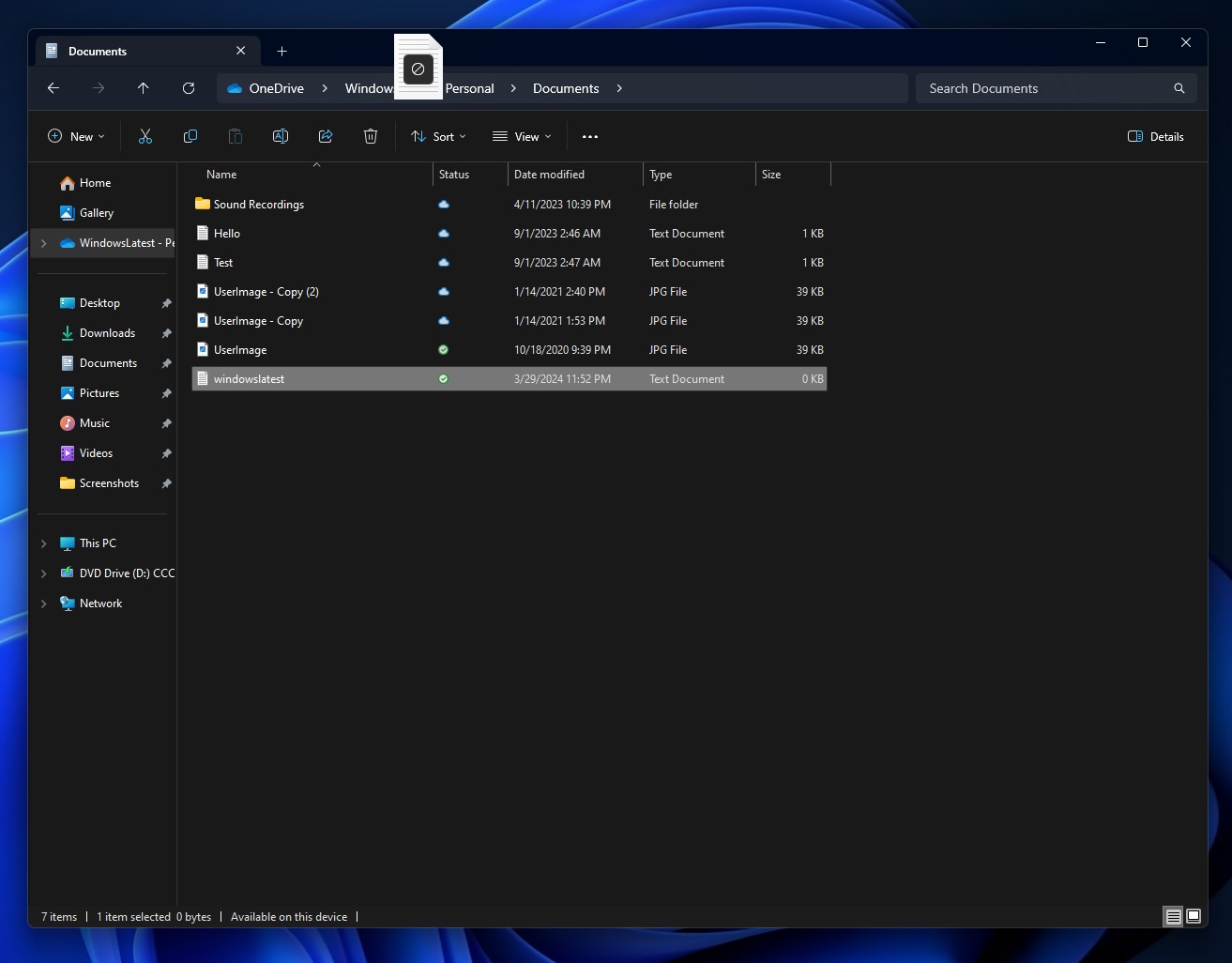
It’s all well if it ends well. Microsoft has finally listened to the feedback and is testing support for drag-and-drop between breadcrumbs in File Explorer’s address bar. This feature is included in Build 22635.3420, which is currently limited to the beta channel but will arrive in production by mid-2024.
Windows Latest tested the modern drag and drop support in File Explorer, and it unsurprisingly works well.
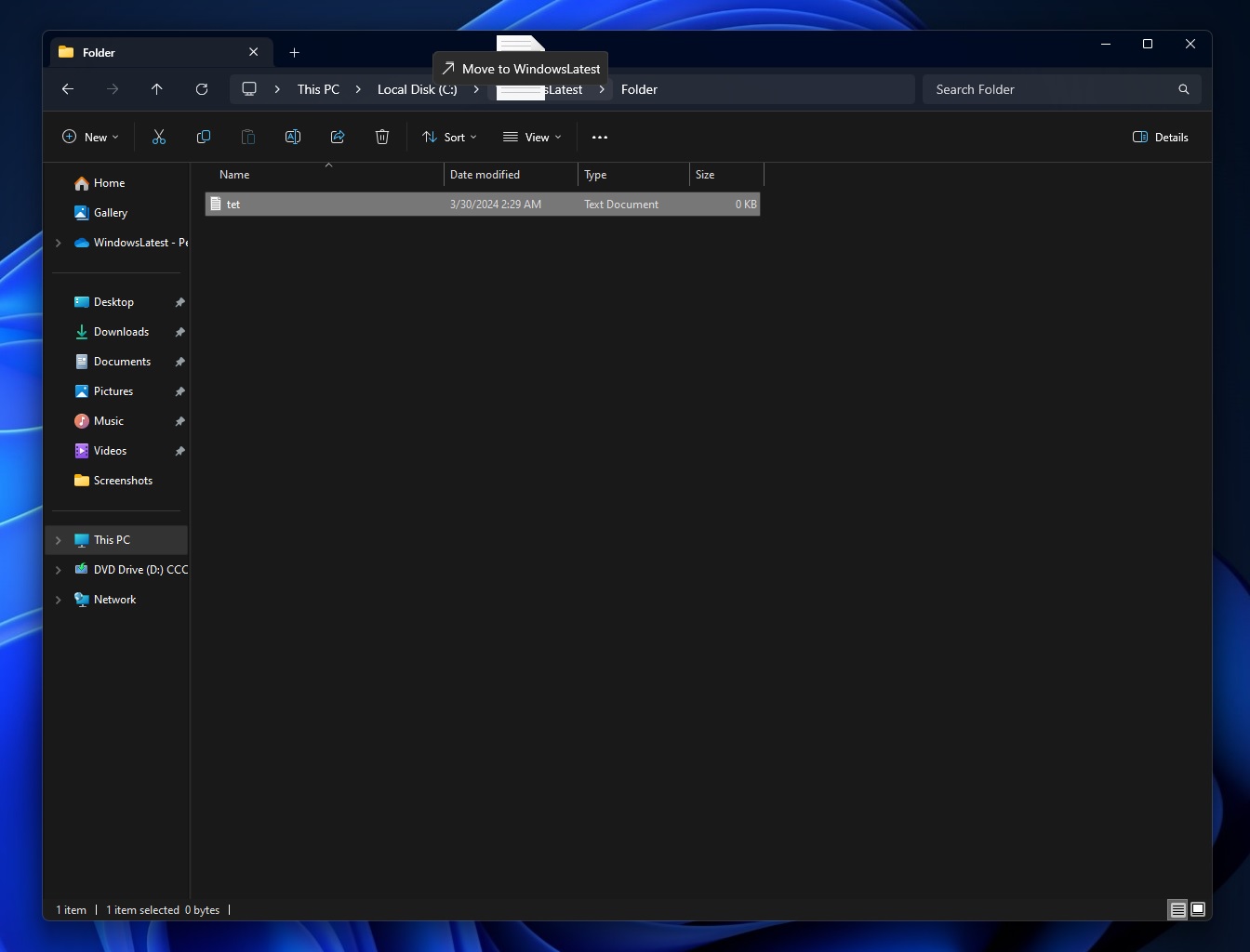
You can select any file or media and drag it to another folder. In the above demo, I’m dragging a text document to the parent folder through the address bar.
Windows 11’s drag and drop problem is finally resolved
Drag and drop has been a mess in Windows 11.
Microsoft shipped Windows 11 to consumers in 2021 without drag-and-drop support on the taskbar, which was a big letdown. The company justified the move, stating the taskbar had been rewritten from scratch, and some of the features weren’t ready at the time of the Windows 11 launch.
Things got better in 2022 with Windows 11 22H2, which restored drag and drop for the taskbar. Then Windows 11 Moment 4 or 23H2 removed the same functionality from File Explorer for the same reason: the feature wasn’t ready.
With drag and drop returning to the address bar, I think the saga is finally over, but the company needs to do more for the File Explorer.
The new File Explorer can be awfully slow on older systems, especially if you use it on a HDD.
While I’m not sure exactly when File Explorer performance will improve on Windows 11, I’m told the company is aware of the bugs that sometimes cause the file manager to be partially blank for a few seconds.
Microsoft plans to address the performance concern in an upcoming release.