Qualcomm recently said it’s working with its partners to launch Snapdragon X Elite products with the new version of Windows in mid-2024. Samsung is also building its own Snapdragon X Elite-powered Galaxy Book4 Edge, and the new benchmark reveals exciting performance upgrades.
Windows Latest has spotted a new benchmark for “Galaxy Book 4 Edge” on Geekbench, a famous benchmarking platform. What’s particularly interesting is the name of the new Samsung hardware. It looks like this could be a new moniker under the Galaxy Book lineup, specifically made for Windows 11 on ARM.
Samsung doesn’t have any laptops called “Edge,” so it’s likely that this would be the new sub-brand for Windows 11 on ARM devices. Moving forward, let’s discuss the impressive performance of the benchmarked Snapdragon X Elite. As shown in the below screenshot from Geekbench, the main scores are: single-core: 2,706 and multi-core: 12,646.
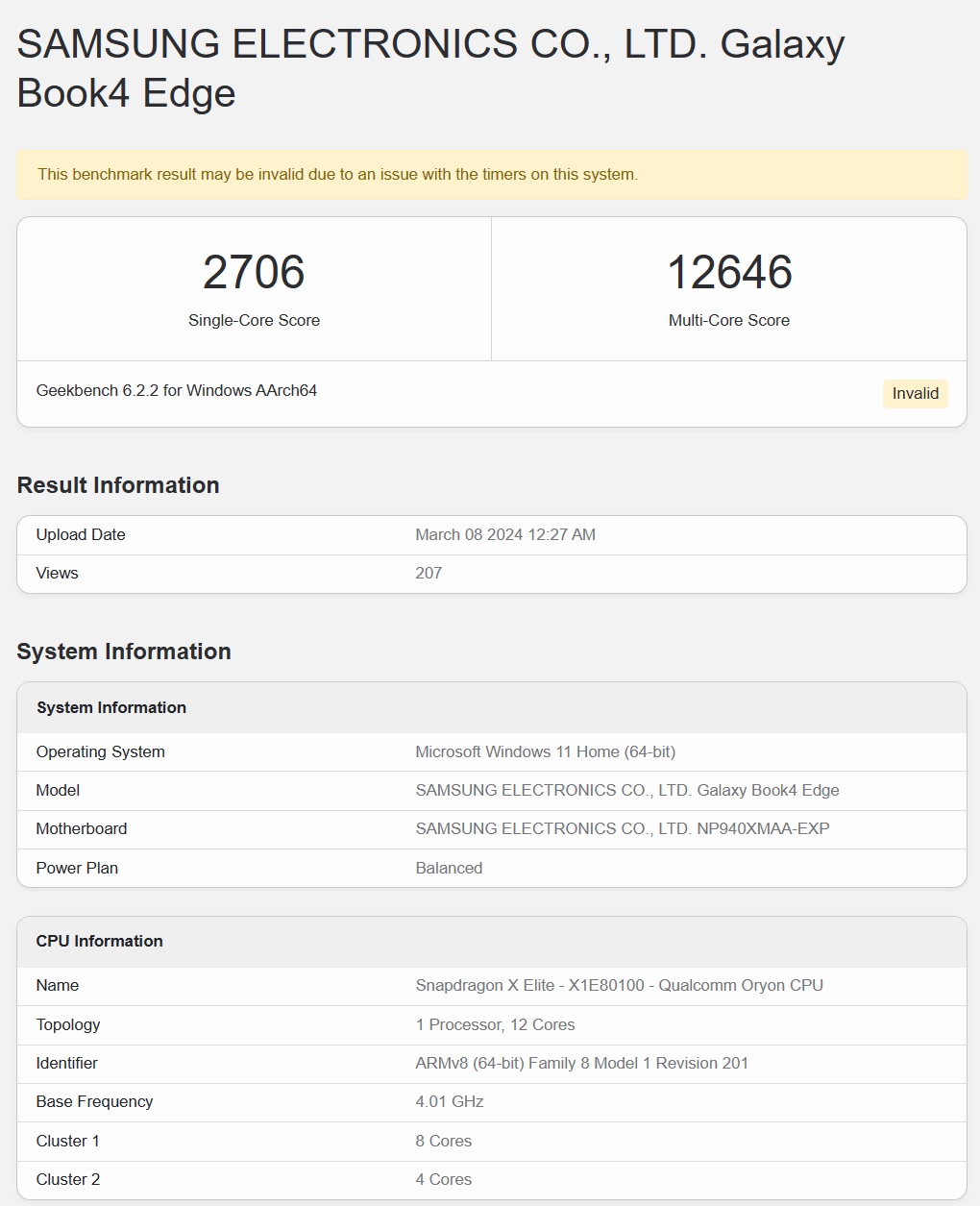
If you’re unfamiliar with these concepts of the scores, they basically tell us how well the chip performs tasks that use just one core of the CPU or multiple cores at the same time. This Galaxy Book4 Edge uses Snapdragon X Elite XE8100100 with 12 cores, and the “Base Frequency” is 4.01 GHz.
We also noticed that the power plan set on the benchmarked laptop is “Balanced,” which means these numbers would be better in the “High performance” power plan. That’s because the Balanced power plan automatically adjusts processing power based on the device’s usage and is typically the default setting.
On the other hand, high-performance plan doesn’t lower the CPU’s speed. Here are some additional details of the device from our analysis:
- Runs Windows 11 Home (64-bit), but there’s no mention of “Version 24H2” or “Windows 11 Preview”. This could mean the device was tested with an older version of Windows 11. The results will be better with Windows 11 version 24H2, which is optimized for ARM chips.
- Motherboard is listed as SAMSUNG ELECTRONICS CO., LTD. NP9X0MAA-EXP.
- Topology: It shows that there the CPU has 12 cores codenamed Oryon.
- Identifier: This refers to the specific family and model of the CPU, which in this case is ARMv8 (64-bit) Family 8 Model 1 Revision 201.
- Cluster 1 and Cluster 2: These might refer to groups of cores within the CPU that handle different types of tasks, with 8 cores in one cluster and 4 in another.
Samsung Galaxy Book4 Edge with Snapdragon X Elite vs Apple M1, M2 and M3
In the table below, we’ve compared the Galaxy Book4 Edge X Elite with other similar ARM chips, including the Apple M3.
| Chip | Single-core | Multi-core |
|---|---|---|
| Apple M1 | 2334 | 8316 |
| Apple M2 | 2589 | 9742 |
| Apple M3 | 3181 | 15620 |
| Book4 Edge (X Elite) | 2706 | 12646 |
The above data, collected and organized by Windows Latest, shows that the Book4 Edge is a clear winner when benchmarked against the Apple M1 and M2. However, it’s still lagging behind the Apple M3. This could change when Windows 11 24H2 is optimized, and Snapdragon X Elite is tested on production hardware in the performance plan.
As previously reported, Qualcomm is also testing multiple SKUs and at least two chips under the Snapdragon X lineup for Windows 11 on ARM.
One is called “Snapdragon X Elite”, and another could be “Snapdragon X (?), which will be slightly less powerful than the flagship Elite.





















