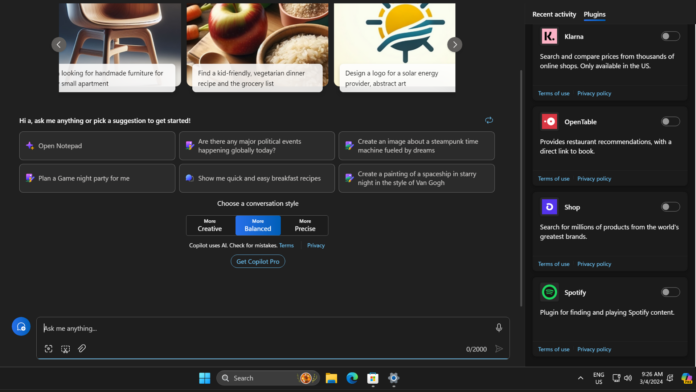Microsoft’s Copilot is available on almost every platform (web, mobile, and PC) and supports plugins to improve search results. You can use one or multiple plugins in the Copilot window. Microsoft has quietly added three new plugins to the stable channel: Suno (now available for everyone, including free users), Adobe Express, and Spotify.
Suno
Let’s discuss Suno first. But before using a new plugin, click on the New Topic icon. Then, enable the Suno or any other plugin by clicking on the plugins section and enabling the toggle next to it.
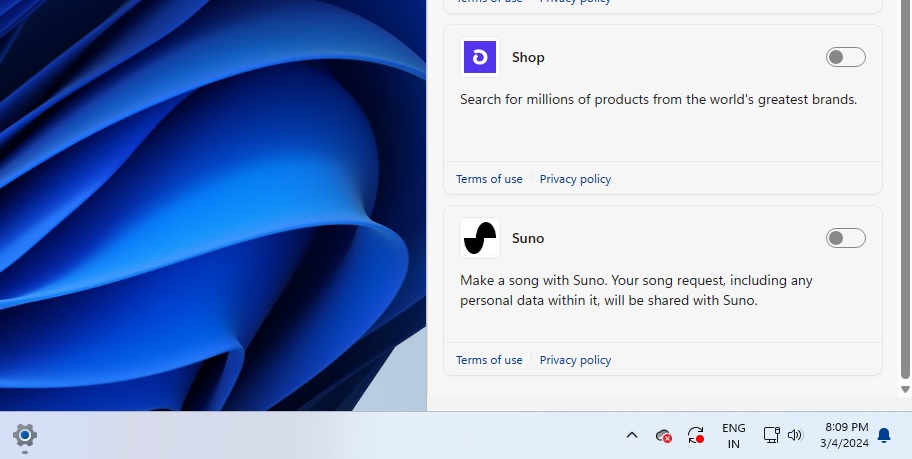
We inputted a simple prompt to write a song about clouds. Copilot took a couple of minutes and generated a one-verse song on clouds. If you are unsatisfied with the output, you can ask Copilot to tune it better or use the auto-generated suggestion to improve the audio quality.
However, there’s one minor inconvenience. You cannot directly download the song’s audio file in the Copilot window. Instead, you must click the Open in Microsoft Edge option and wait for the window to load. Then, the download icon appears below the generated audio file.
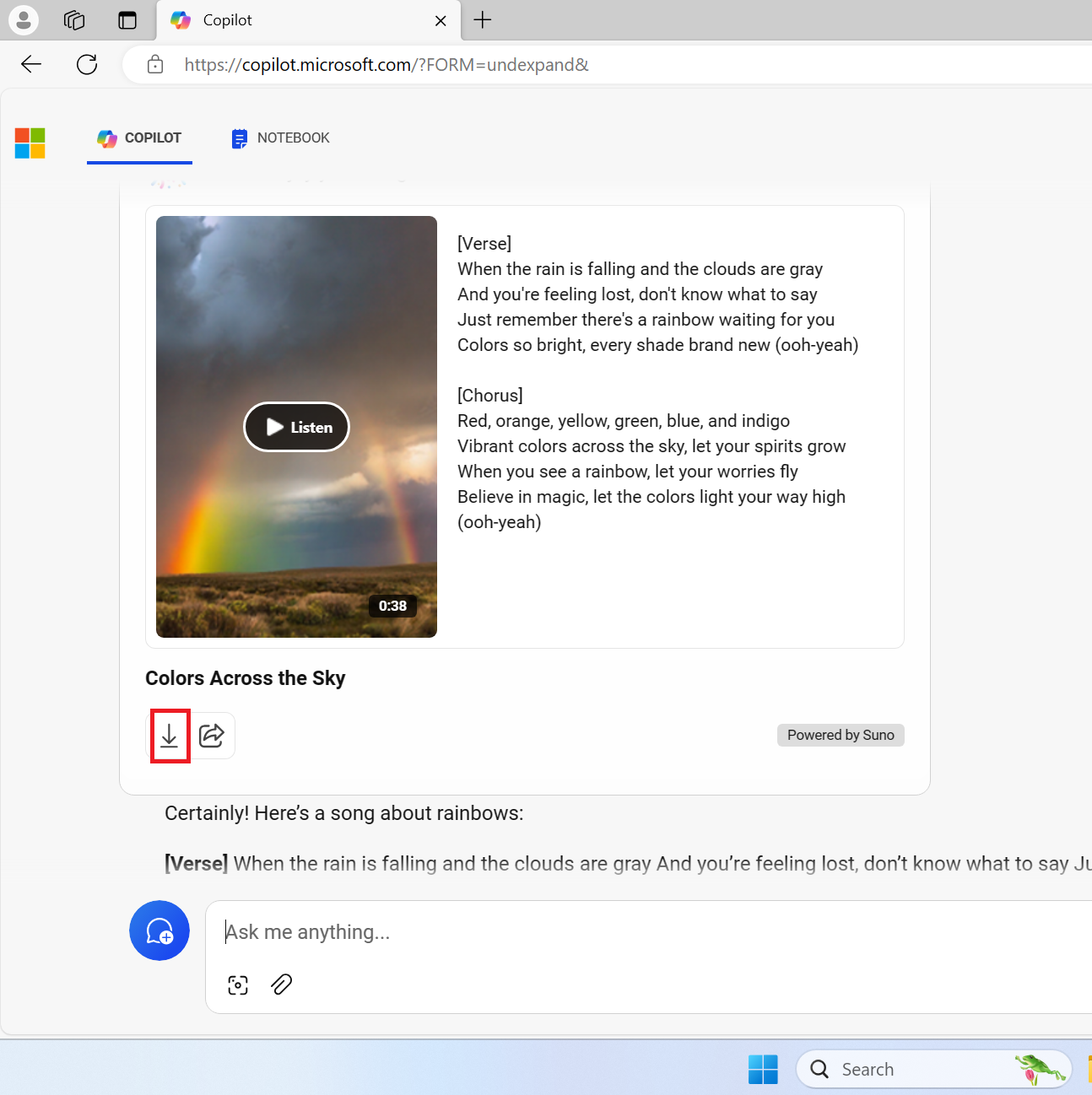
If you want to share the audio file produced by Suno AI, you have to switch to the web version of Copilot in Microsoft Edge.
Adobe Express
Copilot can integrate Adobe to create rich, detailed images, logos, flyers, and more. Enable the Adobe Express plugin after starting a new topic in Copilot. We asked Copilot to produce a logo for a wallet brand, and it generated four images.
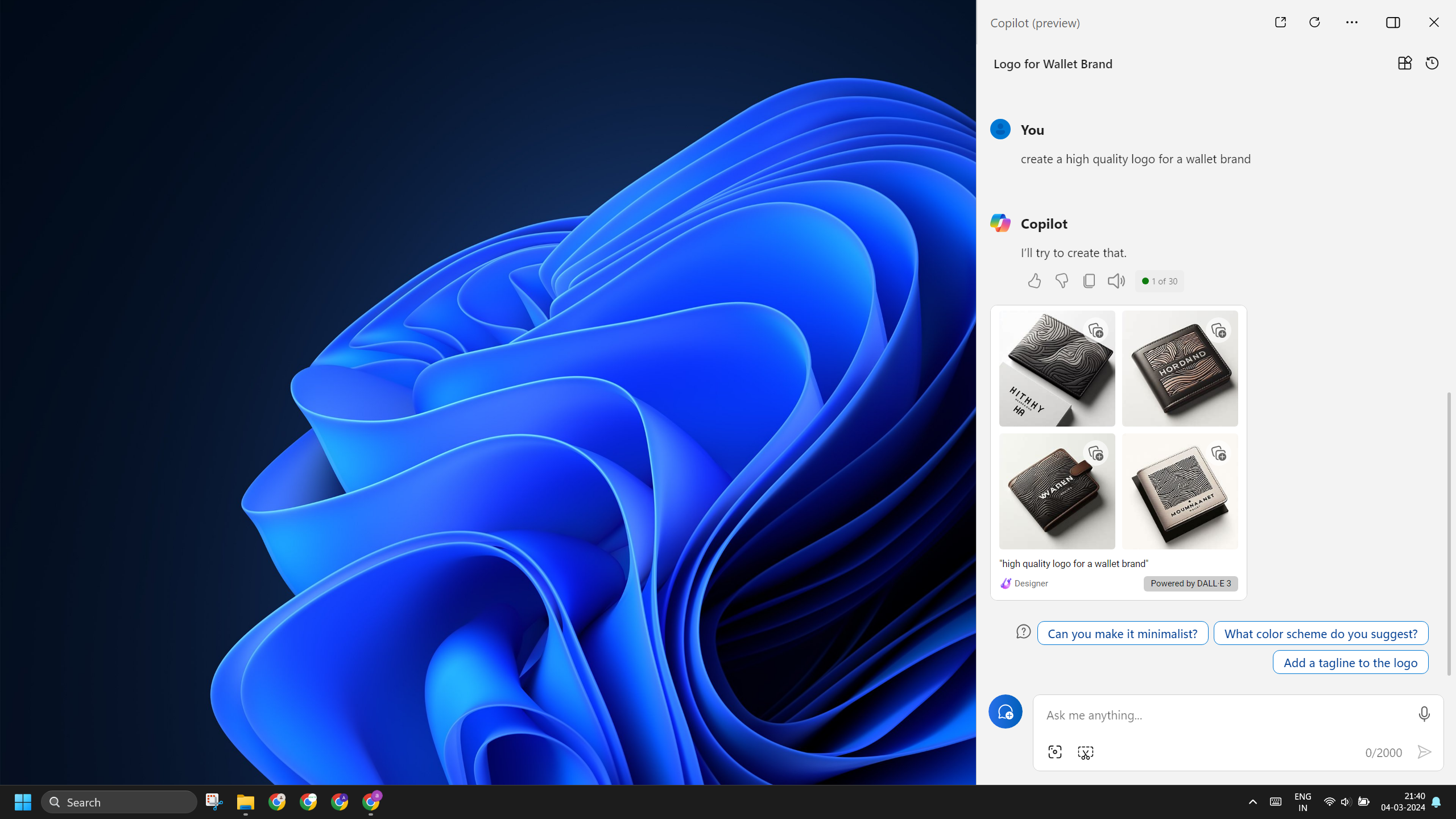
You can refine the output or click on the image to open it in Microsoft Designer. However, it doesn’t prompt you to open Adobe Express.
Spotify
Spotify’s integration in Copilot lets you find artists, songs, and lyrics on Spotify. Copilot answers your query along with the appropriate Spotify links for the same.
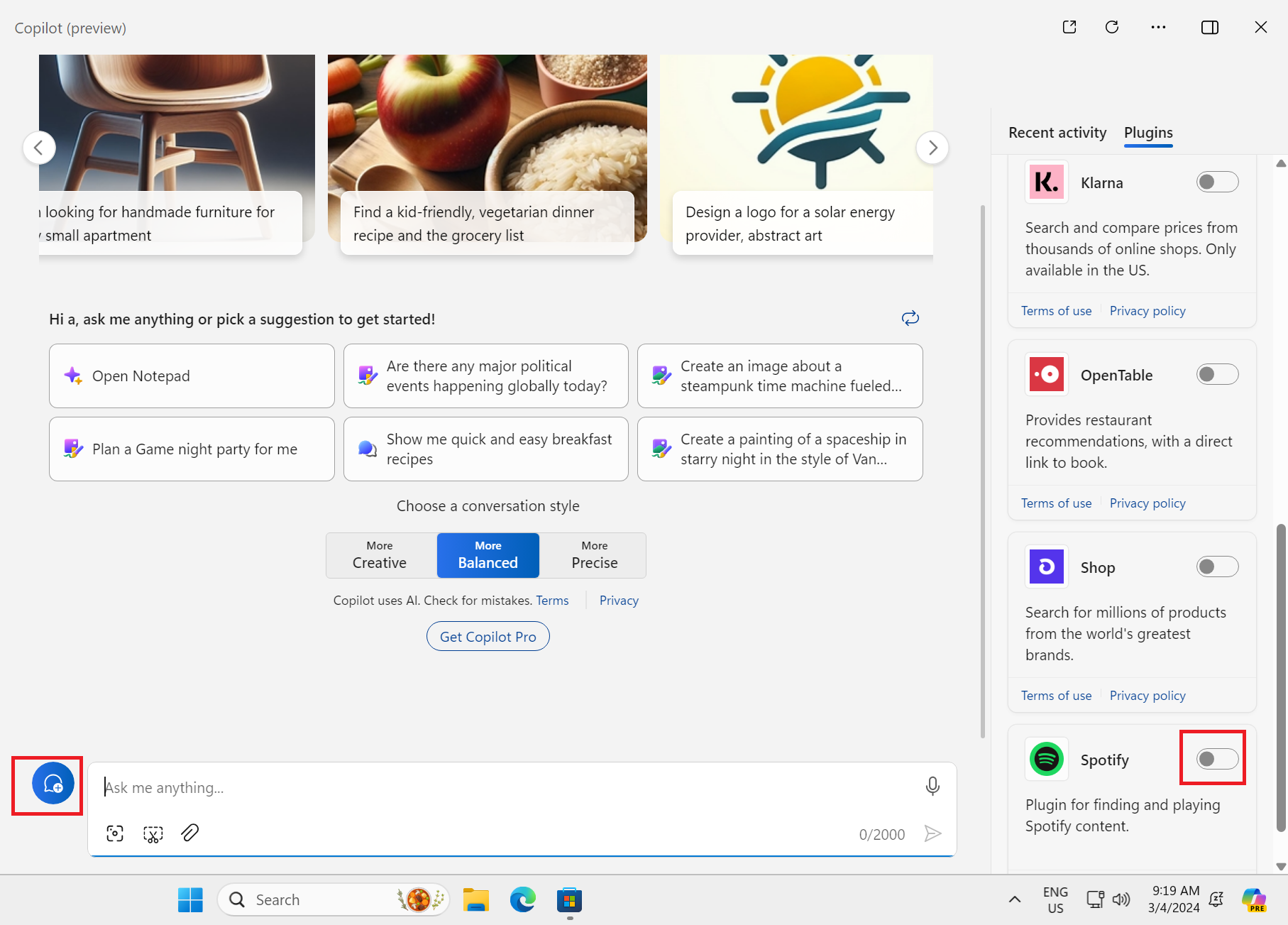
It makes it easy to directly switch to the content you are looking for. However, the links do not open in the Spotify app. You are redirected to the web version of the streaming platform.
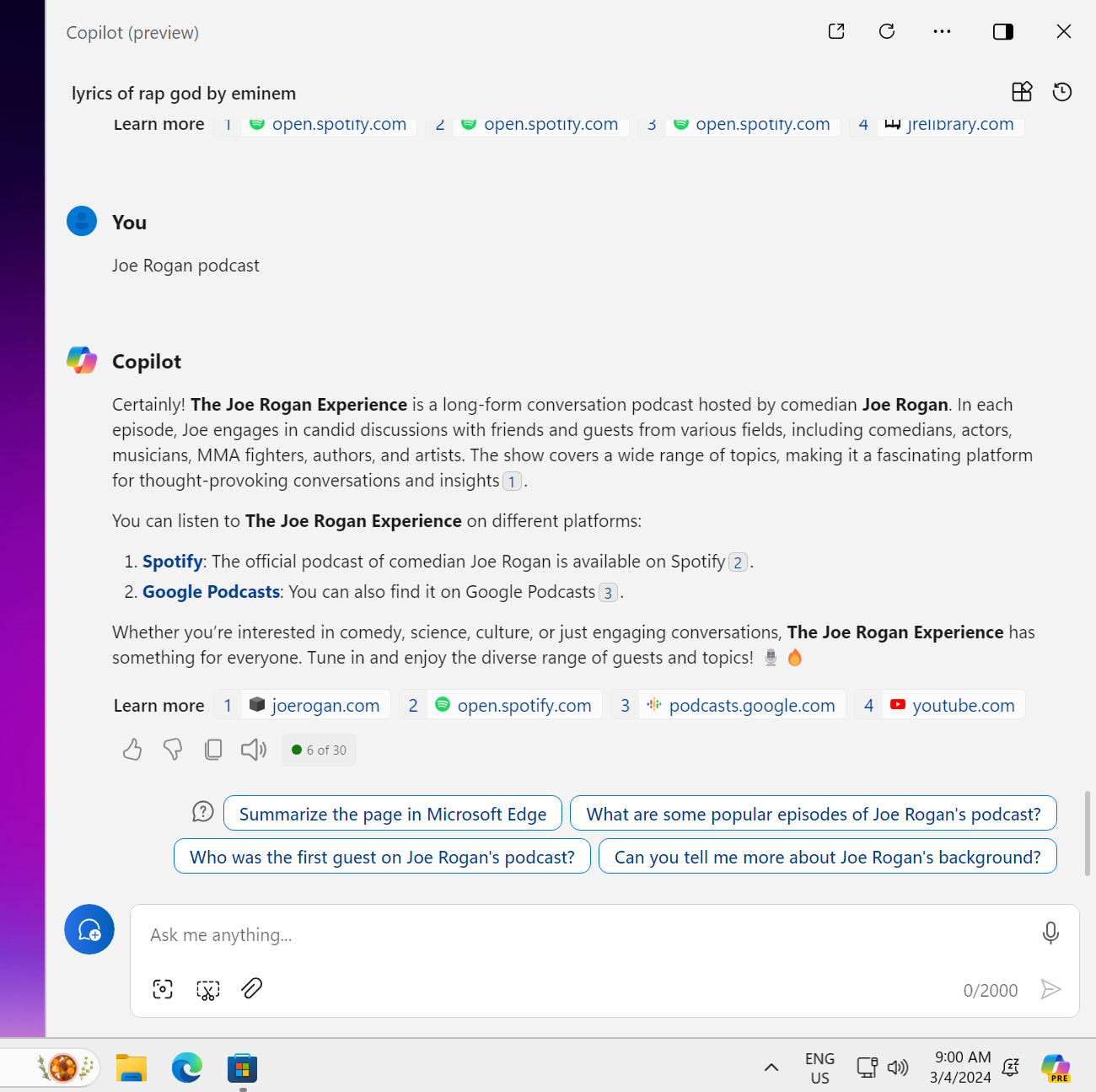
These three plugins aren’t the only ones associated with Copilot. Microsoft has partnered with many companies, and you will see more of these plugins in future builds.
There have been a few improvements to the Copilot’s experience in Windows. Some features like resizing Copilot, multi-monitor support, and a change in the position of the Copilot icon are already available with the Moment 5 update for Windows 11.
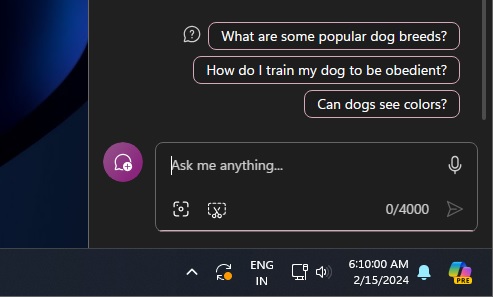
However, using Copilot to summarize Notepad text, new Copilot actions, and summarizing any selected text or image using Coipliot are currently limited to Windows 11 preview builds.