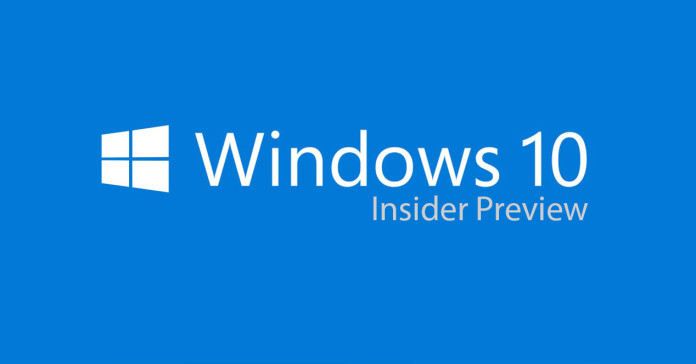Earlier this week, Microsoft released Windows 10 Anniversary Update Build 14393 (RTM) to Fast Rings users of the Windows Insider Program. There were a few hiccups of course with the build but was immediately fixed thru app updates via Windows Store. Now, Microsoft releases it to Windows Insiders in the Slow Ring for both PC and Mobile.
Here are the fixes and improvements of this build:
Improvements and fixes for PC
- We have improved the reliability of Start, Cortana, and Action Center.
- You should now be able to mount iPods as USB mass-storage devices.
Improvements and fixes for Mobile
- We fixed an issue resulting in rapid battery drain when Visual Voicemail syncs voicemail messages on Dual SIM devices like the Lumia 950 XL.
- We also fixed an issue causing some battery drain on older devices like the Lumia 535, 640, 735, 830, 930 and Icon.
- We fixed the issue causing Voice Recorder to not show up consistently as an option for Call Recording. A app update was released last Friday that fixes this issue. Make sure you have the app version 10.1607.1931.0.
- We fixed several issues impacting Dual SIM capabilities. Using a device with two SIMs should work as it should.
Here are the known issues for Mobile. Note that the known PC issue was already fixed for Surface Books and Surface Pro 4 devices.
Known issues for Mobile
- We are continuing to investigate W-Fi issues on certain devices.
- Turning off Bluetooth can sometimes result in freeze, crash, or reset. See this forum post for more details.
- Wallet users are prompted for a PIN twice when using tap to pay from a locked phone. You can enter their PIN twice and tap as usual once the phone is unlocked. A fix for this will come as a Wallet app update via the Store. UPDATE 7/19: An updated version of the Wallet app is going out via the Store with the fix to this issue.
- REMINDER: We have changed the backup format for Windows 10 Mobile devices to reduce the size of the backup stored in OneDrive. As a result, if you do a backup on a device running the latest Windows 10 Mobile Insider Preview builds and move back to the released version of Windows 10 Mobile (Build 10586) and restore from your backup – your Start screen layout won’t restore and remain the default Start layout. Your previous backup also gets overwritten. If you need to go back to Build 10586 temporarily, once you are on Build 10586 you should disable backup so it doesn’t overwrite the good backup from Windows 10 Mobile Insider Preview builds. We will stop noting this going forward.
Happy downloading!