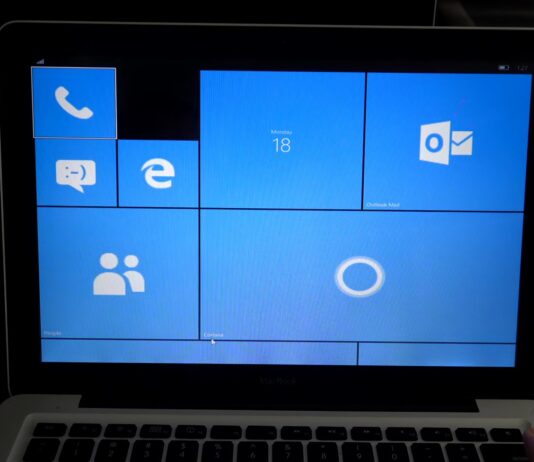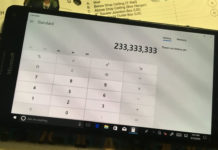Ex-Microsoft exec gives us another perspective on failure of Windows Phone
Former Windows Phone developer head explains what went wrong with Microsoft's mobile business.
Microsoft CEO regrets giving up on Windows Phone
The legacy of Windows Phone remains strong, with many still regarding it as one of the best innovations in the mobile space.
Developer boots Windows 11 on a phone and it surprisingly scales well
Microsoft’s Windows 11 has been optimized for multiple form factors and it seems to work great on laptops/tablets with touch screens, thanks to the new in-built tablet mode and significantly improved...
Developer brings x64 desktop apps to Microsoft Lumia 950 XL
Windows 10 Mobile platform has been discontinued, but existing Windows Phones are still enough powerful to test new Windows 10 on ARM features, including x64 apps emulation.
Way back in 2019, reports...
Microsoft’s discontinued Windows Phones can now run Photoshop
As you may recall, you can get full Windows 10 running on a Windows Phone (Lumia 950 or 950 XL) if you still have one. Windows 10 for ARM on phones...
New experiment proves Microsoft’s Windows Phones are versatile
Microsoft once dominated the smartphone market with Windows Phones but the company missed the boat when modern smartphones arrived from Google, Apple, and BlackBerry. In 2015, Microsoft launched Windows 10 and...
Dev enables cellular support in Windows 10 21H1 running on phones
As we already know, Microsoft has stopped working on Windows 10 Mobile and Andromeda project, but there are still some highly-skilled developers that are not giving up so easily.
Independent developers have...
Here’s what Windows 10 would look like on a Surface Duo phone
Windows Phones never really got the attention within Microsoft. The software giant's inability to fix the app gap and a raft of other management mistakes resulted in an absolute mess.
The idea...
Enthusiasts showcase Windows 10 for ARM with Continuum-like feature
First introduced by Microsoft with Lumia 950 and 950 XL, Windows Continuum is a feature that lets you use the Windows Phones like a PC. Continuum allowed users to connect their...
Windows 10 on ARM project for phones is making steady progress
In 2018, developers figured out how to get full Windows 10 running on a Lumia 950 and 950 XL. Last year, developers also started working on Windows 10 ARM port for...