Windows 10 Mobile Build 15254.603 is the update for Microsoft’s mobile OS.
On January 14 2020, Windows 10 Mobile reached End of Life (EOL), and the last cumulative update is available for everyone. Microsoft is currently rolling out Windows 10 Mobile Build 15254.603 to phones like the Lumia 950 or HP Elite x3, and Microsoft has shipped the final update without a proper changelog.
Windows 10 Mobile Build 15254.603, which is the last update for the OS, comes with security fixes and general improvements. The official changelog points to desktop release notes, which implies that Microsoft may have fixed security bugs affecting Windows Kernel, Windows Input and Composition, and other components.
Four years after Microsoft released the last Windows Phone flagship, Microsoft has confirmed that Windows 10 Mobile has reached the end of all support. You can still use your Windows Phone, but various apps, such as WhatsApp, may not work.
After today, you can still back up your device, settings and data of specific apps, but these features will be scrapped on March 10th, 2020. Some backup features, including photo uploads, may continue to work for up to 12 months.
Although Microsoft is not treating the Office Mobile apps for Windows 10 as a priority, they’re planning to support the apps on Windows 10 Mobile for another year. Support for Office apps will end in January 2021, and the apps will receive essential security updates for at least one year.
Microsoft: Switch to Android or iOS
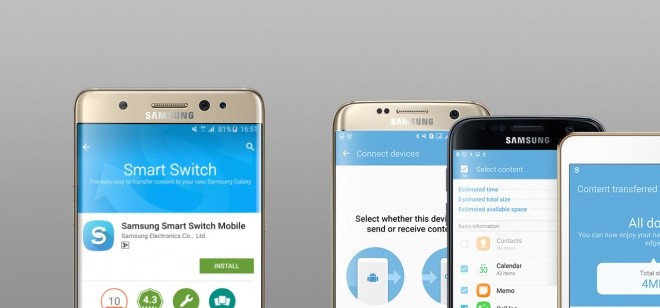
Microsoft has been recommending Windows 10 Mobile users to switch to a supported Android or iOS device.
Microsoft is actively developing and updating apps for other mobile platforms, and the company offers a wide range of apps, including a dedicated launcher for Android.
Microsoft has also created an app called ‘Your Phone‘ that preserves the most essential features of an Android phone: messages, notifications, and calls. You don’t need to take out your phone from your pocket to access its contents while working on Windows 10.
Currently, the Your Phone app allows you to access photos stored in your Android phone from your PC, and it also lets you access your text messages, initiate calls, and mirror your Android screen. Eventually, Your Phone platform will also support document sharing with Windows 10 computers.
A list of major Windows 10 Mobile updates
Let’s take a nostalgic trip down memory lane, revisiting the major Windows 10 Mobile build updates and the notable changes they brought.
1. Windows 10 Mobile Initial Release (Build 10240)
The initial release of Windows 10 Mobile was a bold step by Microsoft to unify its operating system across devices. This version laid the foundation for a seamless experience, integrating mobile with the broader Windows ecosystem.
Significant Changes:
- Introduction of Universal Windows Platform (UWP) for cross-device app compatibility.
- Enhanced Cortana integration for a more personalized assistant.
- Revamped UI, bringing a fresh and modern look to mobile.
2. November Update (Build 10586)
Released in November 2015, this update was Microsoft’s first significant attempt to refine the initial release based on user feedback.
Significant Changes:
- Performance improvements and bug fixes for a smoother experience.
- Enhanced Edge browser capabilities.
- Improvements to Cortana and more customization options.
3. Anniversary Update (Build 14393)
Launched in August 2016, the Anniversary Update marked one year of Windows 10 Mobile, introducing features that were much awaited by the community.
Significant Changes:
- Introduction of Windows Ink, providing stylus support and creative tools.
- Enhanced security features, including Windows Hello improvements.
- Cortana enhancements, including the ability to send texts from a PC.
4. Creators Update (Build 15063)
Released in April 2017, the Creators Update was a testament to Microsoft’s commitment to creativity and productivity.
Significant Changes:
3D and mixed reality tools paving the way for future innovations.
Game Mode and gaming enhancements.
Enhanced Edge browser capabilities and e-book support.
5. Fall Creators Update (Build 15254)
Launched in October 2017, this was the final major update for Windows 10 Mobile, marking the end of an era.
Significant Changes:
- Introduction of Fluent Design, a new design language for a more intuitive experience.
- OneDrive Files On-Demand, providing better cloud storage integration.
- Improved accessibility features and continued bug fixes.
The journey of Windows 10 Mobile, though shorter than its competitors, was beautiful, and we’ll miss Microsoft’s mobile phones.


























