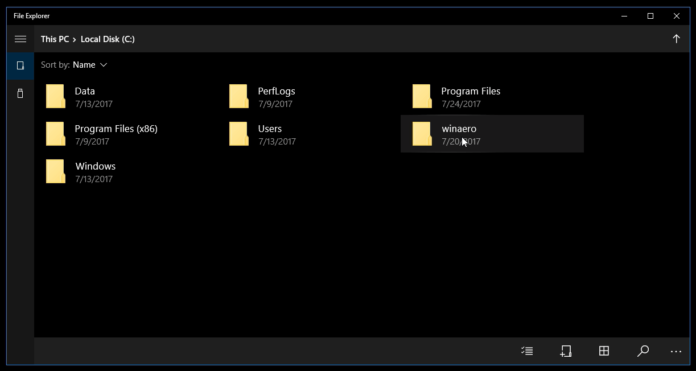UWP File Explorer on Windows 10 has got the Fluent Design in the latest update. With Windows 10, Microsoft launched the new UWP File Explorer and it has a brand new UI. The UWP File Explorer is also on Windows 10 Mobile. Microsoft currently has no plan to replace the existing File Explorer with the UWP version.
A new update has been released to UWP File Explorer and it has the new Fluent Design. You can learn the method to install UWP File Explorer app in Windows 10 below.
How to launch the UWP File Explorer app in Windows 10
- On desktop, right click.
- A context menu will appear, navigate to New > Shortcut.
- A popup will appear on the computer screen. It will ask you the location of the new shortcut.
- Add explorer shell:AppsFolder\c5e2524a-ea46-4f67-841f-6a9465d9d515_cw5n1h2txyewy!App as the location and click on Next.
- It will ask you to type a name for the shortcut, it would be a better idea to set name as UWP File Explorer.
What do you think about Microsoft’s new Fluent Design on File Explorer? Let us know in the comments below.