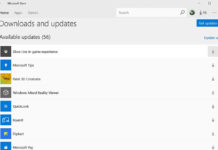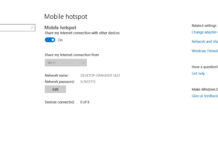Everybody knows about Microsoft own Personal Digital Assistant Cortana and what she is capable of. Today we are going to discuss a secret option that is available on Cortana. Using her as a calculator on Windows 10.
Who needs a calculator when you are on Windows 10. From simple mathematics to complex equations she will do it for you. Make sure to use common mathematical symbols of calculator ( +, -, *, / ) and ^ for exponential.
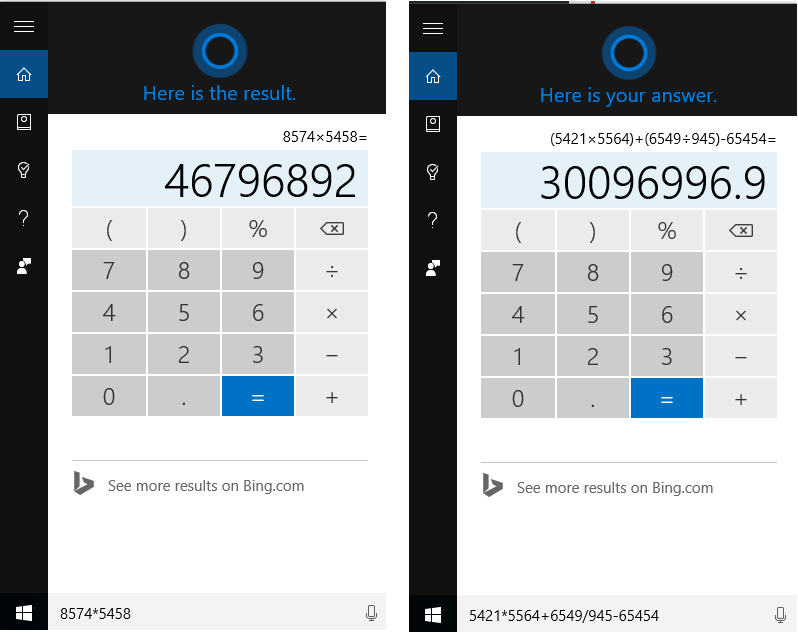
So here’s how to use Cortana as a Calculator:
Just type the equation in the Windows 10 search box and the result will be displayed. And press Enter for the calculator and can do more calculations from there.
How many of know this smart feature of Cortana. And what do you think about this..?